Installation, 1 safety requirements, Installation - 3 – Kontron CP-RIO6-001-HD-VGA User Manual
Page 41: 1 safety requirements - 3, Cp-rio6-001-hd-vga installation
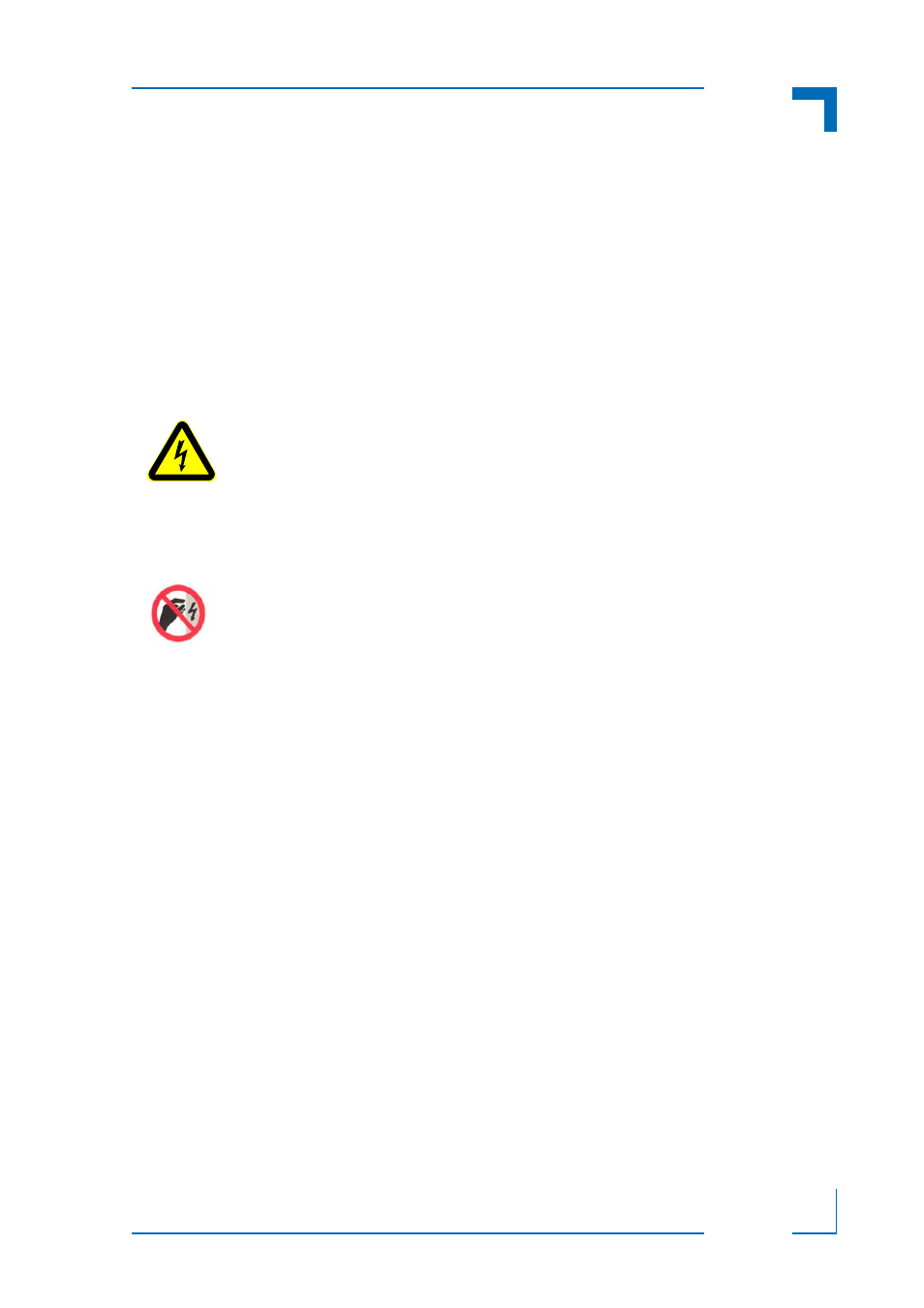
CP-RIO6-001-HD-VGA
Installation
ID 1052-4138, Rev. 1.0
Page 3 - 3
3.
Installation
The CP-RIO6-001-HD-VGA has been designed for easy installation. However, the following
standard precautions, installation procedures, and general information must be observed to en-
sure proper installation and to preclude damage to the CP-RIO6-001-HD-VGA, other system
components, or injury to personnel.
3.1
Safety Requirements
The following safety precautions must be observed when installing or operating the CP-RIO6-
001-HD-VGA. Kontron assumes no responsibility for any damage resulting from failure to com-
ply with these requirements.
Caution!
Ensure that the system main power is removed prior to installing or removing
the CP-RIO6-001-HD-VGA. Ensure that there are no other external voltages
or signals being applied to the CP-RIO6-001-HD-VGA or other boards within
the system. Failure to do so could endanger your life or health and may
damage the CP-RIO6-001-HD-VGA or other system components including
process-side signal conditioning equipment.
ESD Equipment!
The CP-RIO6-001-HD-VGA contains electrostatically sensitive devices.
Please observe the necessary precautions to avoid damage to the CP-RIO6-
001-HD-VGA:
• Discharge your clothing before touching the assembly. Tools must be dis-
charged before use.
• Do not touch components, connector-pins or traces.
• If working at an anti-static workbench with professional discharging
equipment, please do not omit to use it.
