4 s5 rtc wake settings, 1 s5 rtc wake settings, 2 wake system with fixed time – Kontron CP3002 uEFI User Manual
Page 17: 3 wake system with dynamic time, S5 rtc wake settings, Wake system with fixed time, Wake-up hour, wake-up minute, wake-up second, Wake system with dynamic time, Cp3002/-rc/-ra uefi bios main setup
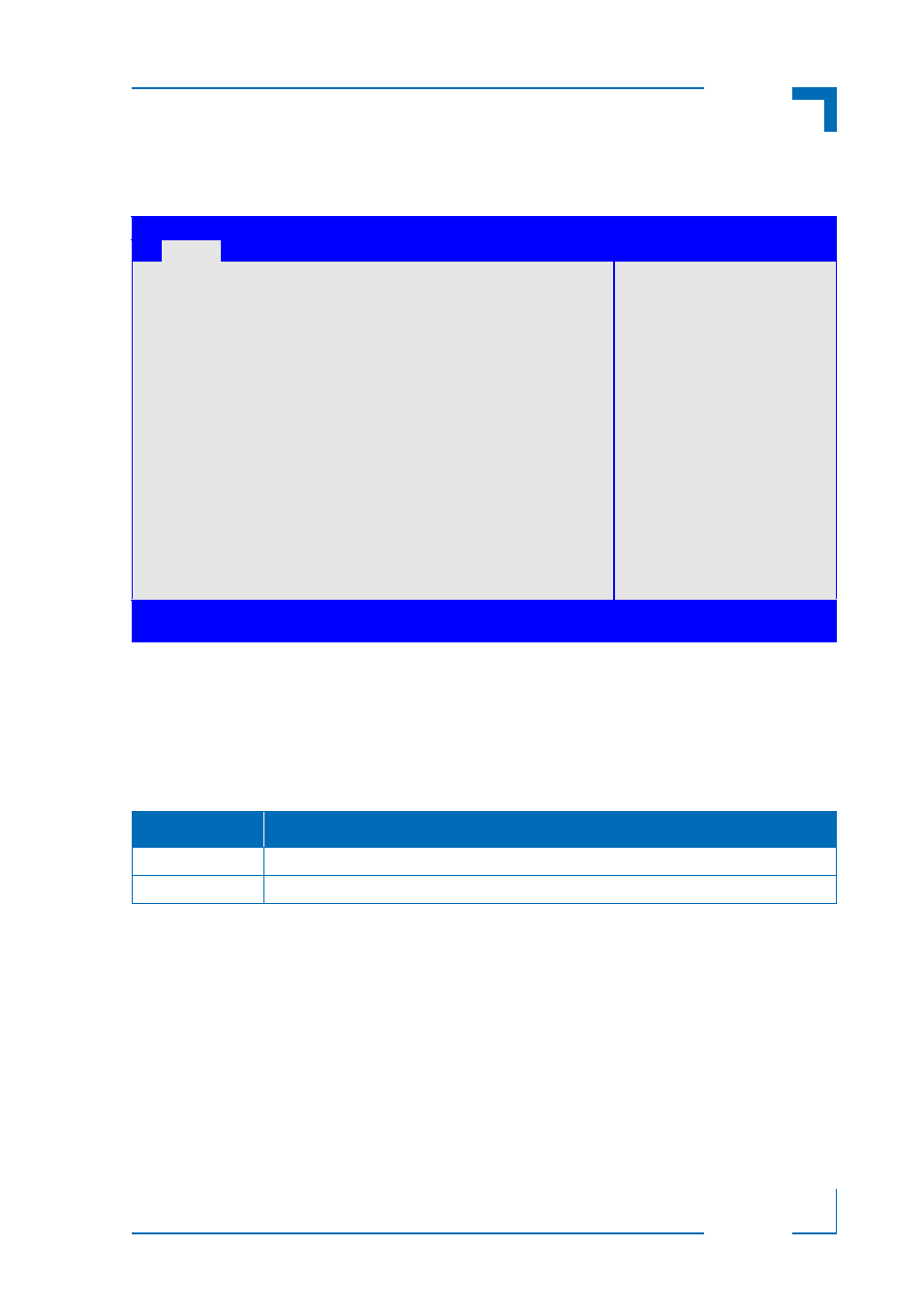
CP3002/-RC/-RA uEFI BIOS
Main Setup
ID 1042-8946, Rev. 3.0
Page 11
P R E L I M I N A R Y
2.4
S5 RTC Wake Settings
This screen provides functions for specifying the S5 RTC Wake Settings.
2.4.1
S5 RTC Wake Settings
This function defines the RTC wake-up settings to allow the system to wake up from the S5
(soft off) state.
2.4.2
Wake System with Fixed Time
This function allows the system to wake up from S5 state at a specified time.
Default setting: Disabled
2.4.2.1
Wake-Up Hour, Wake-Up Minute, Wake-Up Second
This function is used to specify the hour (0-23), the minute (0-59) and the second (0-59) when
the system is to wake up from S5 state.
Note:
This function is available only when the function “Wake System with Fixed Time” is
set to Enabled.
2.4.3
Wake System with Dynamic Time
This function is intended for debugging purposes only and is therefore locked.
A p t i o S e t u p U t i l i t y - C o p y r i g h t ( C ) 2 0 0 9 A m e r i c a n M e g a t r e n d s , I n c .
M a i n
B o o t
S e c u r i t y
S a v e & E x i t
Wake system with Fixed Time
[Enabled]
Wake up hour
0
Wake up minute
0
Wake up second
0
Wake system with Dynamic Time
[Disabled]
:
Select Screen
:
Select Item
Enter:
Select
+/-:
Change Opt.
F1:
General Help
F2:
Previous Values
F3
Optimized Defaults
F4:
Save ESC: Exit
Ve r s i o n 2 . 0 0 . 1 2 0 1 . C o p y r i g h t ( C ) 2 0 0 9 A m e r i c a n M e g a t r e n d s , I n c .
SETTING
DESCRIPTION
Disabled
Use this setting to disable Wake System with Fixed Time.
Enabled
Use this setting to enable Wake System with Fixed Time.
