Electronic vehicle information center (evic), Displays — 3.5” display – Jeep 2014 Cherokee - Owner Manual User Manual
Page 339
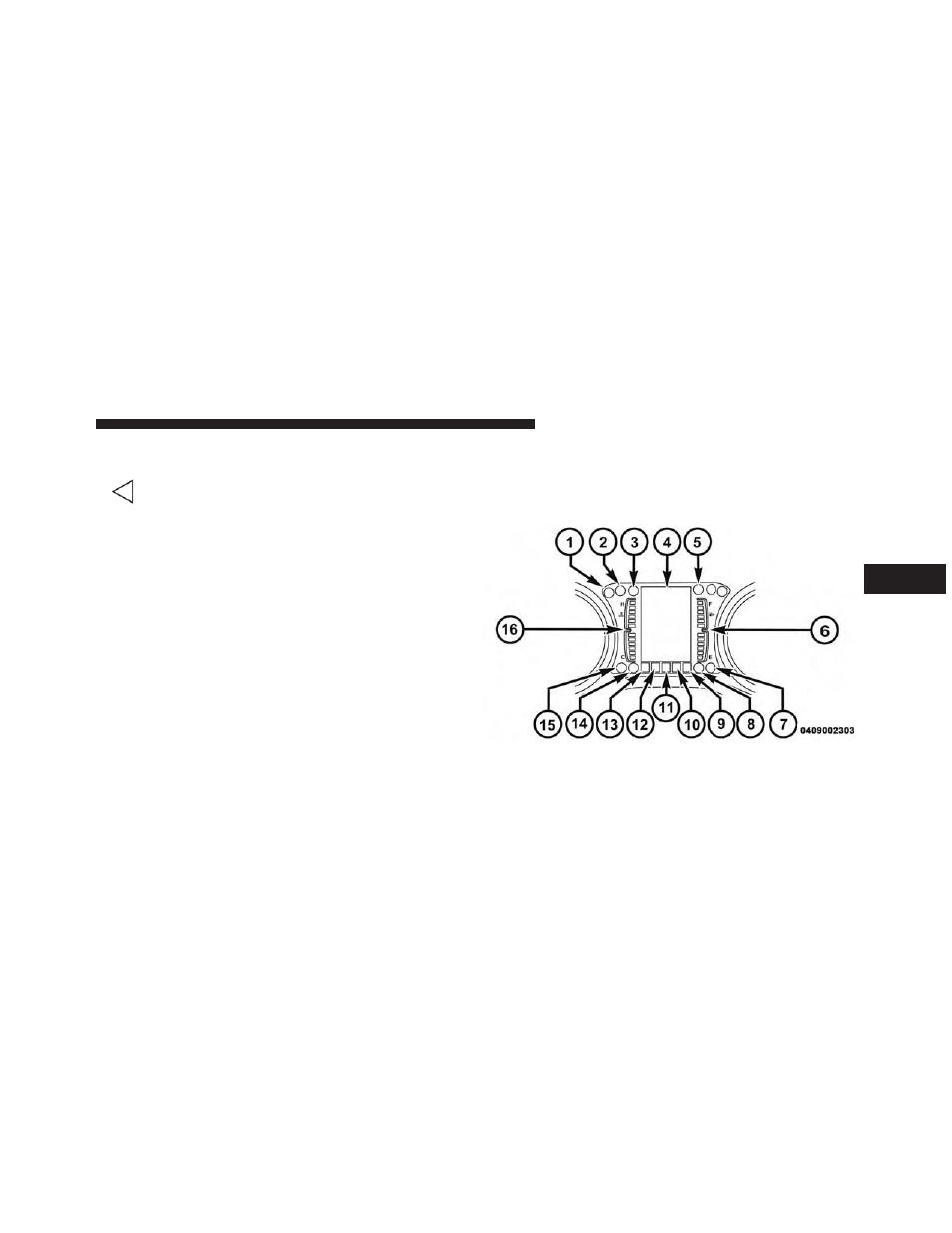
• BACK/LEFT Arrow Button
Press and release the LEFT arrow button to
access the information screens or sub-menu
screens of a main menu item.
• OK Button
Press the OK button to access/select the information
screens or sub-menu screens of a main menu item. Press
and hold the OK arrow button for one second to reset
displayed/selected features that can be reset.
Electronic Vehicle Information Center (EVIC)
Displays — 3.5” Display
The EVIC displays are located in the center portion of the
cluster and consists of eight sections:
4
UNDERSTANDING YOUR INSTRUMENT PANEL
337
See also other documents in the category Jeep Cars:
- 2010 Commander - User Guide (78 pages)
- S51J-T-R2 (20 pages)
- E-60 (42 pages)
- 2004 Grand Cherokee (344 pages)
- 2004 Liberty (374 pages)
- 2004 Wrangler (299 pages)
- 2005 Grand Cherokee (408 pages)
- 2005 Liberty (424 pages)
- 2005 Wrangler (352 pages)
- 2006 Commander (440 pages)
- 2006 Grand Cherokee (448 pages)
- 2006 Grand Cherokee SRT8 (392 pages)
- 2006 Liberty (424 pages)
- 2006 Wrangler (368 pages)
- 2007 Commander (456 pages)
- 2007 Compass (408 pages)
- 2007 Grand Cherokee (472 pages)
- 2007 Grand Cherokee SRT8 (400 pages)
- 2007 Liberty (417 pages)
- 2007 Patriot (440 pages)
- 2007 Wrangler (467 pages)
- 2008 Commander (478 pages)
- 2008 Compass (399 pages)
- 2008 Grand Cherokee (490 pages)
- 2008 Grand Cherokee SRT8 (404 pages)
- 2008 Liberty (493 pages)
- 2008 Patriot (438 pages)
- 2008 Wrangler (466 pages)
- 2009 Commander (519 pages)
- 2009 Grand Cherokee (521 pages)
- 2009 Grand Cherokee - Quick Reference Guide (12 pages)
- 2009 Grand Cherokee SRT8 (439 pages)
- 2009 Compass (439 pages)
- 2009 Compass - Quick Reference Guide (12 pages)
- 2009 Liberty (506 pages)
- 2009 Liberty - Quick Reference Guide (6 pages)
- 2009 Patriot (457 pages)
- 2009 Patriot - Quick Reference Guide (12 pages)
- 2009 Wrangler (502 pages)
- 2009 Wrangler - Quick Reference Guide (12 pages)
- 2009 Wrangler Unlimited - Owner Manual (496 pages)
- 2010 Commander (460 pages)
- 2010 Compass (474 pages)
- 2010 Compass - User Guide (76 pages)
- 2010 Grand Cherokee (466 pages)
