Program instructions, Install usb serial port (com), Ca b – JDC Electronic SA Geos 11 SkywatchLog User Manual
Page 3
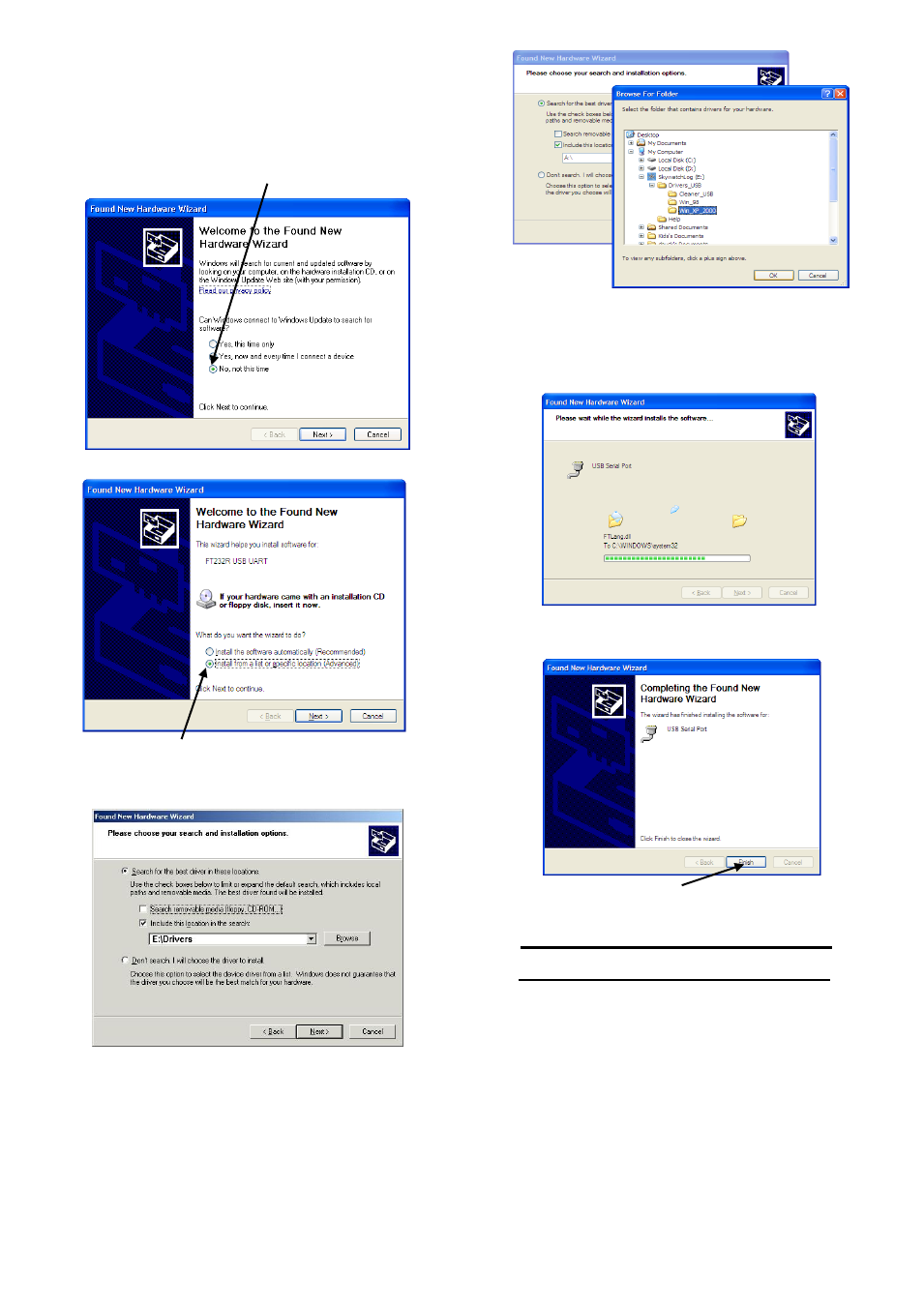
- 3 -
3. Install USB Serial Port (COM)
Now you need to install the USB Serial Port (COM).
Proceed the same way than for the USB Converter
that you have just installed. Window «Installation
Assistant for new hardware detected» is displayed.
Click on «No, not this time », and on «next». Please
note that depending on your Windows set up, this
window may not appear.
“Found New Hardware” screen will appear. Select
“Install from a list or specific location” and select
NEXT.
A) Select «Sear for the best pilot in these locations».
B) Select «Include this location in the search».
C) Click on «Search».
Once in «Select a folder», look for the drivers that
are on the SkywatchLog CD and select the ones
corresponding to your Windows system. Click on
«OK», and on «Next».
Install is in progress.
Installation is now completed. Click on «Finish».
PROGRAM INSTRUCTIONS
You can now run the SkywatchLog software.
(Default location is START -> ALL PROGRAMS ->
SKYWATCHLOG)
1. CONNECT THE GEOS N°11 TO THE PC
The PC adapter has the USB or RS232 connector on
one end, and a square flat disc on the other. The disc
is what captures the data from the GEOS, with no plug.
To connect, first turn on the GEOS
C
A
B
