Ab c – JDC Electronic SA Geos 11 SkywatchLog User Manual
Page 2
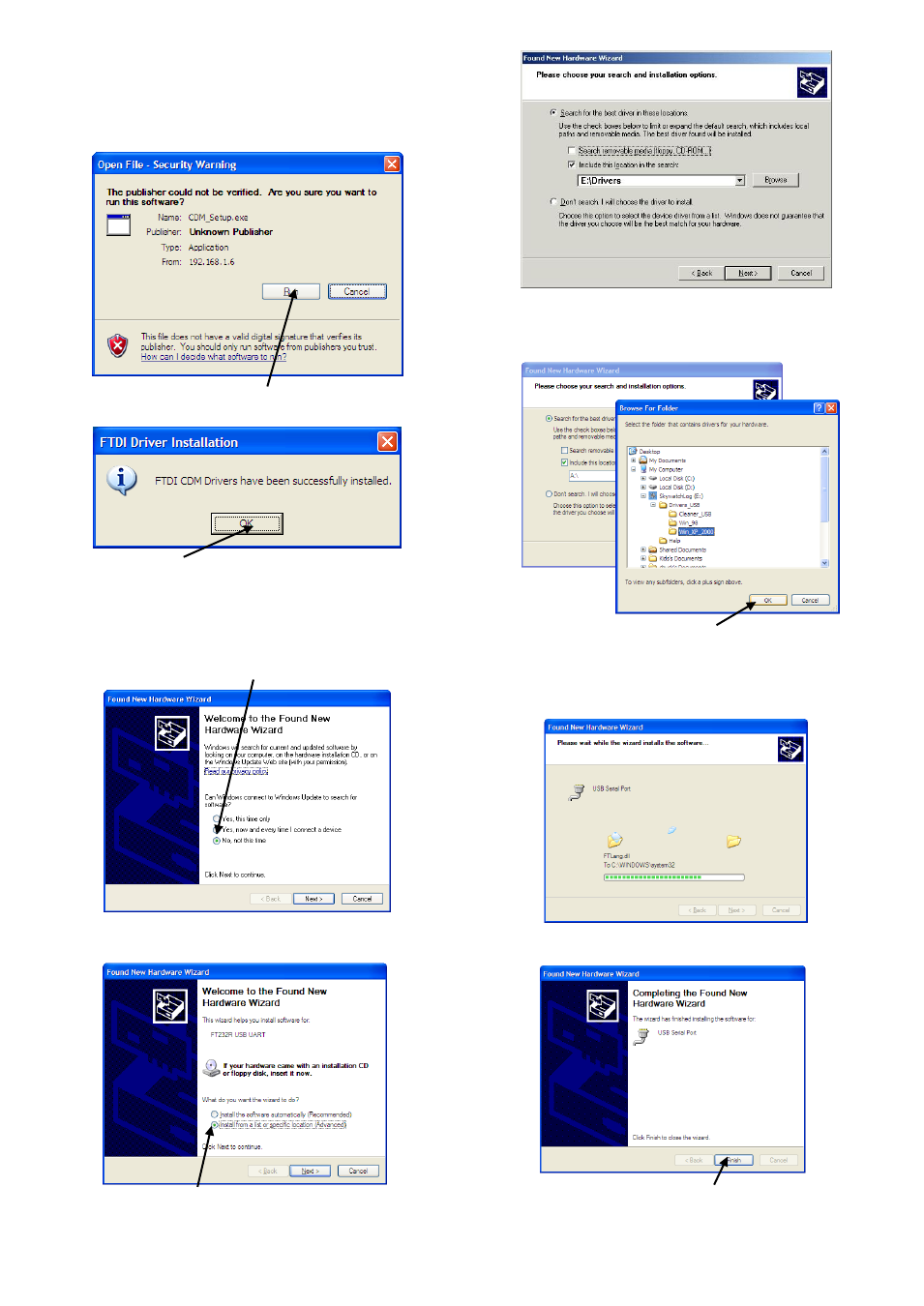
- 2 -
If you have a RS232 CONVERTER, you can
directly go to the point 3.
Launch program « CDM_Setup.exe » that is in:
«Your CD driver:\Drivers_USB\Win_XP_2000\ ».
You might be asked to confirm the program execution.
Confirm it by clicking on “Run”.
The Driver software will be installed. Click “OK".
When you plug your USB connection, a window
«Installation Assistant for new hardware detected»
might be displayed.
Click on «No, not for this time », and on «next». Please
note that depending on your Windows set up, this
window may not appear.
Window «Installation Assistant for new hardware
detected» is displayed.
“Found New Hardware Wizard” screen will appear.
Select “Install from a list or specific location” and select
NEXT.
A) Select «Search for the best driver in these locations».
B) Select «Include this location in the search».
C) Click on «Search».
Once in «Select a folder», look for the driver
folders that are on the SkywatchLog CD and select
the one corresponding to your Windows system.
Click on «OK», and on «Next».
Install is in progress.
Installation is now completed. You have just
installed the USB Converter. Click on «Finish».
A
B
C
