Weather, Adding a city, Deleting a city – Huawei Ascend Mate7 MT7-L09 User Manual
Page 71: Updating the weather, Note, Adding a note
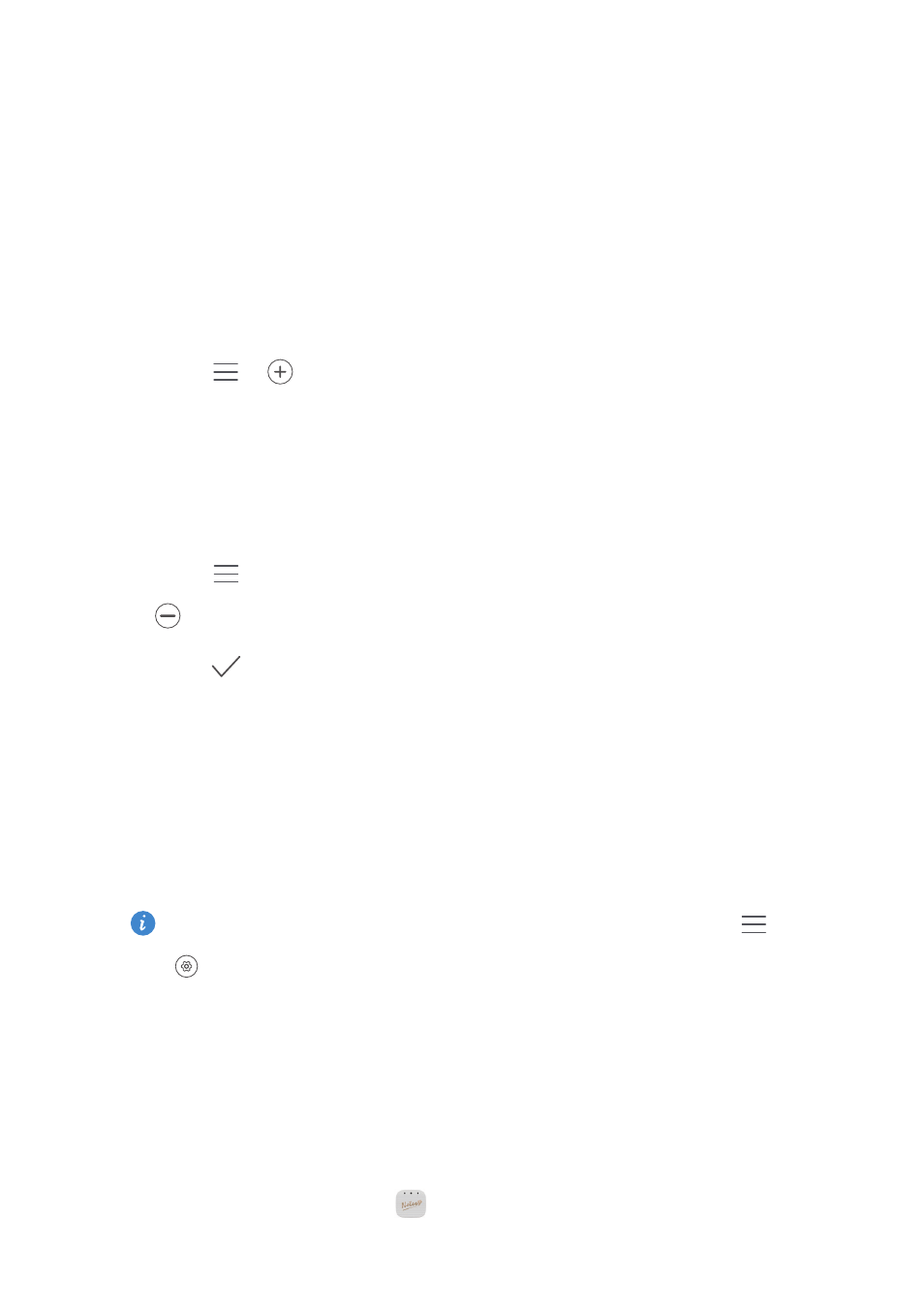
67
Applications
Weather
Weather allows you to check the weather forecast for your location and many
cities across the globe.
Adding a city
Add cities to check their real-time weather information.
1.
On the home screen, touch
Tools
>
Weather
.
2.
Touch
>
and enter a city name. Matching cities are then displayed.
3.
Touch the city you want to add.
Deleting a city
1.
On the home screen, touch
Tools
>
Weather
.
2.
Touch
, touch and hold the city you want to delete, and then touch
.
3.
Touch
.
Updating the weather
1.
On the home screen, touch
Tools
>
Weather
.
2.
Flick left or right to find the city whose weather you want to update.
3.
Flick down from the top of your screen to manually update the weather.
You can also set the weather to automatic update mode. Touch
>
, select
Auto update
, and set
Update interval
. Your phone will then
update the weather at the interval you set.
Note
Adding a note
1.
On the home screen, touch
Notepad
.
- С8500 (20 pages)
- C8650+ User Guide (64 pages)
- C8650+ Quick Start (17 pages)
- C8655 User Guide (74 pages)
- C8655 Quick Start (28 pages)
- Ascend G300 NFC User Guide (70 pages)
- Ascend G300 NFC Quick Start (31 pages)
- Honor 3C LTE H30-L02 User Guide (66 pages)
- Honor 3C H30-U10 User Guide (75 pages)
- Ascend G7-L01 Quick Start Guide (32 pages)
- M660 User Guide (74 pages)
- M660 Quick Start (28 pages)
- Ascend G510 User Guide (94 pages)
- Ascend G510 User Guide (93 pages)
- Ascend G510 Quick Start (31 pages)
- Ascend D2 (103 pages)
- Ascend P6 User Guide (107 pages)
- Ascend P6 Quick Start (107 pages)
- Ascend G525 (168 pages)
- Ascend G526 (98 pages)
- Ascend G526 (94 pages)
- Ascend G610-U15 (94 pages)
- Ascend G7-L01 Quick Start Guide (27 pages)
- Ascend G7-L01 Quick Start Guide (28 pages)
- Ascend G7-L01 Quick Start Guide (24 pages)
- Ascend G7-L01 Quick Start Guide (96 pages)
- Ascend G7-L01 Quick Start Guide (32 pages)
- Ascend G7-L01 Quick Start Guide (32 pages)
- Ascend G620 (99 pages)
- Ascend G630-U20 Quick Start (26 pages)
- Ascend G630-U20 User Guide (69 pages)
- Ascend G630-U20 User Guide (102 pages)
- Ascend G630-U251 User Guide (98 pages)
- Ascend G6-U10 (59 pages)
- Ascend G6-U251 (59 pages)
- Ascend G700-U10 (98 pages)
- Ascend G700-U20 (98 pages)
- Ascend G730-U10 (101 pages)
- Ascend G730-U251 (101 pages)
- Ascend G750-U10 (72 pages)
- Ascend G7-L01 User Guide (84 pages)
- Ascend G7-L01 Quick Start Guide (28 pages)
- H866C (70 pages)
- Ascend Mate7 MT7-TL10 (89 pages)
- M835 User Guide (72 pages)
