Changing the theme, Changing the wallpaper, Setting the ringtone – Huawei Ascend Mate7 MT7-L09 User Manual
Page 23
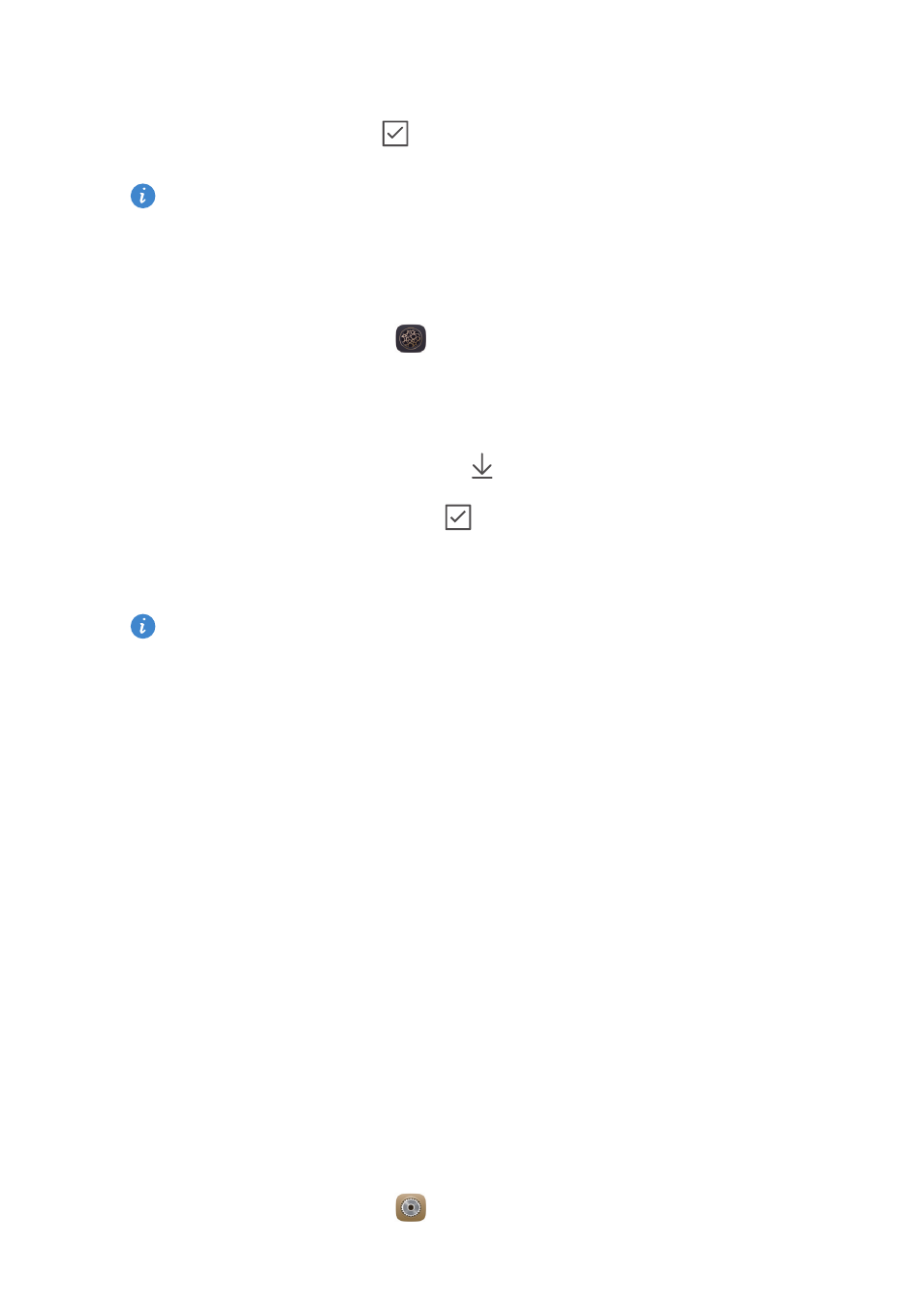
19
Getting started
2.
Under
All
, touch
Home screen style
.
3.
Choose
Simple
and touch
.
Touch
Standard
to switch from simple home screen to standard home
screen.
Changing the theme
1.
On the home screen, touch
Themes
.
2.
Flick left or right to browse different local and online themes. You can
then:
•
Select an online theme and touch
.
•
Select a local theme and touch
.
3.
Select a theme and touch
APPLY
.
Online themes are not available in all regions or countries.
Changing the wallpaper
1.
Touch and hold a blank area on the home screen to enter editing mode.
2.
Touch
Wallpapers
.
3.
On the
Wallpapers
screen, you can:
•
Touch
Lock screen wallpaper
to set the wallpaper displayed on the phone
lock screen.
•
Touch
Home screen wallpaper
to set the home screen wallpaper.
•
Touch
Shake to change
to change the home screen wallpaper by shaking
your phone.
•
Touch the
Random change
switch to have the home screen wallpaper
changed automatically at periodic intervals.
Setting the ringtone
1.
On the home screen, touch
Settings
.
