Importing or exporting contacts, Importing contacts from a storage device, Importing contacts from a sim card – Huawei Ascend Mate7 MT7-L09 User Manual
Page 35: Importing contacts from a bluetooth device, Importing contacts from a sim, Card, Importing contacts from a, Storage device
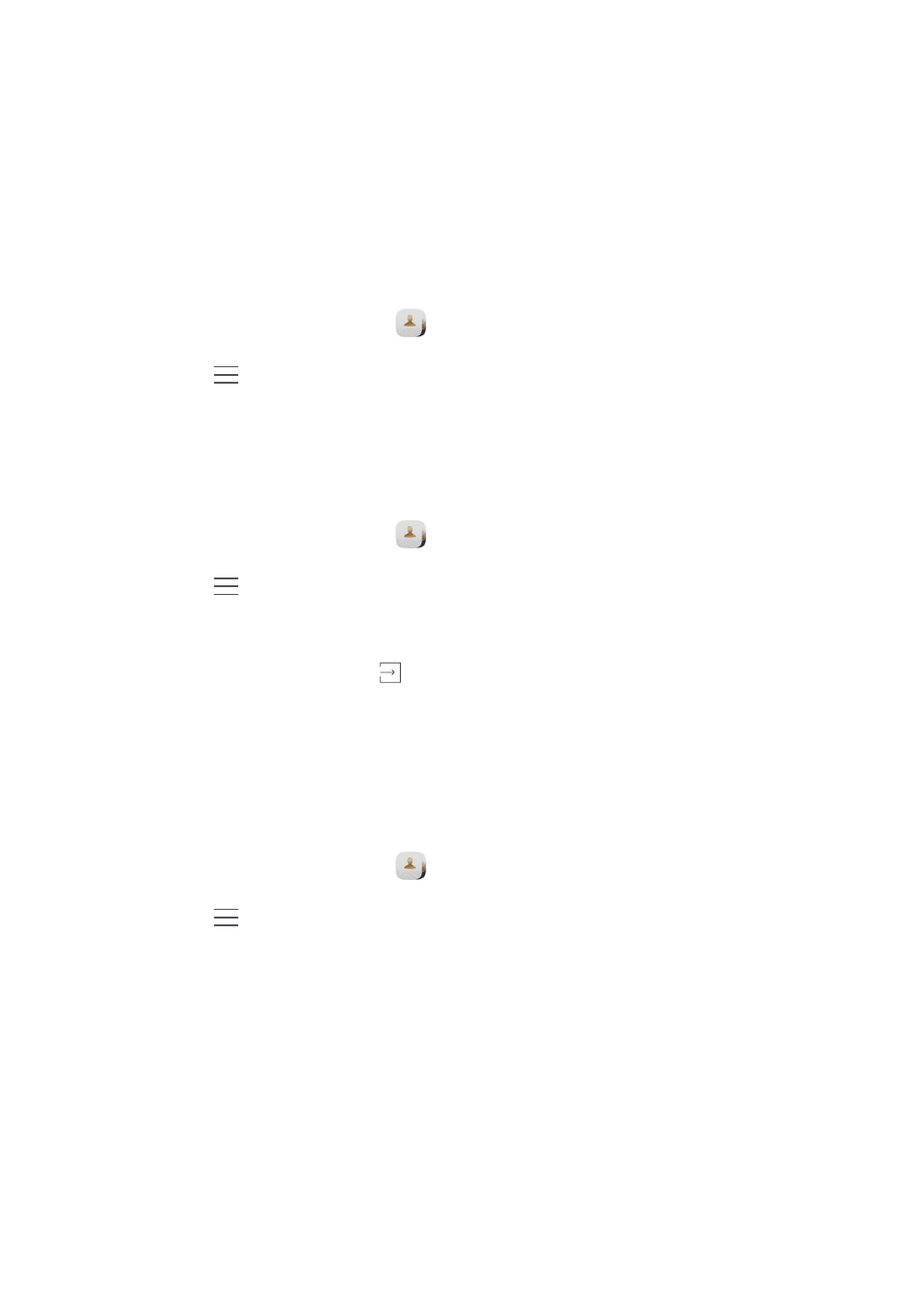
31
Calls and contacts
Importing or exporting contacts
Your phone supports contact files in .vcf format only. This is a standard
contact file format. Contact names, addresses, phone numbers, and other
information can be saved in .vcf files.
Importing contacts from a storage device
1.
On the home screen, touch
Contacts
.
2.
Touch
>
Import/Export
>
Import from storage
.
3.
Select one or more .vcf files, and then touch
OK
.
Importing contacts from a SIM card
1.
On the home screen, touch
Contacts
.
2.
Touch
>
Import/Export
>
Import from SIM card
.
3.
Touch the contacts you want to import or touch
Select all
to select all
contacts, and then touch
.
4.
Choose the location you want the contacts to be imported to. Your phone
will automatically import the contacts.
Importing contacts from a Bluetooth device
1.
On the home screen, touch
Contacts
.
2.
Touch
>
Import/Export
>
Import from another phone
.
3.
Choose
Supports Bluetooth
and touch
Next
.
4.
Turn on Bluetooth on the device from which you want to import contacts
and set the device to be visible to other Bluetooth devices.
5.
Touch
Next
. The phone then turns on Bluetooth and scans for Bluetooth
devices.
6.
Touch the Bluetooth device from which you want to import contacts.
