Bluetooth audio player operations, English, Selecting the bluetooth mode – Clarion MAX685BT User Manual
Page 52: Bluetooth audio player settings
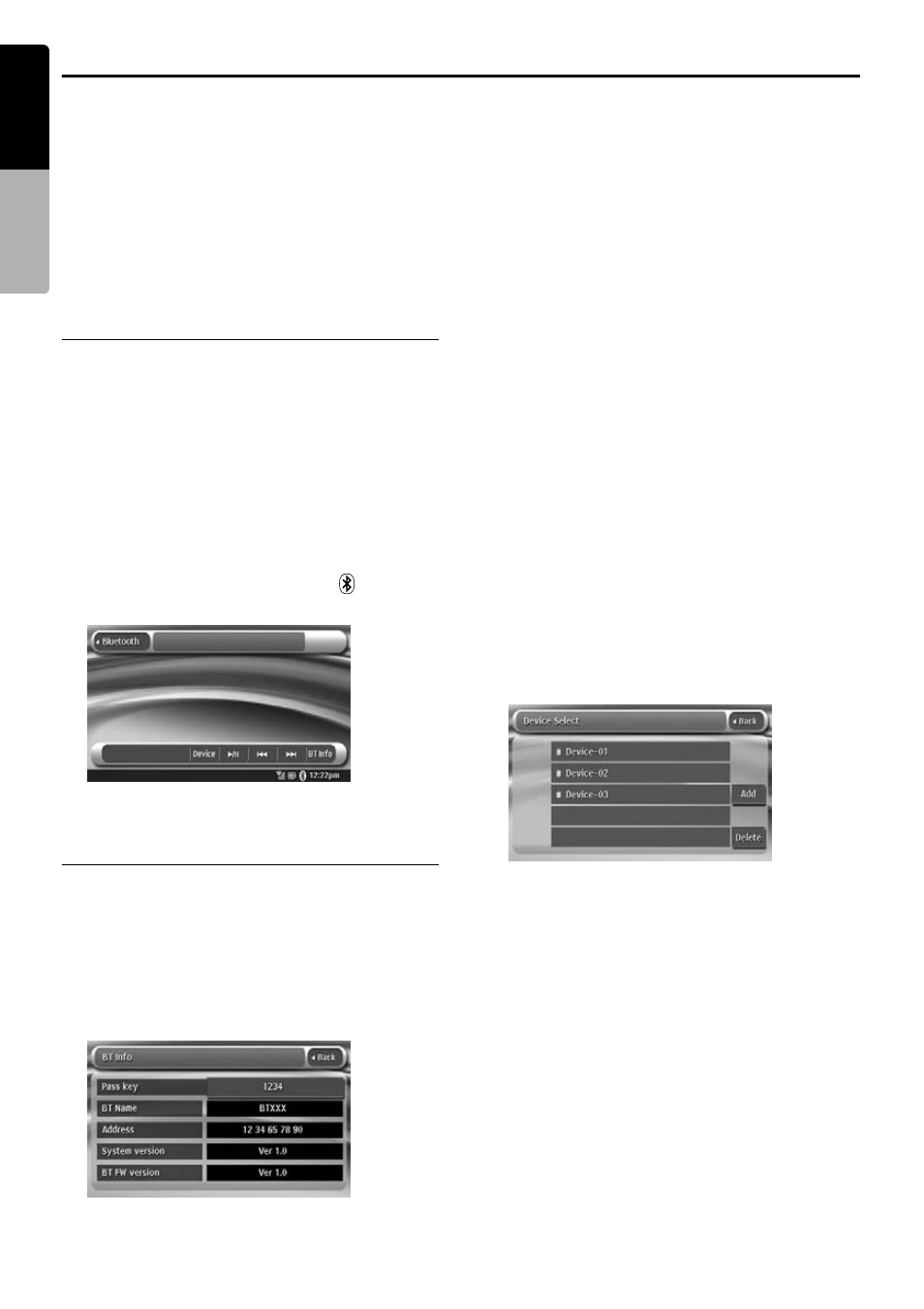
50
MAX685BT
English
Owner
’s ma
nua
l
Bluetooth Audio Player Operations
Some Bluetooth cellular phones have the audio features, and some portable audio player support the
Bluetooth feature. These devices will be called as “Bluetooth audio players” in this manual.
This system can play audio data stored in a Bluetooth audio player.
Note:
• The Bluetooth audio players are managed separately from the Bluetooth telephones. However, if the same
device has been registered in the BT Phone mode, the audio player can connect to this unit even when it is
not registered in the Bluetooth mode. If you wish to connect from this unit, register the audio player again in
the Bluetooth mode.
• This system will not operate or may operate improperly with some Bluetooth audio players.
• For detailed information on the playable Bluetooth audio players, see our home page: www.clarion.com
Selecting the Bluetooth mode
1. Press the [SRC] button to display the Source
screen.
2. Touch the [Bluetooth] key to select the
Bluetooth mode.
The system changes to the Bluetooth mode.
If the connection with a Bluetooth audio player
has been already established, the system will
start playback after a while.
• When the connection with a Bluetooth audio
player has been established, the name of
the connected audio player is displayed at
the top of the screen, and the
icon is
displayed at the bottom of the screen.
Bluetooth audio player
settings
Confirming Bluetooth Information
and setting Pass Key
You can confirm the various information
concerning the Bluetooth Interface features.
1. Touch the [BT Info] key to display the
information on the screen.
2. When you finish confirming the Bluetooth
information, touch the [Back] key to return to
the previous screen.
If you want to change the Pass Key setting of
this unit, perform the following steps.
• The factory default setting is “1234”.
3. Touch the text box of the Pass Key item to
display the Ten-Key Pad screen.
4. Enter your desired 4-digit PIN number, then
touch the [ENT] key.
Registering your Bluetooth audio
player (Pairing)
You can register up to 5 Bluetooth audio players.
1. Turn on the power of the Bluetooth audio
player you wish to register.
2. Touch the [Device] key to display the Device
Select screen.
3. Touch the [Add] key to display the Add the
Device screen.
4. Touch your desired Device key to select the
key for the Bluetooth audio player to be
registered.
• You cannot select the Device key of which
another Bluetooth audio player is already
registered. Select a blank Device key.
5. Touch the [Search] or [Wait] key.
[Search]:
The system starts searching a Bluetooth
audio player.
[Wait]:
The system waits to be detected by a
Bluetooth audio player.
