English, Operating a dvd video – Clarion MAX685BT User Manual
Page 32
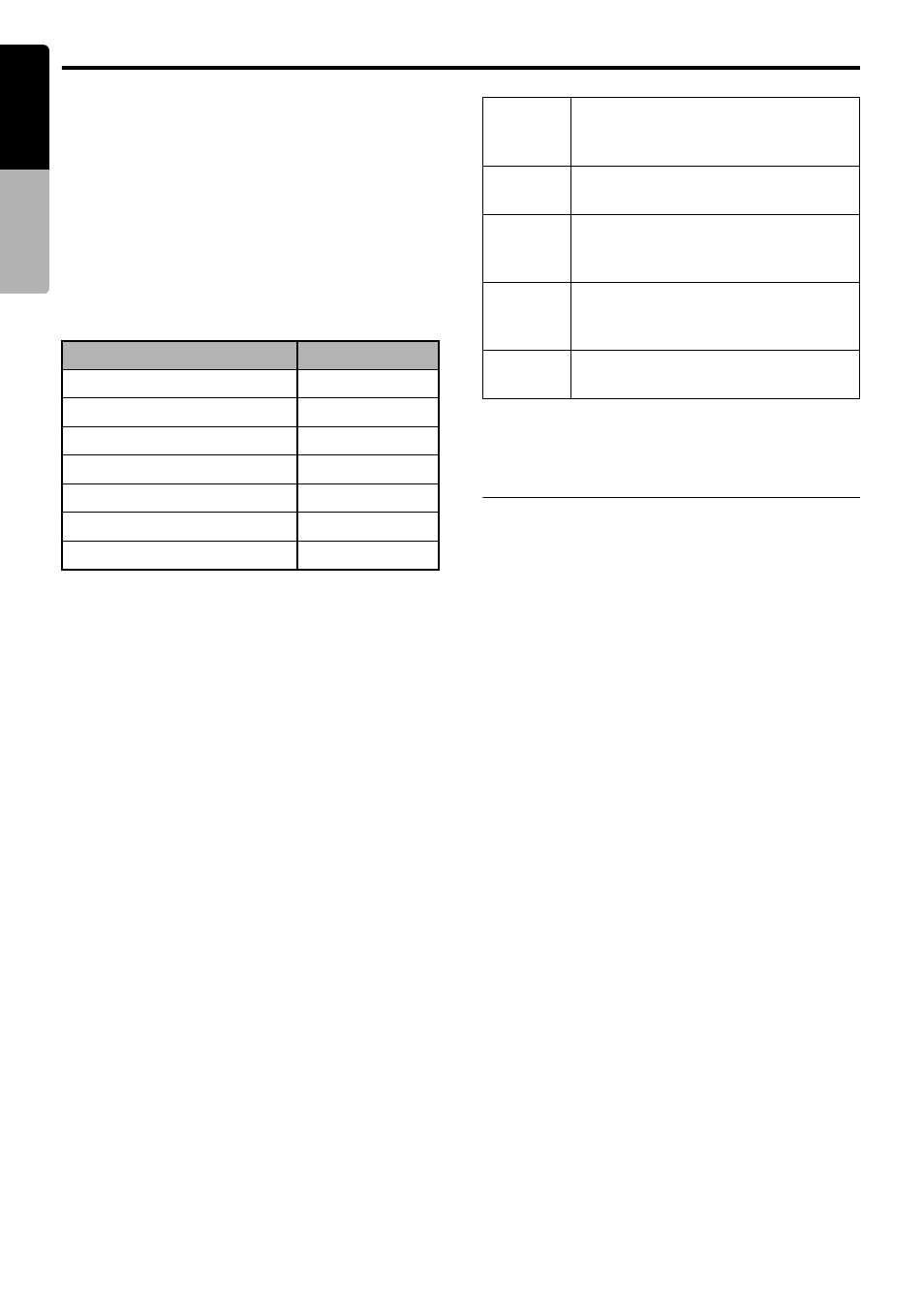
DVD Video Operations
30
MAX685BT
English
Owner
’s ma
nua
l
Setting up the country code
Set up the country number for setting up of the
parental level.
• The factory default setting is “8583” (U.S.A.).
Country code list:
Setting up the parental level
You can change the level of parental lock
(audiovisual restriction).
This function allows cutting scenes that are
unfavorable for children or replacing them
automatically with other scenes prepared in
advance. For example, by replacing scenes of
radical violence or portrayals of sex with safe
scenes, you can make a trouble-free story as if it
were so from the beginning.
• The factory default setting is “8”.
• The contents that the parental level restricts
vary with the country code.
Operating a DVD video
Watching a DVD Video
After disc loading, the play mode is automatically
engaged.
• When playback is not started, touch the [
p]
key.
• Operations may differ depending on the story
of the disc.
●About the volume adjustment when playing
DVD Video discs
This system has the independent volume data for
playing DVD Video discs. The volume setting
during DVD playback does not affect the volume
of the other modes, and the volume setting in the
other modes does not affect the DVD playback.
●When the DVD menu is displayed
For general DVD Video discs, the DVD menu
may appear.
After the DVD menu is displayed, select an item
in the operations described as follows.
Showing the DVD Video mode
screen
The DVD Video mode screen is used to control
the playback mode from the screen.
1. Touch the screen.
The DVD Video mode screen is displayed.
If you do not touch the screen for 7 seconds,
the display will return to the playback screen.
4-1. Touch the [
x] key of the Counttry Code
item.
4-2. Touch the ten-key (0 to 9) to input a 4-digit
country code (see the following table).
4-3. Touch the [ENT] key.
Country
Input code
Canada
6765
United States
8583
American Samoa
6583
Bermuda
6677
Puerto Rico
8082
St. Pierre and Miquelon
8077
Virgin Islands (U.S.)
8673
4-1. Touch the [
[] or []] key of the Parental Level
item.
The Password input screen is displayed.
4-2. Touch the ten-key (0 to 9) to input a 4-digit
password, and touch the [ENT] key.
• The factory default setting of the
password is “0000”.
4-3. Touch the [
[] or []] key to select level “1” to
“8”, or “No Parental”.
The relationship between DVD video
category codes and parental level are
shown in the table below. Use this table
when setting the parental level.
LEVEL7
NC-17
(NO ONE 17 AND UNDER
ADMITTED)
LEVEL6
R
(RESTRICTED)
LEVEL4
PG-13
(PARENTS STRONGLY
CAUTIONED)
LEVEL3
PG
(PARENTAL GUIDANCE
SUGGESTED)
LEVEL1
G
(GENERAL AUDIENCES)
