Remote control unit, English, Names of buttons inserting the battery – Clarion MAX685BT User Manual
Page 18
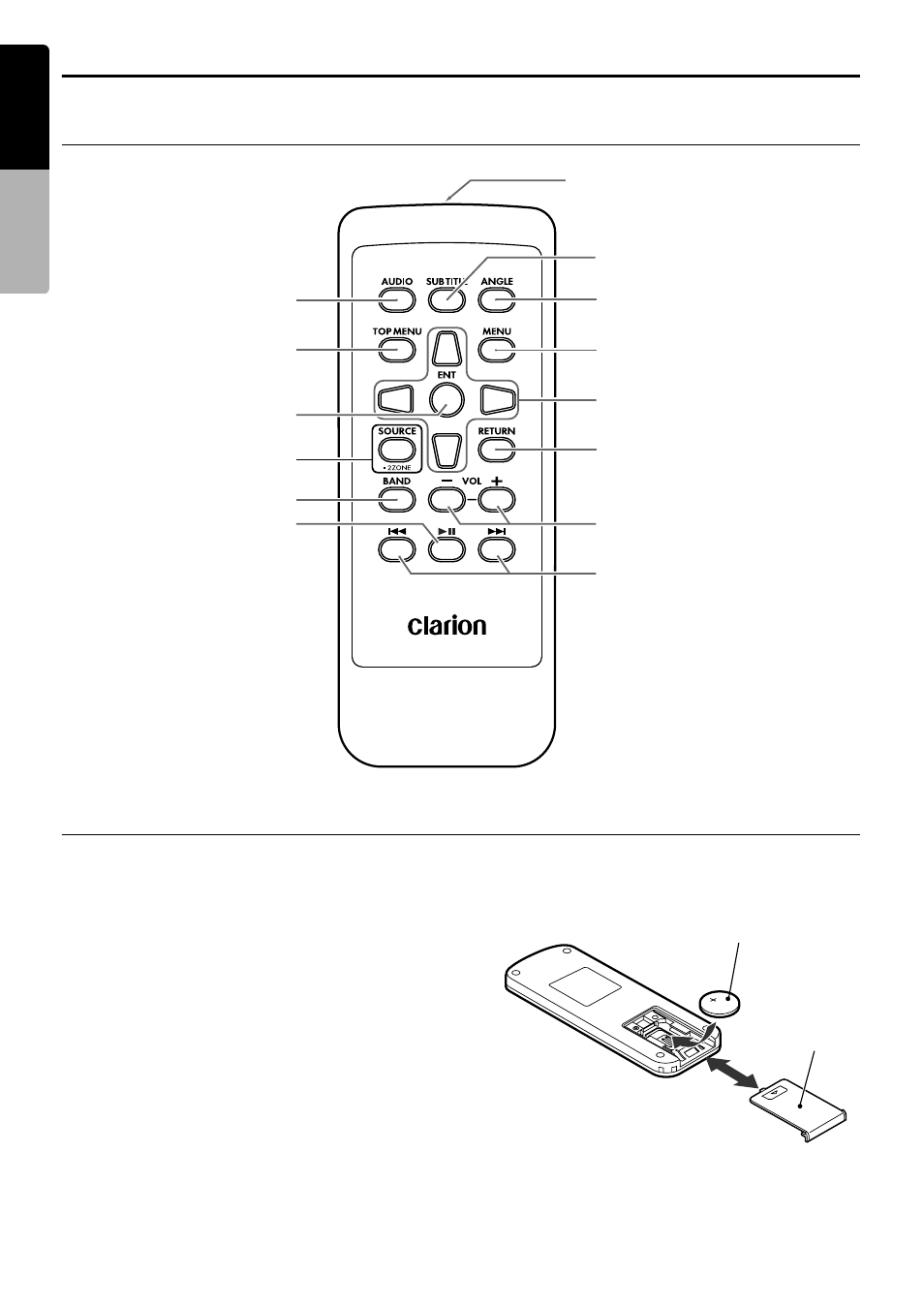
16
MAX685BT
English
Owner
’s ma
nua
l
Remote Control Unit
Names of buttons
Inserting the Battery
1. Slide the rear cover in the direction of the
arrow, and remove it.
2. Insert the CR2025 battery bundled with the
remote control unit in the directions shown in
the figure, then close the rear cover.
Note:
Using battery improperly can cause it to explode.
Take note of the following points:
• Do not short-circuit, disassemble or heat battery.
• Do not dispose of battery into fire or flames.
• Dispose of spent battery properly.
[SUBTITLE]
[ANGLE]
[MENU]
[
E], [e], [T], [t]
[RETURN]
[–], [+]
[
R], [F]
[AUDIO]
[TOP MENU]
[ENT]
[SOURCE]
[BAND]
[
6]
Signal transmitter
Operating range: 30° in all directions
CR2025 battery
Rear side
Rear cover
See also other documents in the category Clarion Car speakers:
- EQS746 (16 pages)
- DB336MP (2 pages)
- ProAudio DXZ535 (15 pages)
- ProAudio DXZ435 (14 pages)
- DB358RMP (21 pages)
- CZ501 (34 pages)
- DB265MP (18 pages)
- PE-2322B (26 pages)
- DXZ585USB (41 pages)
- DXZ835MP (96 pages)
- DXZ735MP (28 pages)
- DXZ735MP (16 pages)
- DXZ858RMP (55 pages)
- DB625MP (80 pages)
- DB625MP (26 pages)
- CM1635 (6 pages)
- DRX7575Z (22 pages)
- DB566USB (24 pages)
- bd239rg (15 pages)
- DB125 (12 pages)
- BD269RMP (24 pages)
- AUTOMOTIVE INFRARED WH100 (2 pages)
- DXZ525 (21 pages)
- CMD5 (38 pages)
- DXZ868RMP (56 pages)
- DB325 (16 pages)
- DXZ676USB (2 pages)
- DB225 (12 pages)
- DB258R (17 pages)
- CX201 (33 pages)
- DXZ758RMC (2 pages)
- Net DXZ638RMP (34 pages)
- XA311 (10 pages)
- CDC635 (1 page)
- SRQ1720S (4 pages)
- DXZ756MC (34 pages)
- DB345MP (20 pages)
- RDX555D (16 pages)
- DXZ865MP (46 pages)
- HX-D2 (31 pages)
- DXZ846MC (2 pages)
- DB245 (16 pages)
- DMX5555Z (13 pages)
- DXZ545MP (41 pages)
