Antenna mounting instructions, Pre-operational checks, Start-up and safe shutdown – ETS-Lindgren 2075 MiniMast (Archived) User Manual
Page 24
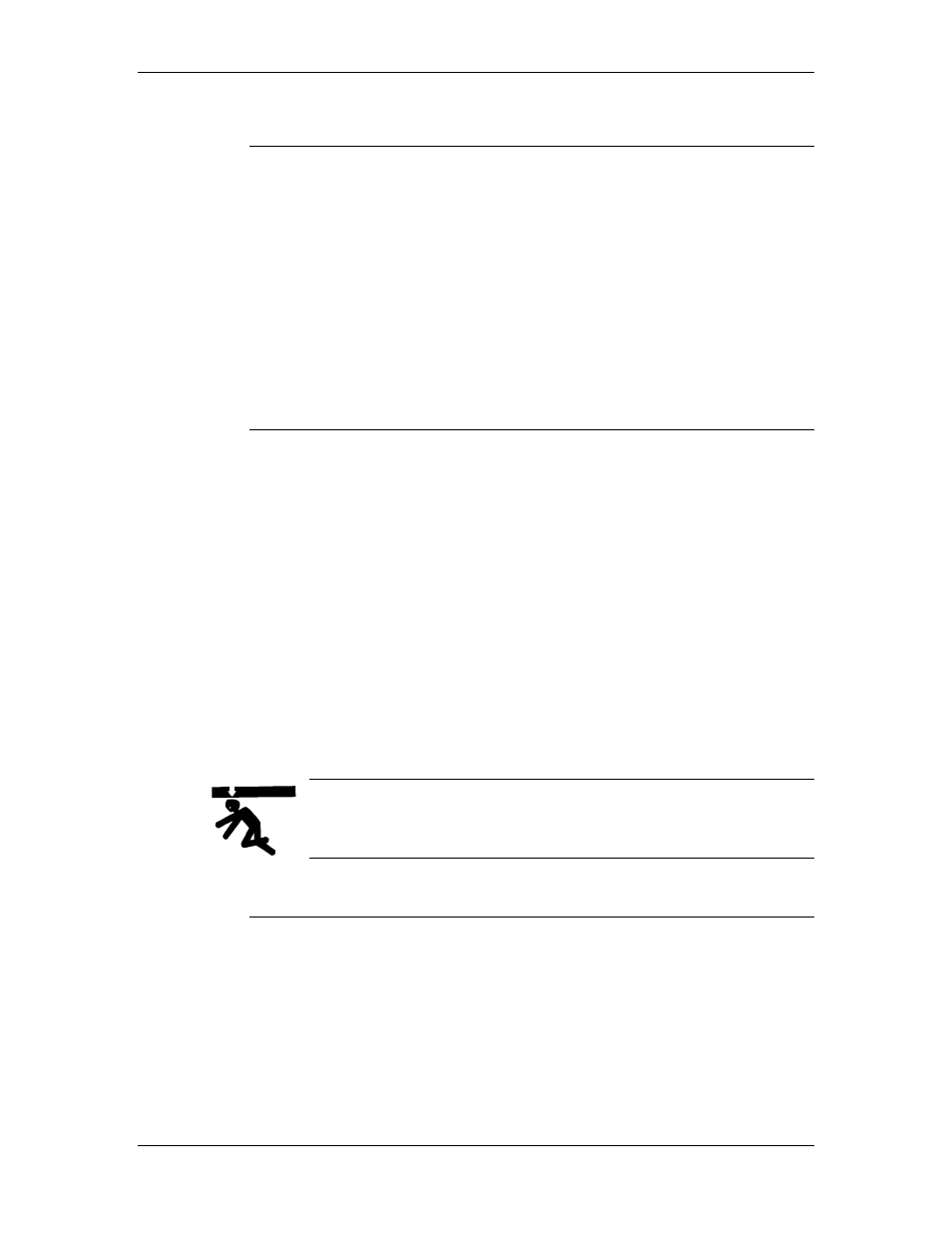
Operation
MODEL 2075 MINIMAST™
20
© EMC TEST SYSTEMS, L.P. – MARCH 2002
REV D – PN 399235
ANTENNA MOUNTING INSTRUCTIONS
Antennas can be mounted to the assembly using either the 7/8-14
thread which is common on EMCO brand antennas, or the ¼-20
thread which is another common size. The antenna should be
mounted on the boom as close to the carrier as possible. Insert the
mounting knobs through the holes on the boom and align the
mounting holes on the antenna with the threaded end of the
mounting knobs. Secure the antenna in place by tightening the
threaded knobs into the receptacle mounting holes on the antenna.
PRE-OPERATIONAL CHECKS
Ensure that the voltage select switches on the motor base are set to
the correct voltage.
Check to ensure that the power lines are connected for both the
tower, controller and any other equipment you will be using to test.
Check the fiber optic cables, to ensure they are connected.
Ensure the antenna connected to the boom is securely mounted in
place.
Connect the feed cable to the antenna.
CAUTION Before moving the carrier on the mast up or down
using the Model 2090 Controller or the Hand Control Unit ensure
that there are no people standing near the boom.
START-UP AND SAFE SHUTDOWN
After completing the pre-operational checks, the Model 2090 can
be turned on by pressing the power button. Please refer to the
Model 2090 Positioning Controller operational manual for
instructions on operating the unit.
To shut the tower down, move the carrier to an accessible height
for the removal of the antenna. Make sure the unit has come to a
Archived 3/18/10
