3 rack mounting the 6c105, Rack mounting the 6c105 -4 – Cabletron Systems 6C105 User Manual
Page 24
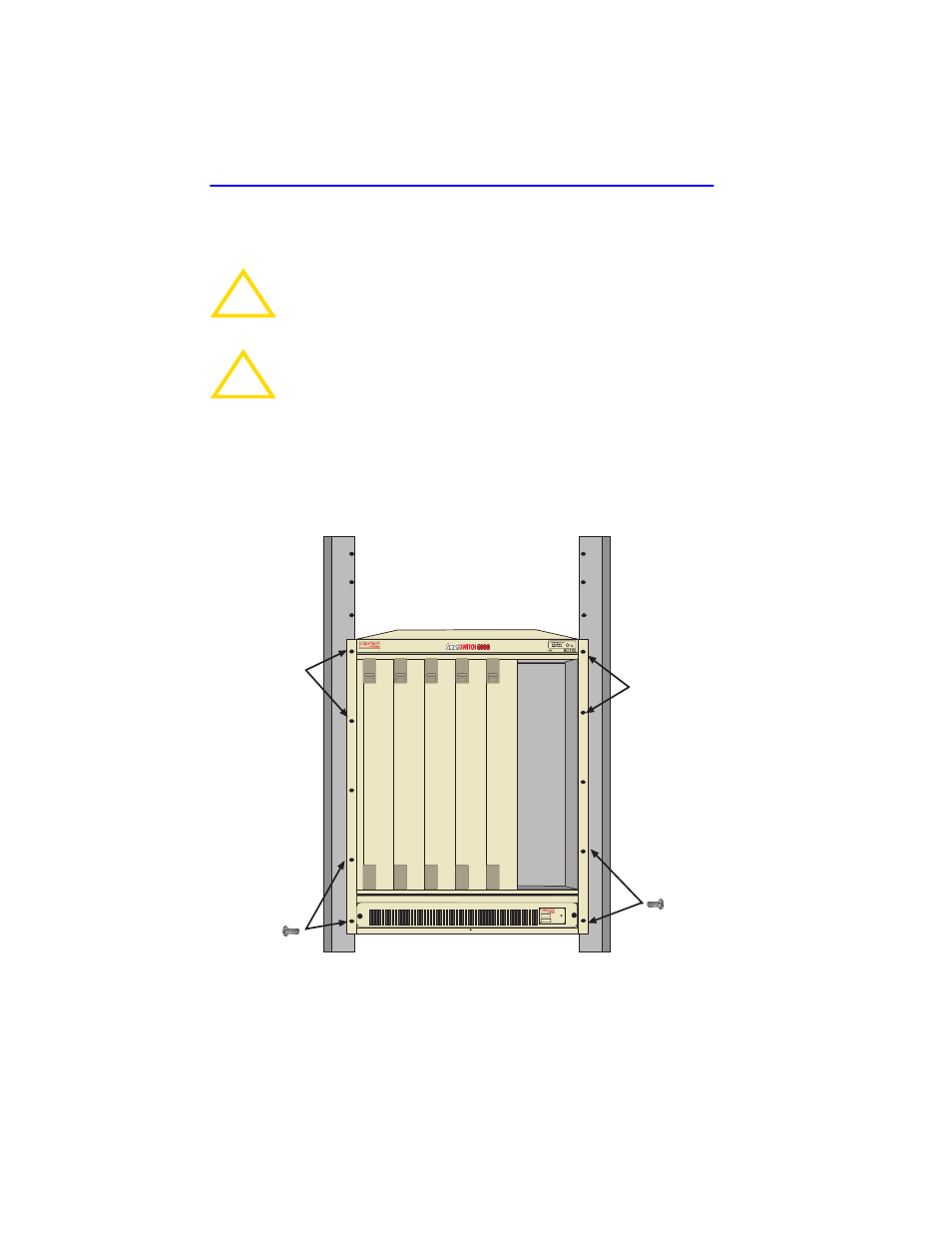
Chapter 3: 6C105 Setup
3-4
6C105 Overview and Setup Guide
3.2.3
Rack Mounting the 6C105
The 6C105 can be mounted in a standard 19-inch equipment rack.
Two people may be required to lift the chassis into place.
The chassis is secured with ten screws, five on each side. Using the screws
provided with the equipment rack, secure the 6C105 to the rack, starting
with the bottom holes and working up, as shown in
.
Figure 3-2
Rack Mounting the 6C105
!
CAUTION
If the rack is not secured to the floor, it is recommended that
the chassis be installed in the bottom half of the rack. This
prevents the rack from being top heavy.
!
CAUTION
in this manual before completing the following
procedure.
Rack Mounting
Screws (5)
Rack Mounting
Screws (5)
Rack Mounting
Holes (5)
Rack Mounting
Holes (5)
PS2
PS1
5
4
3
2
1
6C405
- 2E42-27R (164 pages)
- 6H122-16 (158 pages)
- 24 (35 pages)
- 9T427-16 (16 pages)
- bridges (132 pages)
- CSX200 (88 pages)
- 2208 (158 pages)
- SM-CSI1076 (69 pages)
- SEHI-22 (93 pages)
- 9T425-16 (40 pages)
- 6000 (180 pages)
- 1800 (448 pages)
- ESX-1380 (86 pages)
- DLE23-MA (202 pages)
- 2E43-51 (168 pages)
- 5000 (83 pages)
- 6H253-13 (62 pages)
- Lancast Media Converter 7000 (108 pages)
- SmartCell 6A000 (102 pages)
- 9G421-02 (12 pages)
- SEH-22 (56 pages)
- 9A000 (180 pages)
- SEH-24 (64 pages)
- 6E123-26 (184 pages)
- STS16-20R (258 pages)
- 2E43-27 (164 pages)
- Cabletron MicroLAN 9E132-15 (36 pages)
- 9F120-08 (28 pages)
- 9E428-36 (18 pages)
- Device Management Module Dec GigaSwitch (65 pages)
- ELS10-26TX (18 pages)
- MICROMMAC-22T (105 pages)
- CSX1200 (644 pages)
- 7H02-06 (36 pages)
- 150 (106 pages)
- 9F206-02 (10 pages)
- MMAC-Plus 9T122-24 (27 pages)
- SEH100TX-22 (52 pages)
- 7C03 MMAC (16 pages)
- 2H253-25R (64 pages)
- TRXI-42 (92 pages)
- 7C04 (150 pages)
- 2H22 (120 pages)
- 2000 (196 pages)
- 7C04 Workgroup (25 pages)
