2 setting up the 6c105, 1 installation order, Setting up the 6c105 -2 3.2.1 – Cabletron Systems 6C105 User Manual
Page 22: Installation order -2
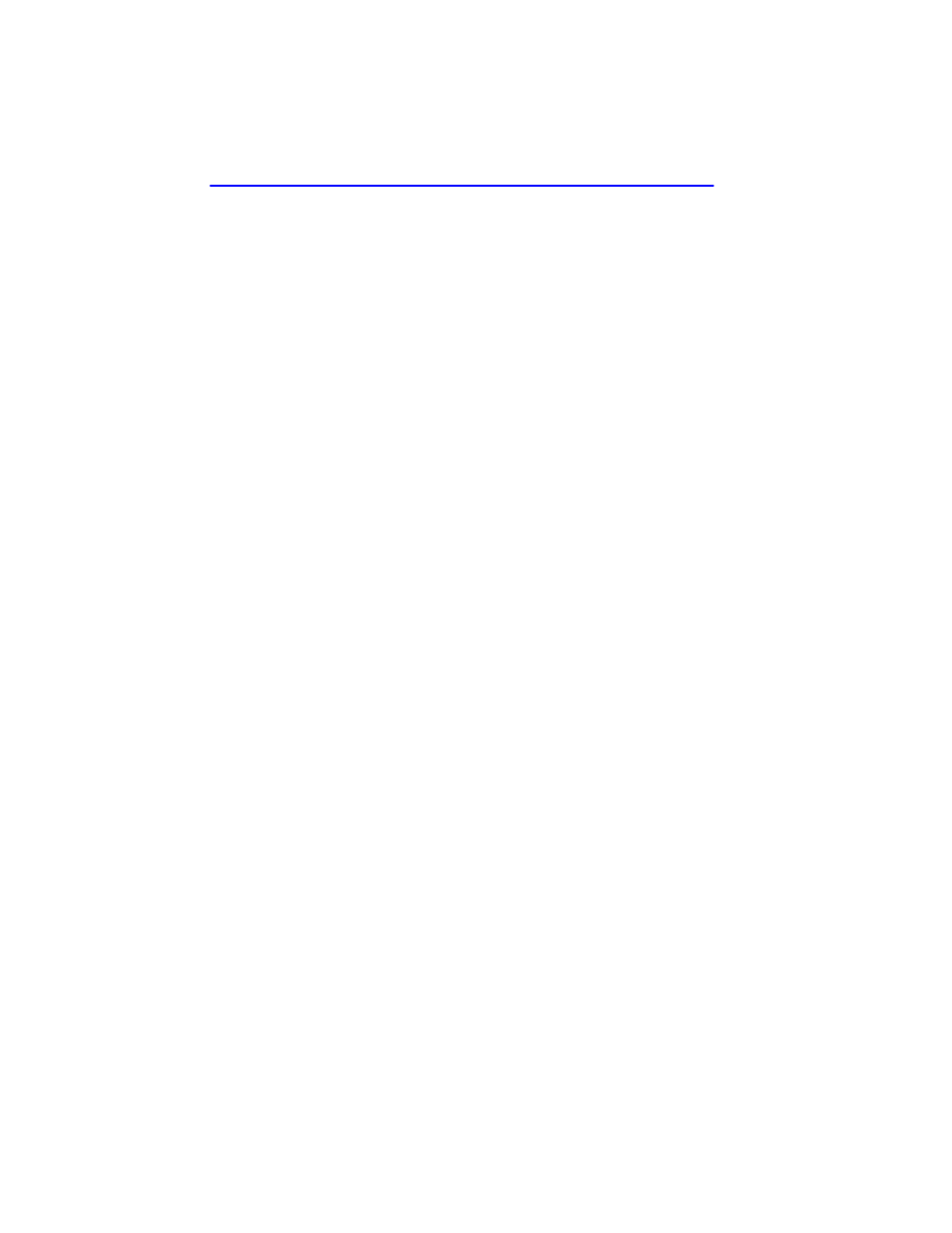
Chapter 3: 6C105 Setup
3-2
6C105 Overview and Setup Guide
3.2
SETTING UP THE 6C105
The following sections describe the procedures that must be followed to
complete the installation of the 6C105.
3.2.1
Installation Order
Once a suitable site has been chosen, the 6C105 can be installed. The
chassis can be freestanding or rack mounted.
It is recommended that the 6C105 installation proceed in this order:
1.
Install the cable management bar.
2.
Mount the chassis to a 19-inch rack or other secure location.
3.
Attach the Electrostatic Discharge Wrist Strap.
4.
Install the Power Supply Module(s).
5.
Install the Interface Modules.
See also other documents in the category Cabletron Systems Computer Accessories:
- 2E42-27R (164 pages)
- 6H122-16 (158 pages)
- 24 (35 pages)
- 9T427-16 (16 pages)
- bridges (132 pages)
- CSX200 (88 pages)
- 2208 (158 pages)
- SM-CSI1076 (69 pages)
- SEHI-22 (93 pages)
- 9T425-16 (40 pages)
- 6000 (180 pages)
- 1800 (448 pages)
- ESX-1380 (86 pages)
- DLE23-MA (202 pages)
- 2E43-51 (168 pages)
- 5000 (83 pages)
- 6H253-13 (62 pages)
- Lancast Media Converter 7000 (108 pages)
- SmartCell 6A000 (102 pages)
- 9G421-02 (12 pages)
- SEH-22 (56 pages)
- 9A000 (180 pages)
- SEH-24 (64 pages)
- 6E123-26 (184 pages)
- STS16-20R (258 pages)
- 2E43-27 (164 pages)
- Cabletron MicroLAN 9E132-15 (36 pages)
- 9F120-08 (28 pages)
- 9E428-36 (18 pages)
- Device Management Module Dec GigaSwitch (65 pages)
- ELS10-26TX (18 pages)
- MICROMMAC-22T (105 pages)
- CSX1200 (644 pages)
- 7H02-06 (36 pages)
- 150 (106 pages)
- 9F206-02 (10 pages)
- MMAC-Plus 9T122-24 (27 pages)
- SEH100TX-22 (52 pages)
- 7C03 MMAC (16 pages)
- 2H253-25R (64 pages)
- TRXI-42 (92 pages)
- 7C04 (150 pages)
- 2H22 (120 pages)
- 2000 (196 pages)
- 7C04 Workgroup (25 pages)
