Position the paper template (optional), You will need, Landscape position – Copernicus DCS2A User Manual
Page 8: For 8.5” x 11” paper ipad® & paper, Positioning template 1x, Not to scale) actual size
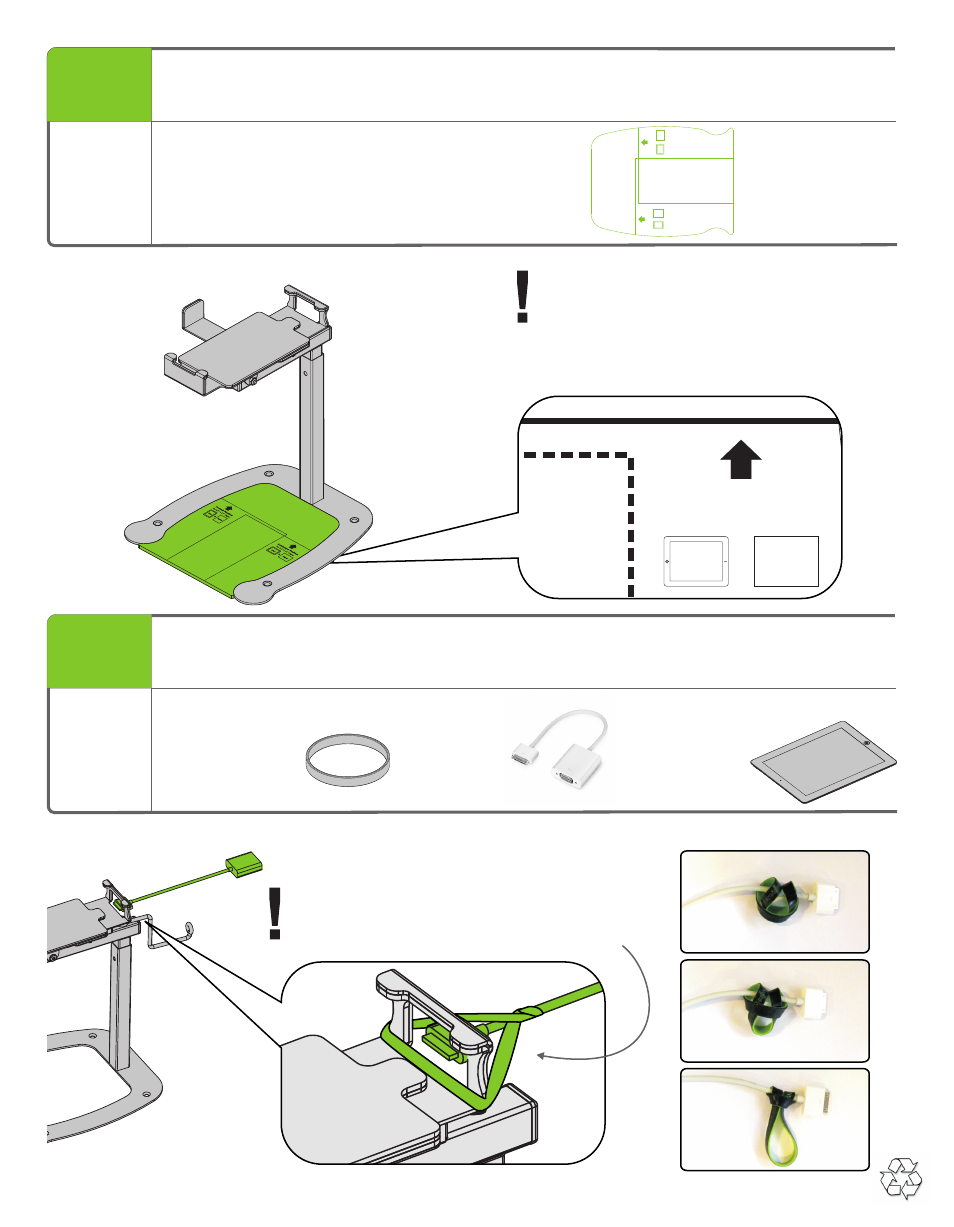
DCS1A_DCS2A - Version F - 9 September 2014 - Copernicus Educational Products Inc.
4
Position the Paper Template (OPTIONAL)
You will need:
(Not to Scale)
Actual Size:
Positioning Template
1x
La
n
d
sc
ap
e
P
o
si
ti
o
n
fo
r
8
.5
”
x
1
1
”
Pa
p
er
iP
ad
&
Pa
p
er
iP
ad
&
Pa
p
er
P
o
rt
ra
it
P
o
si
ti
o
n
fo
r
8
.5
”
x
1
1
”
Pa
p
er
Landscape Position
for 8.5” x 11” Paper
iPad®
&
Paper
Pay close attention to the orientation of
iPad and 8.5”x11” paper. Then match the
edge of the paper with the indicated line
that the arrow points at. This helps to
position your paper in the middle of
your projection.
5
You will need:
(Not to Scale)
Actual Size:
Apple® VGA
Adapter
1x
iPad mini™, iPad®2
or Newer
1x
8
VGA Strap
1x
To hold the VGA cable in place use provided VGA
strap. Tie the strap around the adapter cable and
then loop over the edge of the top mechanism.
3
Use VGA Strap to Hold Apple VGA Adapter in Place (OPTIONAL)
2
1
