The document camera stand – Copernicus DCS2A User Manual
Page 11
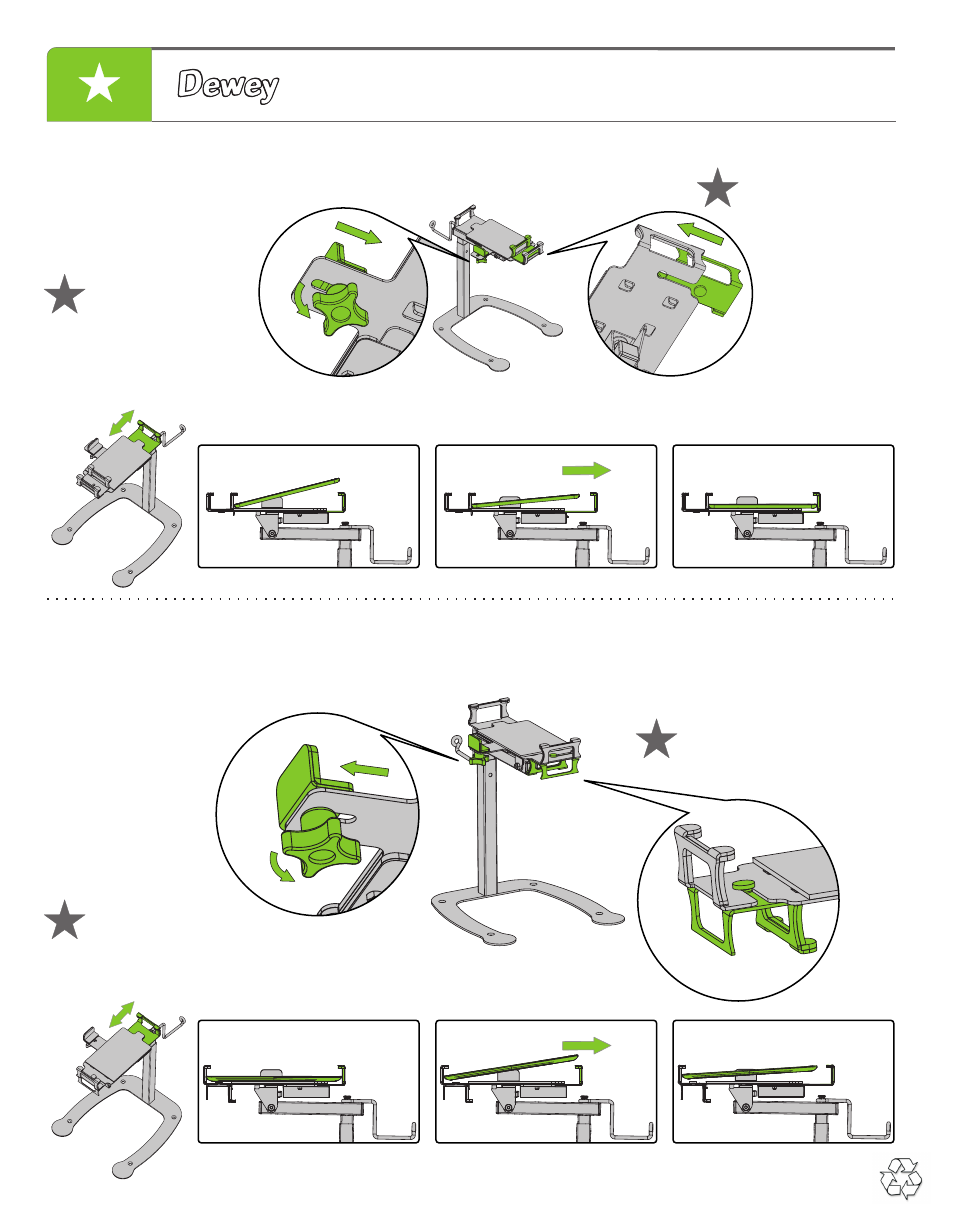
DCS1A_DCS2A - Version F - 9 September 2014 - Copernicus Educational Products Inc.
1. Use the iPad mini™ spacer, and set the bottom lip to its minimum position.
1. There is no need for the iPad mini™ spacer, set up the bottom lip to its maximum position.
the Document Camera Stand
- Tips for Use
Using Dewey with 10” iPad®
Using Dewey with iPad mini™
2. Then slide green piece out to secure iPad Mini™.
2. Then slide green piece out to secure iPad®.
Slide the spacer into
the provided slot
Loosen the knob to
slide the bottom lip
into position and then
tighten
1.
2.
3.
1.
2.
3.
Store the spacer under
Dewey’s top mechanism.
Note: To reposition the spacer,
push up, then slide out.
Loosen the knob to
slide the bottom lip
out and then tighten
11
