Flash control switching options, Switching control variations – Code 3 PSE460H Remote Strobe Power Supply User Manual
Page 7
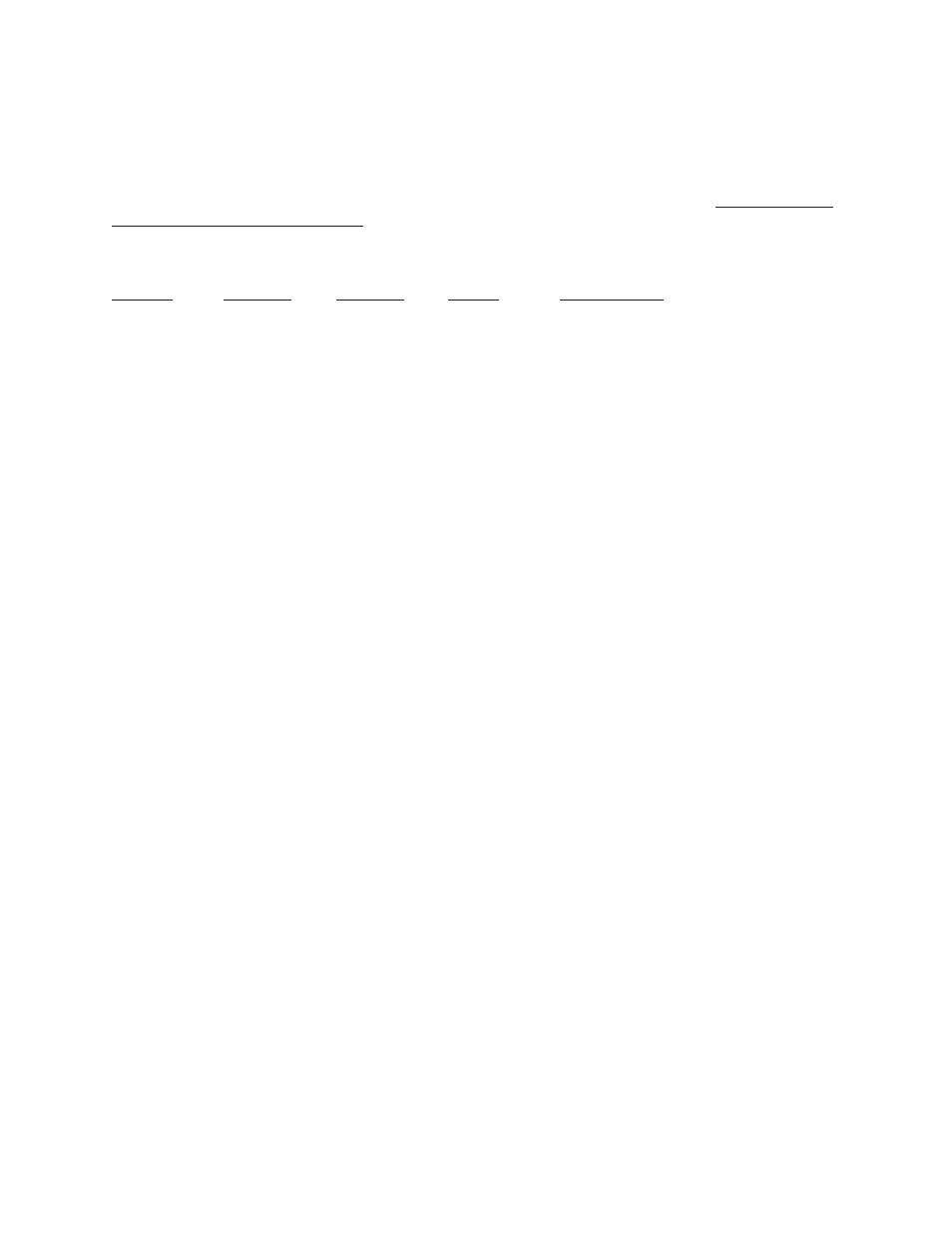
Flash Control Switching Options
To select any one of eight different FLASH MODES , simply connect the White, Orange, Yellow and Brown
wires to a switch , or switches , in the combinations indicated in Table 1. NOTE: THE BROWN WIRE WILL
PUT THE 460H IN
Cycle Flash
TM
MODE WHEN CONNECTED TO (+ Vdc). THIS WILL OVERRIDE ANY
OTHER FLASH MODE SELECTED.
In the following table a “1“ = 12/24 Vdc and a “0 “ = Ground ( Earth ) or no connection.
BROWN
YELLOW
ORANGE
WHITE
FLASH MODE
0
0
0
0
ALL HEADS OFF
0
0
0
1
QUAD FLASH HEADS 1 AND 4
0
0
1
0
QUAD FLASH HEADS 2 AND 3
0
0
1
1
QUAD FLASH ALL HEADS
0
1
0
0
FIVE FLASH ALL HEADS
0
1
0
1
STANDARD DOUBLE FLASH ALL HEADS
0
1
1
0
FAST DOUBLE FLASH ALL HEADS
0
1
1
1
TRIPLE FLASH ALL HEADS
1
X
X
X
IN
Cycle Flash
TM
ALL HEADS
TABLE 1 - FLASH MODE SELECTION
Switching Control Variations
The Model 460H strobe outlet flashing sequence variations are controlled by four factors:
1. Selecting one or more of the Flash Modes available, see Table 1.
2. Determining the user supplied switching necessary to control these modes.
3. Choosing to connect the remote strobe light head assemblies to the alternating or simultaneous
strobe light flashing functions on the power supply outlets. See Figure 6, page 8.
4. Number of remote strobe light head assemblies used in the system.
7
