Maintenance, Troubleshooting – Code 3 PSE235 Remote Strobe Power Supply User Manual
Page 8
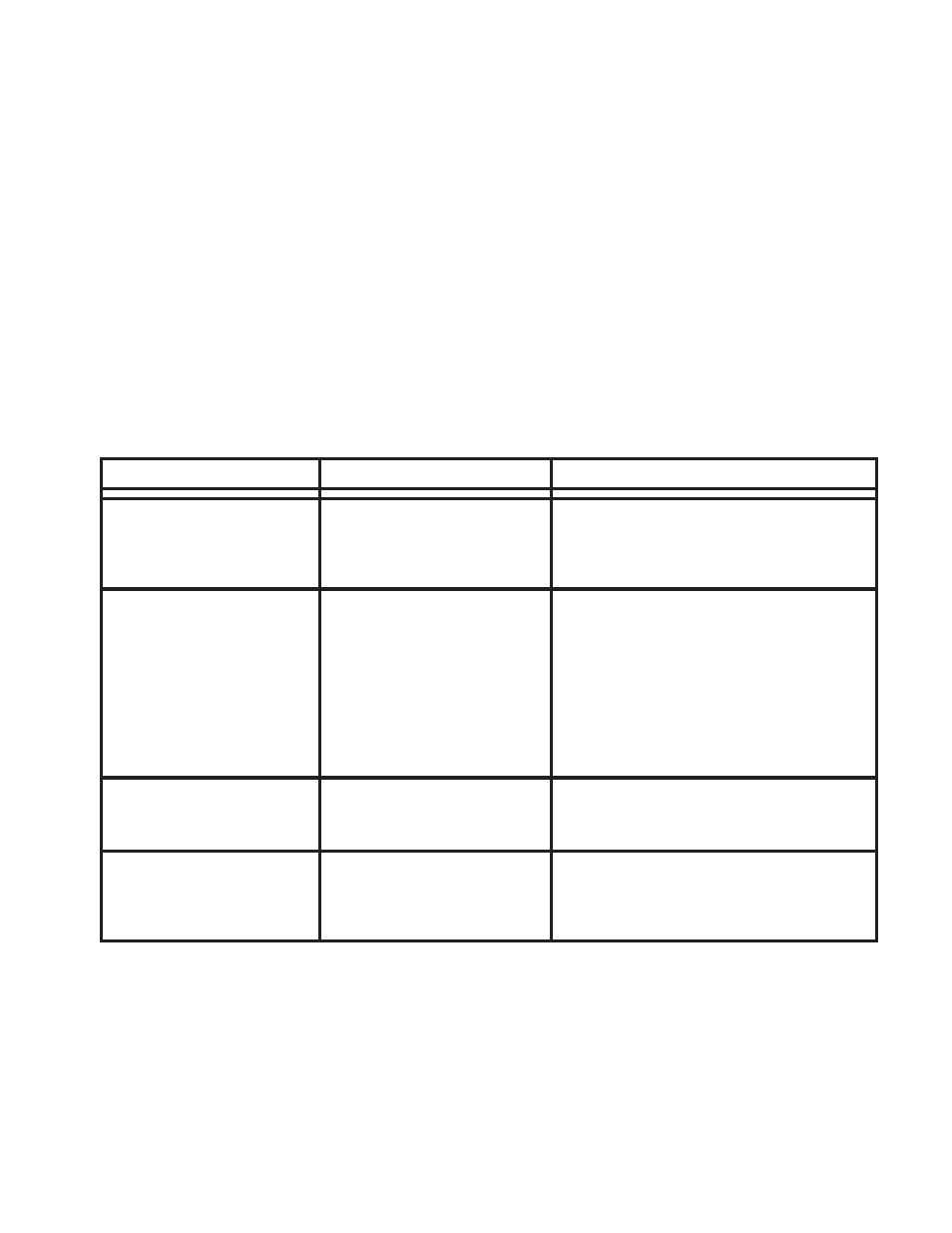
Maintenance
The PSE235 Remote Strobe Power Supply has been designed to provide trouble free service. In case of
difficulty, refer to the troubleshooting section. Periodic inspection of power supply wiring, and strobe light
head connections for shorted or open wires will assure trouble free operation. The primary cause of short
circuits has been found to be wires passing through firewalls, roofs, etc.
Troubleshooting
All PSE235 Remote Strobe Power Supply units are thoroughly tested before shipment. However, should you
encounter a problem during installation or during the life of the product, refer to the guide below for
information on troubleshooting. In most cases problems that occur will be related either to the power/control
wiring, or to the strobe light head connection cables. In the event that the strobe power supply is at fault
return the unit to the factory for service. Additional information may be obtained from the factory technical
help line at 314-426-2700 ext. 2132.
TROUBLESHOOTING GUIDE
PROBLEM
CAUSE
SOLUTION
Internal fuse blows
a. Power input wires reversed.
a. Check power connections.
b. Power supply failure.
b. Return for service.
c. Incorrect fuse size.
c. Replace with 7.5 AMP ATO
(See fuse replacement section)
Light heads do not flash
a. Cable connections loose
a. Check all connections.
at power supply or light
heads.
b. Cable to light heads
b. Check all cables for damage.
damaged and shorting to
chassis.
c. Cable terminated improperly
c. Check wire orientations at 3-pin AMP
in 3-pin AMP housing.
connectors.
d. Failed strobe light head.
d. Replace strobe light head.
Incorrect flash pattern
a. Control harness wiring
a. Check wiring/switches. Refer to the
and or switches not
Switching Variations and Connections
connected properly.
section.
Low strobe light intensity
a. Power supply in low power
a. Check green wire on power harness.
mode.
It should not be connected +12/24VDC
for high power mode. Remove if low
power mode not used.
8
