Troubleshooting, Troubleshooting guide – Code 3 CPS690 Remote Strobe Power Supply User Manual
Page 9
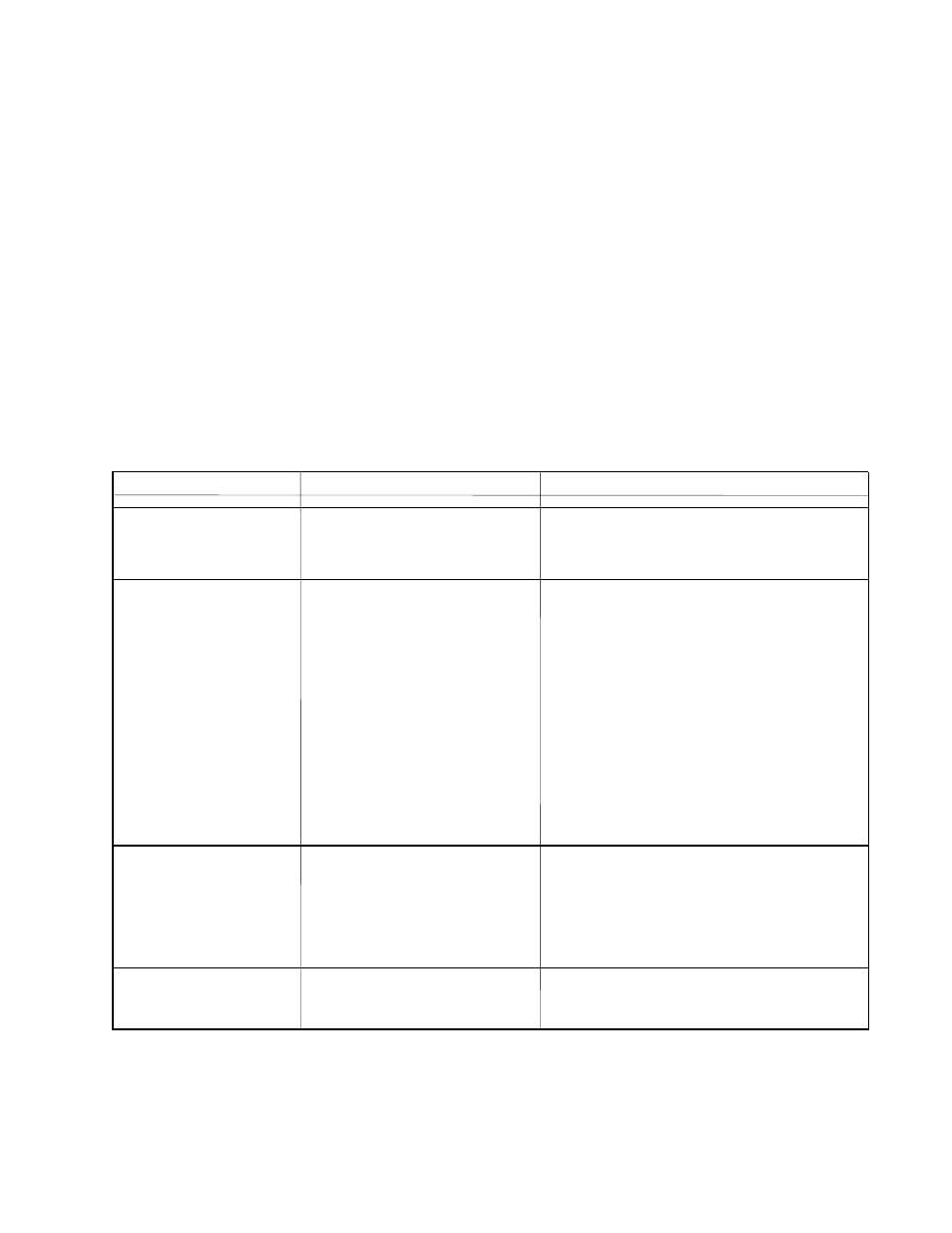
TROUBLESHOOTING GUIDE
9
Troubleshooting
NOTE: DO NOT TAMPER WITH THE POWER SUPPLY. THIS UNIT IS SOLD AS A COMPLETE
MODULE, AND IS NOT DESIGNED FOR FIELD REPAIR. REMOVING THE TOP CASE CAN RESULT
IN ELECTRIC SHOCK AND WILL VOID THE WARRANTY.
All CPS690 Remote Strobe Power Supply units are thoroughly tested before shipment. However,
should you encounter a problem during installation or during the life of the product, refer to the guide
below for information on troubleshooting. In most cases problems that occur will be related either to the
power/control wiring, or to the strobe light head cables that connect them to the strobe power supply.
In the event that the strobe power supply is at fault return the unit to the factory for service.
External fuse blows
Light heads do not fire
Incorrect flash pattern
Flash patterns change
continuously
1. Power input wires reversed
2. Power supply failure
3. Incorrect fuse size
1. Cable connections loose at
power supply or light head
2. Cable to light heads dam-
aged and shorting to chassis
3. Cable terminated improperly
in 3 pin AMP connector
4. Bad strobe tube
1. Control harness wiring and
or switches not connected
properly
2. Light heads plugged into
wrong outlet on the power
supply
1. Power Supply is in CYCLE
FLASH mode. Proper opera-
tion.
1. Check power connections
2. Return for service
3. Replace with a 15A
1. Check all connections
2. Isolate damaged cable by disconnecting
and reconnecting outputs one at a time.
Repair or replace the damaged cable.
(When other heads come back on the one
that is disconnected is the shorted line.)
3. Check wire orientations at 3 pin connec-
tors
4. Replace strobe tube assembly
1. Check wiring/switches. Refer to Table 1
to verify selections.
2. Follow designations on label for outlets
and move to proper outlet.
1. Brown wire is connected to +VDC. Check
control harness/switches. If CYCLE MODE
is not desired change connections.
PROBLEM
CAUSE
SOLUTION
