Function keys, Rear view, Set-up instructions – Salter Brecknell 7010SB User Manual
Page 3
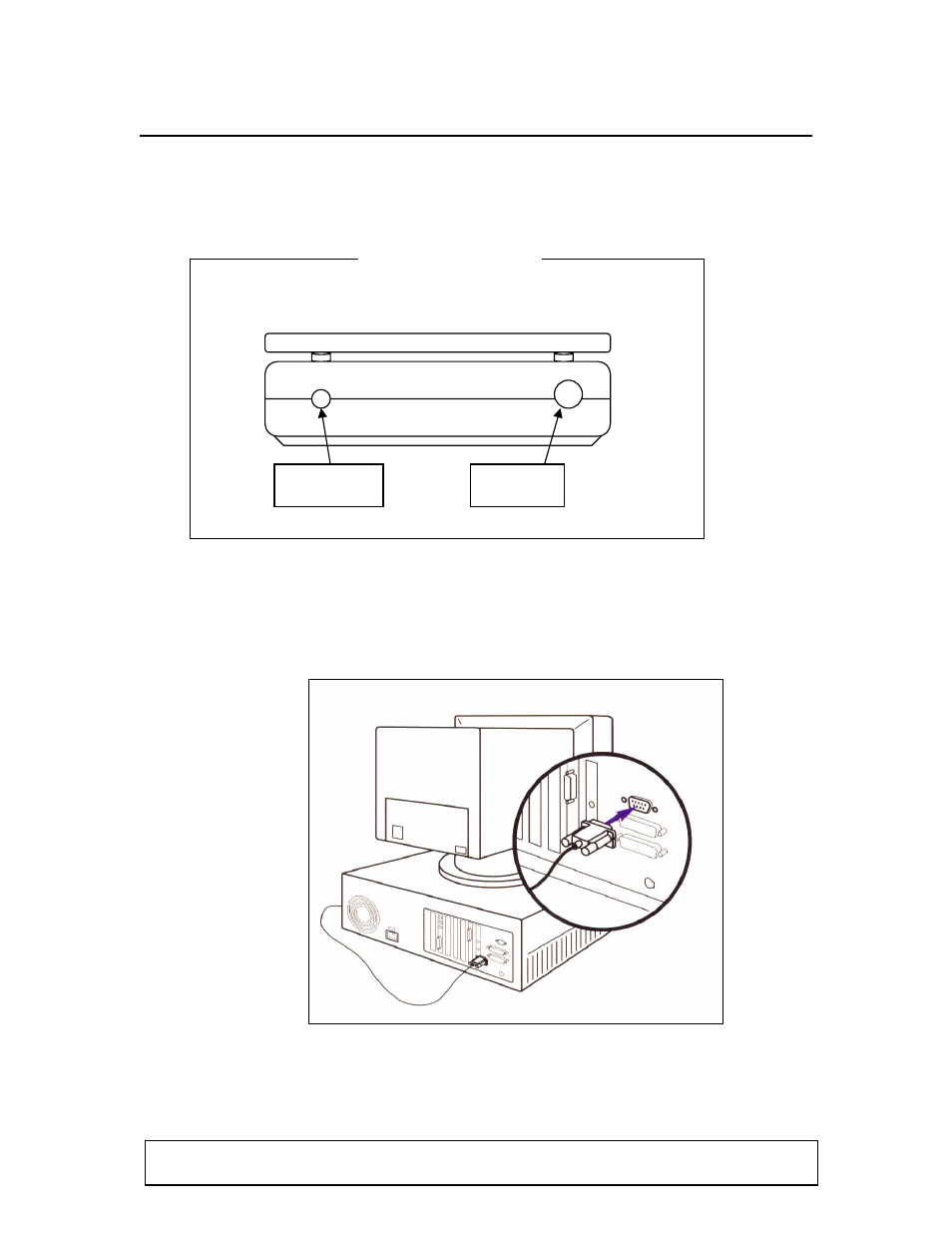
SET-UP
INSTRUCTIONS
1. Apply power to the scale by first plugging the round connector into the scale
(see below), then plugging the square AC adapter into an outlet.
Power Supply
Connector
RS-232 Interface
Connector
Rear View
2. Select an unused Serial DE-9 Communication Port located on the back of
your PC (COM 1, 2, 3 or 4) and attach the communication cable provided to
your PC. Attach the other end of the communication cable to the 7010SB
scale in the SMALL plug jack located in the rear of the unit. See below:
PN# 7010SB-01 REV. A Page
3
of
7
See also other documents in the category Salter Brecknell Scales:
- PB500 (4 pages)
- PB250 (12 pages)
- MB2610 (4 pages)
- MBS Series (14 pages)
- 302BP (6 pages)
- 304BP (26 pages)
- 308BP (27 pages)
- APD-100 (36 pages)
- CB100 (8 pages)
- ESA Series (14 pages)
- LPS30 (18 pages)
- PC150 (13 pages)
- SP60 (9 pages)
- 3700LP (20 pages)
- C3235 (16 pages)
- C3255 (18 pages)
- C3225 (40 pages)
- B140 (32 pages)
- B120 (19 pages)
- B130 (22 pages)
- 610 (23 pages)
- 630 (24 pages)
- 650 (43 pages)
- B220 (24 pages)
- B225 (44 pages)
- CS Series Crane (12 pages)
- 3800LP Series Calibrated with SBI-505 LED Indicator (22 pages)
- 405 (12 pages)
- LPS150 (30 pages)
- GP100 (13 pages)
- S100 (17 pages)
- PS150 (15 pages)
- S122 (63 pages)
- 6702 (28 pages)
- 6712 (24 pages)
- PS250 (28 pages)
- PS500 (19 pages)
- PS1000 (38 pages)
- PS3000HD (18 pages)
- SBI140 (35 pages)
- SBI100 (34 pages)
- SBI-521 (82 pages)
- 200 Series (47 pages)
- 200SL (2 pages)
- 400ES (30 pages)
