Review scale settings – Salter Brecknell 7620U User Manual
Page 20
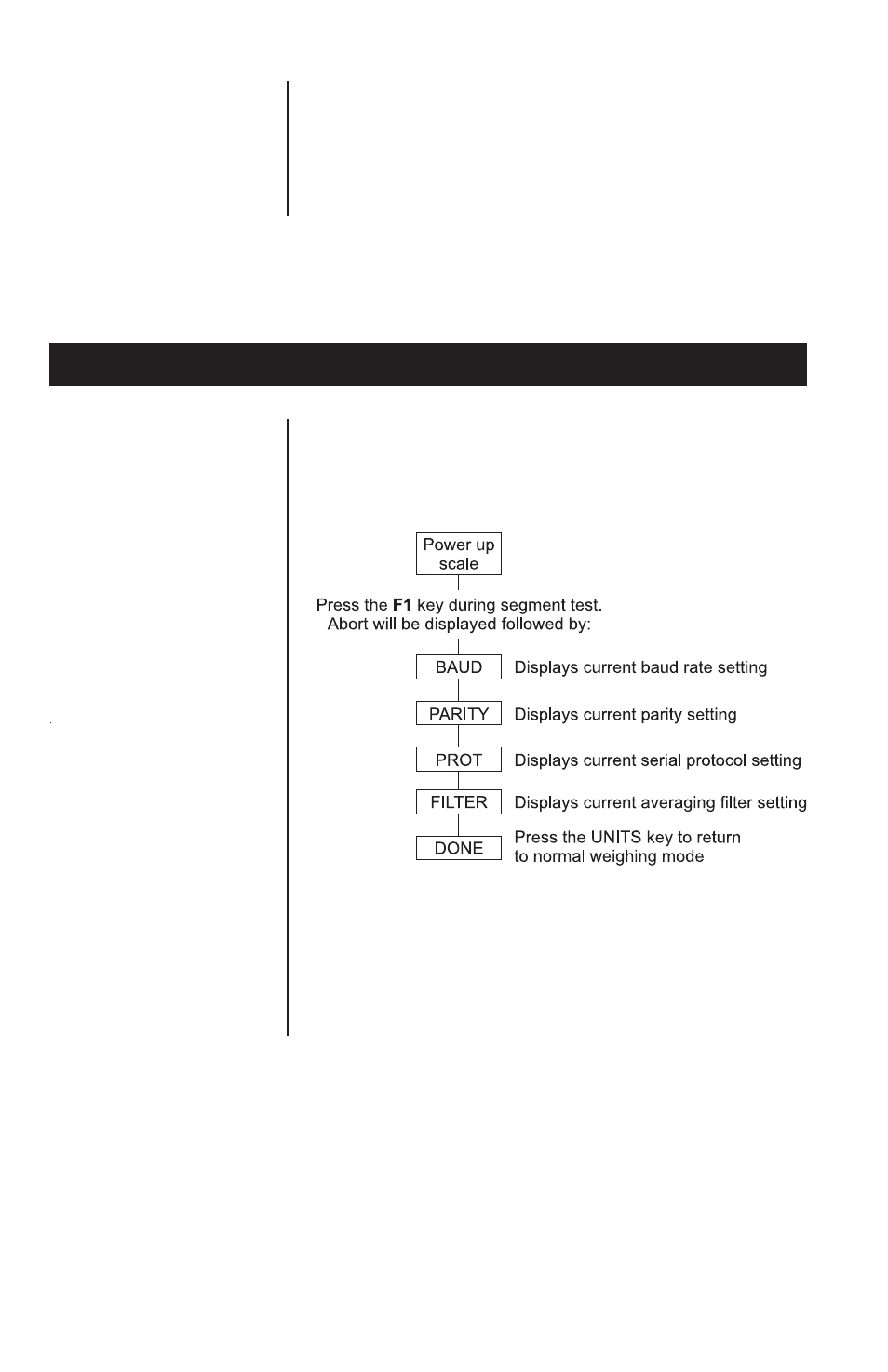
Model 7620U Bench Scale User’s Manual
20
Press the ZERO key to
move to the next item
in the menu.
Press the F1 key to
select the displayed
item to view.
When the scale is calibrated, the CAL-GR value
is automatically set equal to the LOC-GR setting.
Therefore, it is recommended that you verify the
local gravity setting is accurate before doing a full
calibration.
Pushing the F1 key during the segment test on
power-up, will allow you to view current scale
setup.
When finished viewing the settings, press the
ZERO key until “DONE” is displayed. Then
press the F1 key to return to normal weighing
mode of operation.
Review Scale Settings
See also other documents in the category Salter Brecknell Scales:
- PB500 (4 pages)
- PB250 (12 pages)
- MB2610 (4 pages)
- MBS Series (14 pages)
- 302BP (6 pages)
- 304BP (26 pages)
- 308BP (27 pages)
- APD-100 (36 pages)
- CB100 (8 pages)
- ESA Series (14 pages)
- LPS30 (18 pages)
- PC150 (13 pages)
- SP60 (9 pages)
- 3700LP (20 pages)
- C3235 (16 pages)
- C3255 (18 pages)
- C3225 (40 pages)
- B140 (32 pages)
- B120 (19 pages)
- B130 (22 pages)
- 610 (23 pages)
- 630 (24 pages)
- 650 (43 pages)
- B220 (24 pages)
- B225 (44 pages)
- CS Series Crane (12 pages)
- 3800LP Series Calibrated with SBI-505 LED Indicator (22 pages)
- 405 (12 pages)
- LPS150 (30 pages)
- GP100 (13 pages)
- S100 (17 pages)
- PS150 (15 pages)
- S122 (63 pages)
- 6702 (28 pages)
- 6712 (24 pages)
- PS250 (28 pages)
- PS500 (19 pages)
- PS1000 (38 pages)
- PS3000HD (18 pages)
- SBI140 (35 pages)
- SBI100 (34 pages)
- SBI-521 (82 pages)
- 200 Series (47 pages)
- 200SL (2 pages)
- 400ES (30 pages)
