4 setup mode, 1 entering the setup menu, 2 navigating the setup menu – Salter Brecknell PS2000 User Manual
Page 17: Chapter 4 setup mode, Entering the setup menu navigating the setup menu
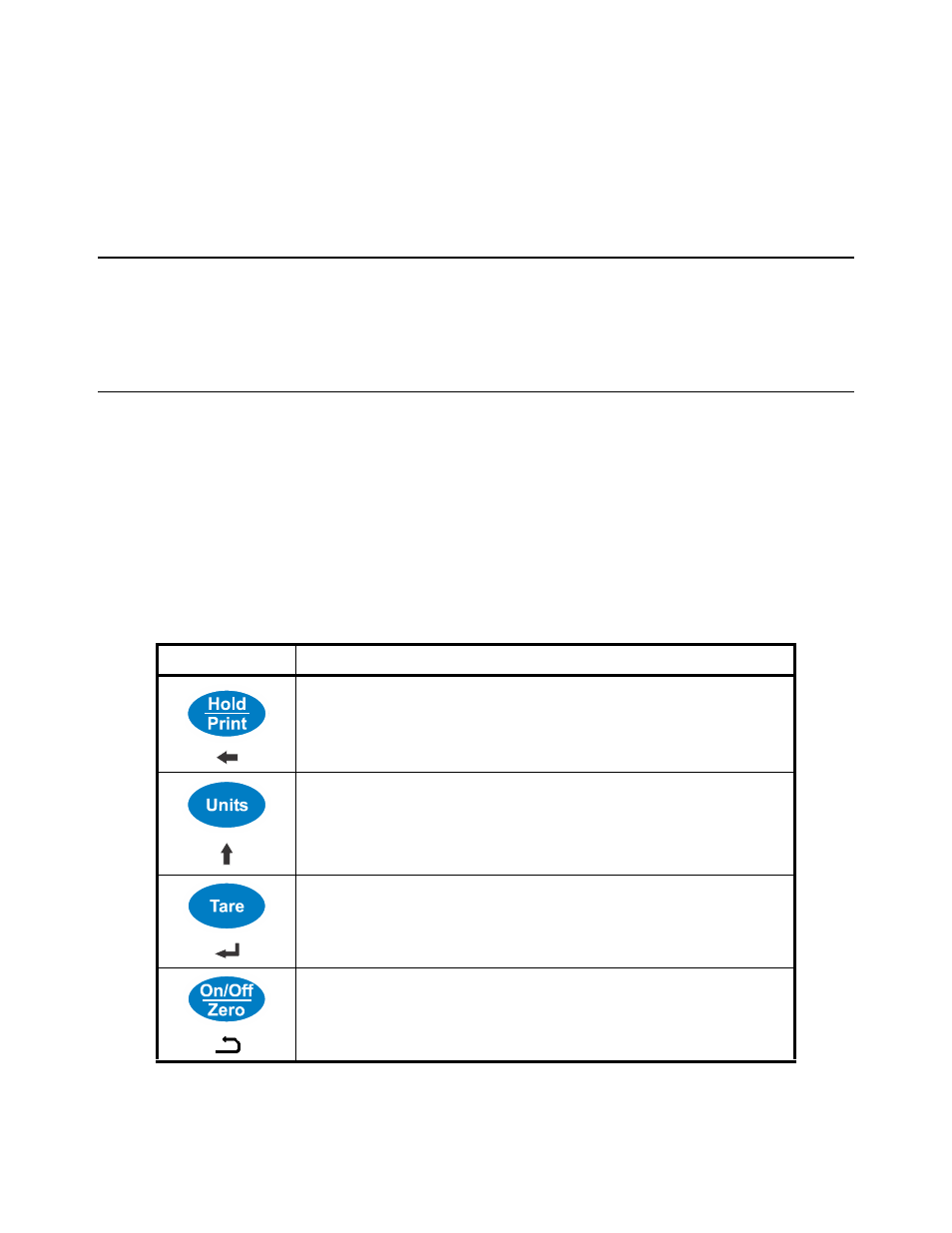
PS1000/2000 User Instructions
15
4 Setup Mode
To set up the indicator, you must first enter the appropriate menu mode. The front panel
keys become directional navigators to move around in the menus. See
details.
4.1 Entering the Setup Menu
1.
Press and hold the [ON/OFF/ZERO] and [UNIT] keys unit
setup is displayed.
1a.
This indicator offers 19 different setup parameters.
4.2 Navigating the Setup Menu
1.
Once
setup is displayed, use the [UNIT] key to change the flashed digits
and use the [HOLD/PRINT] key to shift the flashed position.
The parameter will be designated in the following format:
PN.x or PNN.xx - P is parameter; N or NN is the parameter number; x or xx is the choice
within the parameter. Refer to
for parameters and the options for each
parameter.
2.
Use the [TARE] key to confirm the entry, save the data and go to the next
parameter.
Table 4.1 Key Functions in the Setup Mode
Key
Function
Move cursor from right to left.
Scroll selected digit (0 - 9).
Cycles through the parameters.
Confirm parameter choice selection.
Exit from setup mode to normal work mode.
