6 output data (print), 7 change weight unit, Output data (print) change weight unit – Salter Brecknell PS2000 User Manual
Page 14
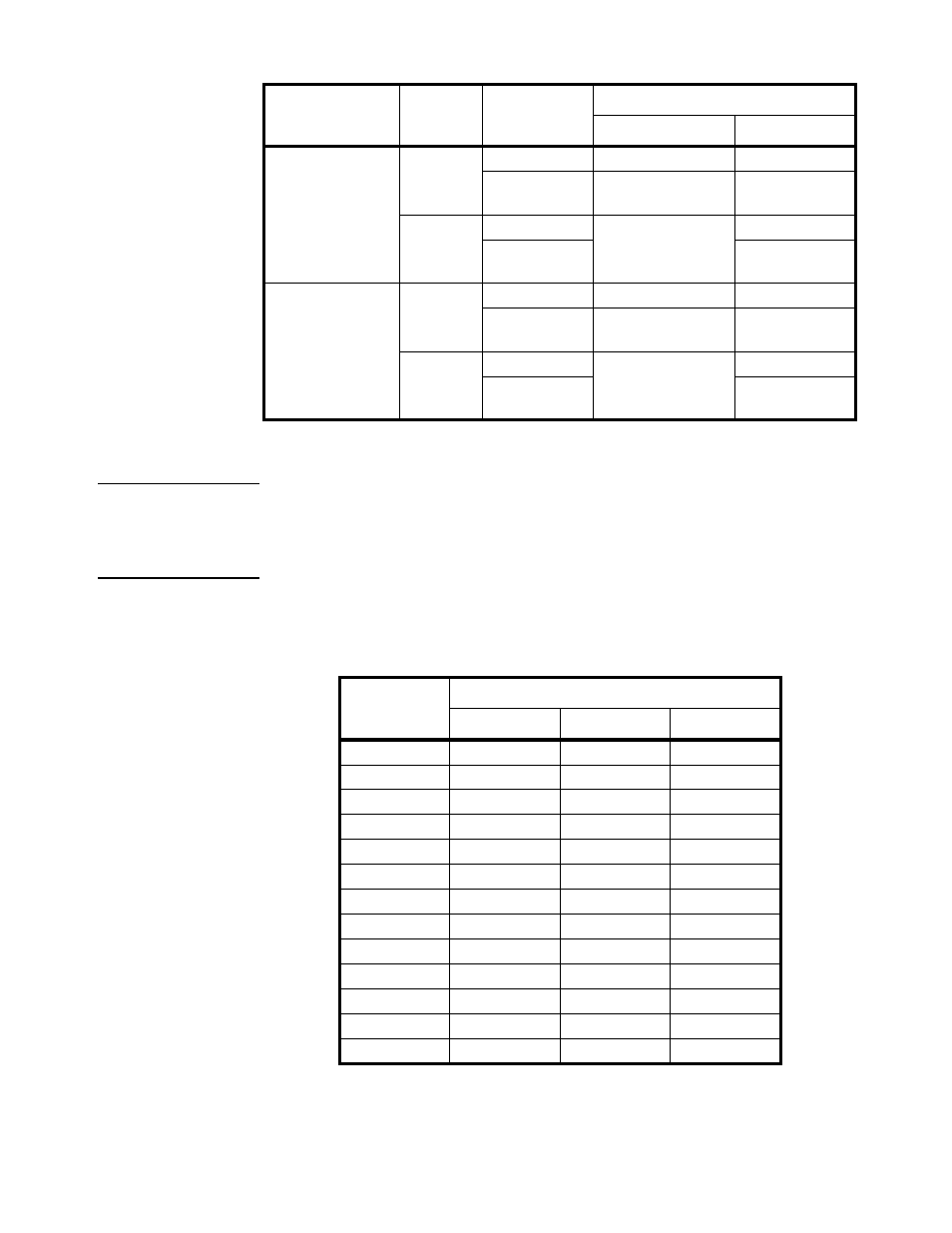
12
PS1000/2000 User Instructions
3.5.6 Output Data (Print)
When scale is stable press the [PRINT] key.
3.5.7 Change Weight Unit
Press the [UNIT] key to select kg, lb or lb:oz. Note: under some conditions lb:oz is not
available. Please refer the following tables.
Table 3.4 Use kg as Primary Unit
Europe
≤0
no
No action
Zero
yes
Clear the tared weight Zero and clear the
tared weight
>0
no
Tare
Zero
yes
Zero and clear the
tared weight
None
(same with Europe)
≤0
no
No action
Zero
yes
Clear the tared weight Zero and clear the
tared weight
>0
no
Tare
Zero
yes
Zero and clear the
tared weight
Standard
Weight on
platform
Data in TARE
memory unit
key function
Tare key
Zero key
Calibration
Division Value
Display Division Value
kg
lb
lb:oz
0.0001kg
0.0001kg
0.0002lb
Not available
0.001kg
0.001kg
0.002lb
Not available
0.01kg
0.01kg
0.02lb
0.5oz
0.1kg
0.1kg
0.2lb
Not available
1kg
1kg
2lb
Not available
10kg
10kg
20 lb
Not available
0.0002kg
0.0002kg
0.0005 lb
Not available
0.002kg
0.002kg
0.005 lb
0.1 oz
0.02kg
0.02kg
0.05 lb
1 oz
0.2kg
0.2kg
0.5 lb
Not available
2kg
2kg
5 lb
Not available
20kg
20kg
50 lb
Not available
0.0005kg
0.0005kg
0.001 lb
Not available
