Salter Brecknell GP250 User Manual
Page 9
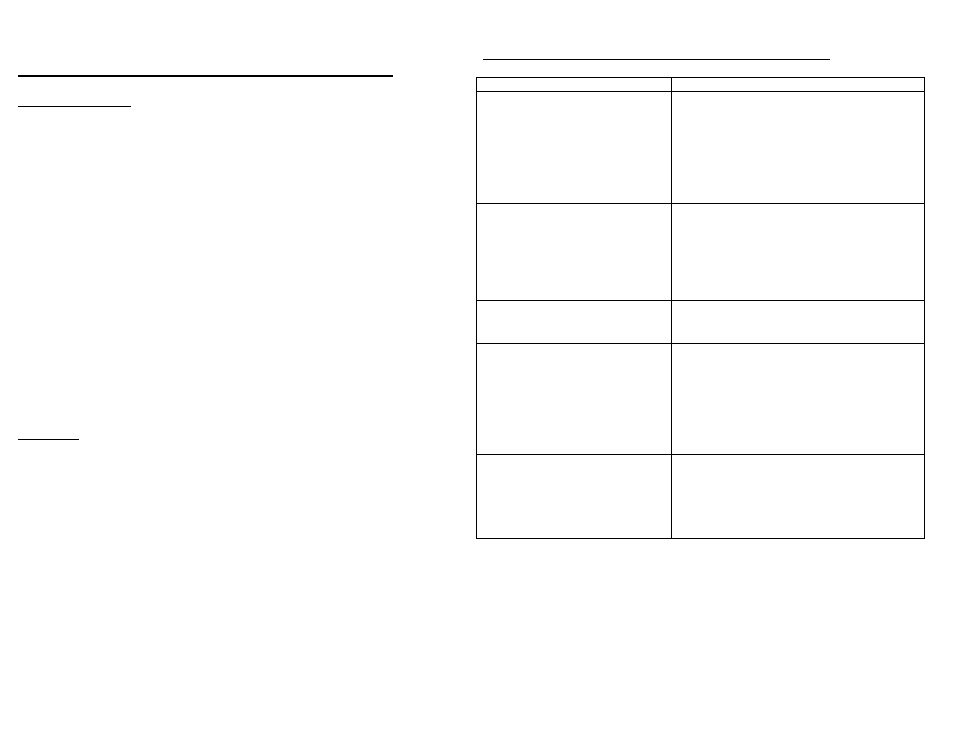
FUNCTION KEYS
ZERO ON-OFF KEY:
This key “ZERO ON-OFF” key performs three functions. First it applies
power to the scale; second it returns the scale to zero weight;
third it will turn off the scale.
To turn ON power to the scale:
Remove all items from the scale. Press “ZERO ON-OFF” key.
The display will show perform a display test “8888” then “0.0”.
To turn OFF the power to the scale:
Press “ZERO ON-OFF” key for 3-5 seconds..
To ZERO to the scale:
Press the “ZERO ON-OFF” key if the scale will not return to zero weight,
or a negative weight appears on the display.
Important Note: It is recommended to press the “ZERO ON-OFF”
key before placing an item on the scale. This will help ensure
accurate weight readings.
TARE KEY:
To use the “tare” feature:
1. Place an empty container on the weighing platform.
2. Press the TARE key. The scale will display zero weight.
3. When an item is placed on the container, the scale only displays the weight of
the item, not the weight of the container and the item.
4. To reset the scale for no tare, remove the container and its contents from the
weighing platform. Press the “TARE” key, then to reset the scale to zero
weight.
The tare function will work over the full weighing range of the scale but will not
extend the overall capacity of the scale.
3
TROUBLE SHOOTING
Symptom
Recommended Action
Not weighing correctly OR
Inaccurate weight
The scale is under zero. Press the “ON/OFF
(ZERO)” key.
OR
Damage to the scale has occurred, calibrate
the scale, see page 6 for instructions.
OR
Press the units key, the unit is displaying the
incorrect unit of measure, LB or KG.
Weight fluctuates
Press “ON/OFF (ZERO)” key, to zero the
scale before placing an item on the scale.
OR
Ensure scale is placed in a stable, level
environment free from vibration.
OR
Turn the scale Off, then back on
“Lo” is displayed
Replace the battery.
“Over” is displayed
The weight placed on the scale is over the
scales capacity. Remove the weight
from the scale.
OR
The weight placed on the scale plus the Tare
weight is over the scales maximum capacity.
Remove the weight from the scale.
“ErrL” is displayed
The scale is under zero. Press the Zero key
OR
Damage to the scale has occurred,
Calibrate the scale, see page 6 for
instructions.
8
