Salter Brecknell GP250 User Manual
Page 11
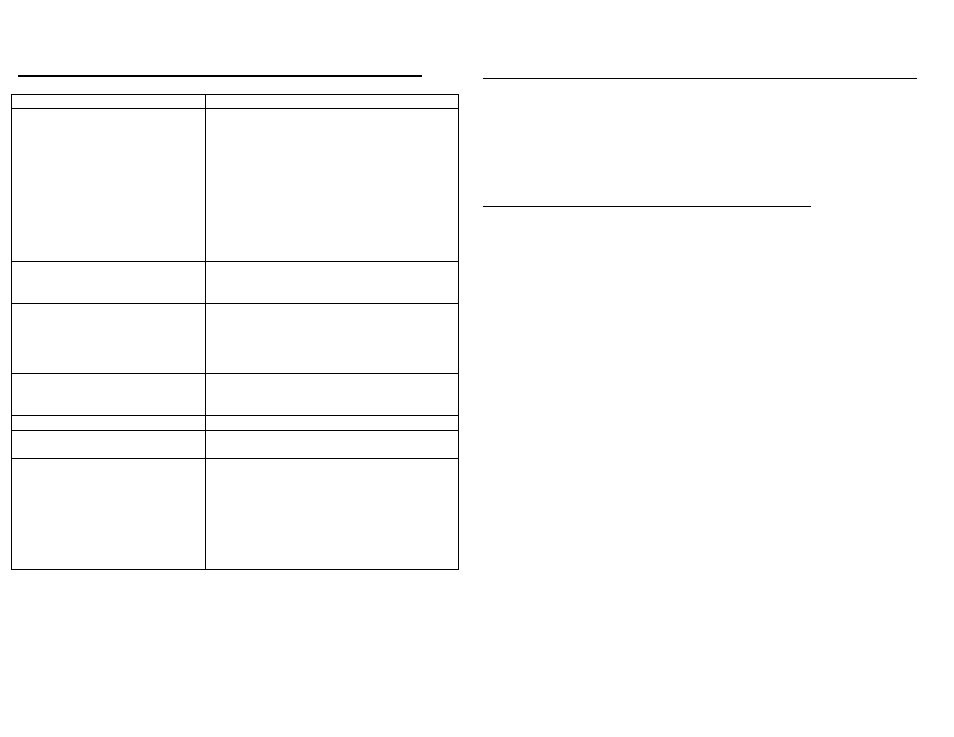
TROUBLE SHOOTING
Symptom
Recommended Action
After pressing the “WT HOLD”
Key and placing a weight on the
scale, the weight will not hold in
the display. The “ ” continues to
flash
Remove weight from scale and place the
Weight in the center of the scale
OR
The scale is not in a stable environment that
allows the weight hold feature to work.
Remove the item and place it back onto the
scale
OR
Not enough weight is applied for the weight
hold to work, minimum weight required is 1
pound
“ErrE” is displayed
Software error, turn the scale off then on
again
“8888” is displayed
Software error, turn the scale off then on
again.
OR
Zero key is stuck. Gently free ZERO button
Unit will not stay on
Auto Power Off is activated, See page 5 for
configuration.
Backlit display does not work
Display is broken
I lost my power supply and
battery cover
Contact the factory at 1-800-637-0529 for
replacement parts.
Incorrect Hold Weight
Scale was not able to stabilize and
determine a hold weight, repeat hold.
OR
Hold key is stuck, gently free HOLD button
From sticking into base off scale.
OR
Item was not placed on the scale quick
enough.
9
GENERAL FEATURES and FIRST TIME USE INSTRUCTIONS
The GP family of bench scales is intended to be used as a general purpose,
portable bench scale to weigh objects or packages for determining shipping weights
and
weight verification. The GP series is not intended for “Legal for Trade” applications.
Salter Brecknell offers other “Legal for Trade” scales, you can visit our web-site at
www.salterbrecknell.com.
The GP series bench scales offers some unique features:
Auto Power Off – The unit is factory configured for the unit to shut off after 2
minutes of non-use. This feature is designed to save the battery and backlit
display life. If the scale is going to be powered via the AC adapter and you would
like to disable the Auto Power Off feature, see page 5 for detailed instructions.
Units – This feature is factory configured for the “UNITS” switching feature to be
active. The “UNITS” key allows you to weigh or compare weights in Pounds (LB) or
Kilograms (KG). When powering the scale on, the units of measure default, LB or
KG, will be used depending on your country of origin. The displayed weight being
used can be identified by checking to make sure the bullet on the display is pointing
to LB or KG. See page 7 for detailed instructions on changing the default units of
measure or deactivating the “UNITS” button.
TARE – The tare feature is used when you want to weigh items on the scale while
using an empty container to hold them in place on the scale. Simply place the empty
container on the scale, press the “TARE” key, the scale will now display “0.0” weight.
Place your items in the empty container to obtain the actual weight of the items in
the container. See page 3 for detailed instructions.
HOLD – The Weight HOLD feature is used when you have a object placed on the
scale that is to large for you to view the weight on the display. Pressing the “HOLD”
button prior to placing the object on the scale will activate the hold feature. Once the
item is placed on the scale for 2-5 seconds, remove the object and the scale will
display the average weight of the item. See page 4 for detailed instructions.
2
