Salter Brecknell GP250 User Manual
Page 8
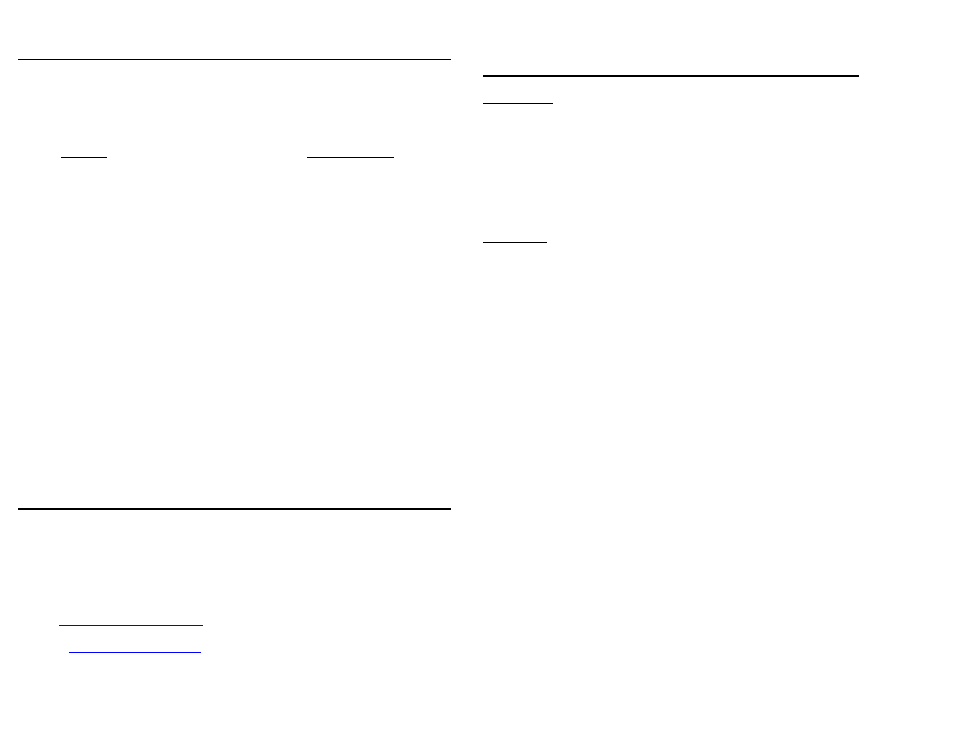
UNIT SWITCHING CONFIGURATION
The default setting for switching is ON. In this menu you can change the scale to
weigh in Kilograms (KG) only, Pounds (LB) only, or Units Switching ON.
The Auto Power Off feature can be changed, when needed, by the following
instructions:
Function
Scale Response
With the scale turned on,
remove all weight from the scale
Press and hold the “TARE” key
for 3 seconds . . . . . . . . . . . . . . . . . . . . . . . . . “TARE”, “SET”, “Unit”
To Turn OFF units switching and weigh in LBS only:
Press the “TARE” key enter into configuration
menu . . . . . . . . . . . . . . . . . . . . . . . . . . . . . . . “KG”
Press “TARE” key . . . . . . . . . . . . .. . . . . .. . . . .”ON”
Press the “UNITS” key once to scroll to… . . . . .”OFF”
Press “TARE” key . . . . . . . . . . . . .. . . . . .. . . . .”0.1”
Press the “TARE” key . . . . . . . . . . . . . . .. . . . .“KG”
Press the “UNITS” key 5 times . . . . . . . .. . .. .“END”
Press the “TARE” key to exit the setting and return the scale to “0.0” weight.
TECHNICAL SUPPORT
For technical support and more product details please contact us:
Via Phone- 507-238-8702 or 1-800-637-0529
Via Fax – 507-238-8271 or 1-800-368-2042
E-mail-
Website-
www.salterbrecknell.com
7
FUNCTION KEYS
UNITS KEY :
The unit is factory configured for the “UNITS” switching feature to be active. The
“UNITS” key allows you to weigh or compare weights in Pounds (LB) or Kilograms
(KG). The displayed weight being used can be identified by checking to make sure
the bullet on the display is pointing to LB or KG. See page 7 for detailed instructions
on changing the default units of measure or deactivating the “UNITS” button.
Press the units key to scroll between LB and KG displayed weight.
HOLD KEY:
This key is used when you are unable to view the displayed weight because an item
is larger than the weight platter and display. Pressing this key will hold the stable
weight in the display, after the package has been removed.
To use the “Weight Hold” feature:
1.
Remove all items from the scale, making sure the scale is at zero weight.
2.
Press the “HOLD” key. A bullet, “ ” will flash indicating Weight Hold is active.
3.
Place an item on the scale, wait two seconds for the weight to become stable.
4.
When the weight becomes stable, the “ “ will no longer flash.
5.
Remove the item, from the scale. The weight of the item will be held in the
display.
6.
To clear the display, press the “HOLD” key.
4
