Installing the display mounting bracket – Salter Brecknell 3700LP User Manual
Page 15
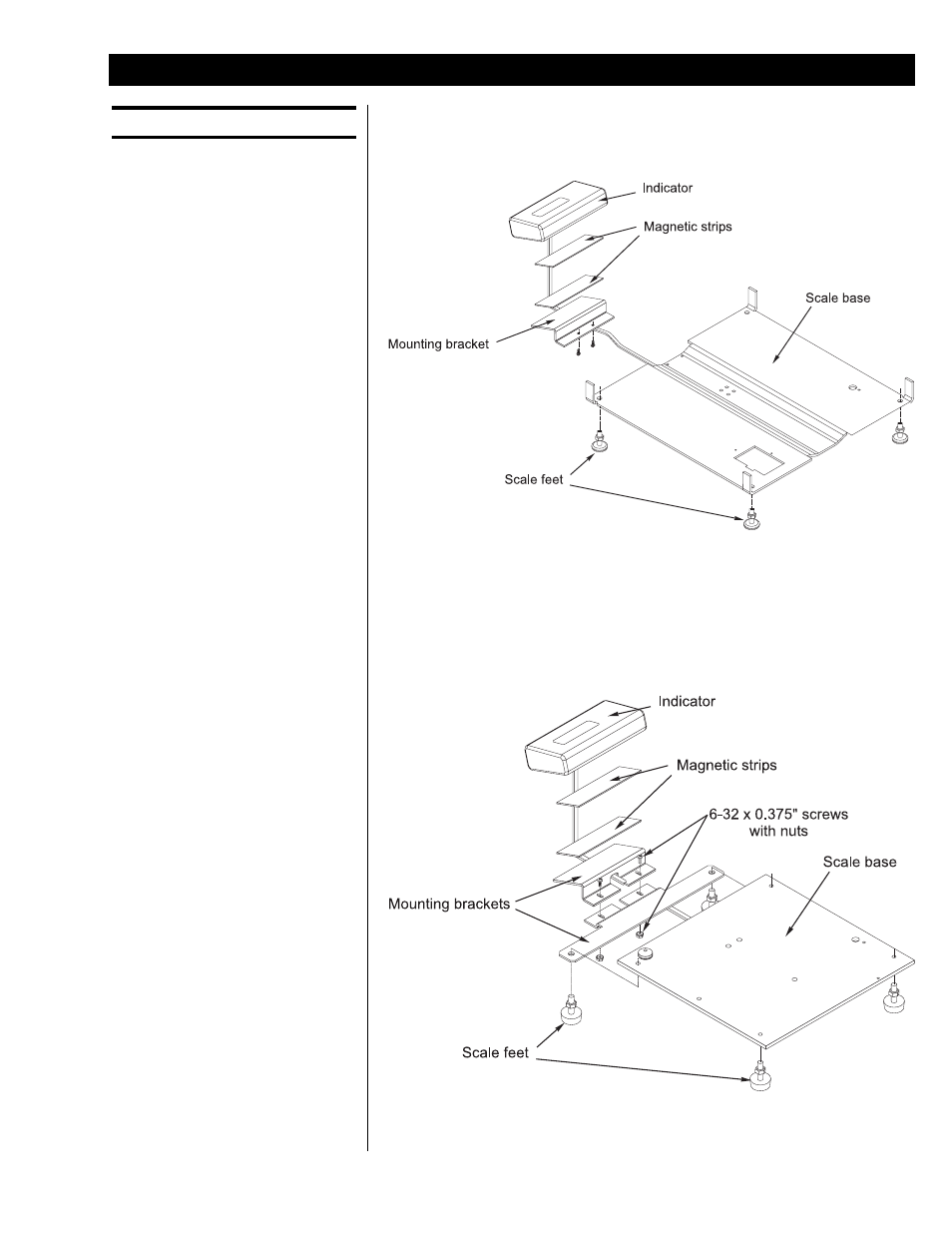
15
3700LP Bench Scale Series User’s Manual
Installing the Display Mounting Bracket
Parts
The display mounting kit includes the hardware necessary to attach the
remote display to the scale base. For the 100 to 250 lb capacity 14 x 14 inch
bases, use the bracket shown in Figure 5 (PN1067-17224).
Figure 5
Mounting bracket (100-250 lb, 14 x 14 inch base)
For the 10-50 lb, 10 x 10 inch bases, use the bracket shown in Figure 6.
Attach the two parts with supplied screws, lockwashers and nuts before
continuing to instructions on next page.
Figure 6
Mounting bracket (10-50 lb, 10 x 10 inch bases)
Scales are shown disas-
sembled for clarity only. They
do not have to be disas-
sembled to install the brackets.
See also other documents in the category Salter Brecknell Scales:
- PB500 (4 pages)
- PB250 (12 pages)
- MB2610 (4 pages)
- MBS Series (14 pages)
- 302BP (6 pages)
- 304BP (26 pages)
- 308BP (27 pages)
- APD-100 (36 pages)
- CB100 (8 pages)
- ESA Series (14 pages)
- LPS30 (18 pages)
- PC150 (13 pages)
- SP60 (9 pages)
- C3235 (16 pages)
- C3255 (18 pages)
- C3225 (40 pages)
- B140 (32 pages)
- B120 (19 pages)
- B130 (22 pages)
- 610 (23 pages)
- 630 (24 pages)
- 650 (43 pages)
- B220 (24 pages)
- B225 (44 pages)
- CS Series Crane (12 pages)
- 3800LP Series Calibrated with SBI-505 LED Indicator (22 pages)
- 405 (12 pages)
- LPS150 (30 pages)
- GP100 (13 pages)
- S100 (17 pages)
- PS150 (15 pages)
- S122 (63 pages)
- 6702 (28 pages)
- 6712 (24 pages)
- PS250 (28 pages)
- PS500 (19 pages)
- PS1000 (38 pages)
- PS3000HD (18 pages)
- SBI140 (35 pages)
- SBI100 (34 pages)
- SBI-521 (82 pages)
- 200 Series (47 pages)
- 200SL (2 pages)
- 400ES (30 pages)
