Diagnostics menu, Figure 4 diagnostics menu structure – Salter Brecknell 3700LP User Manual
Page 13
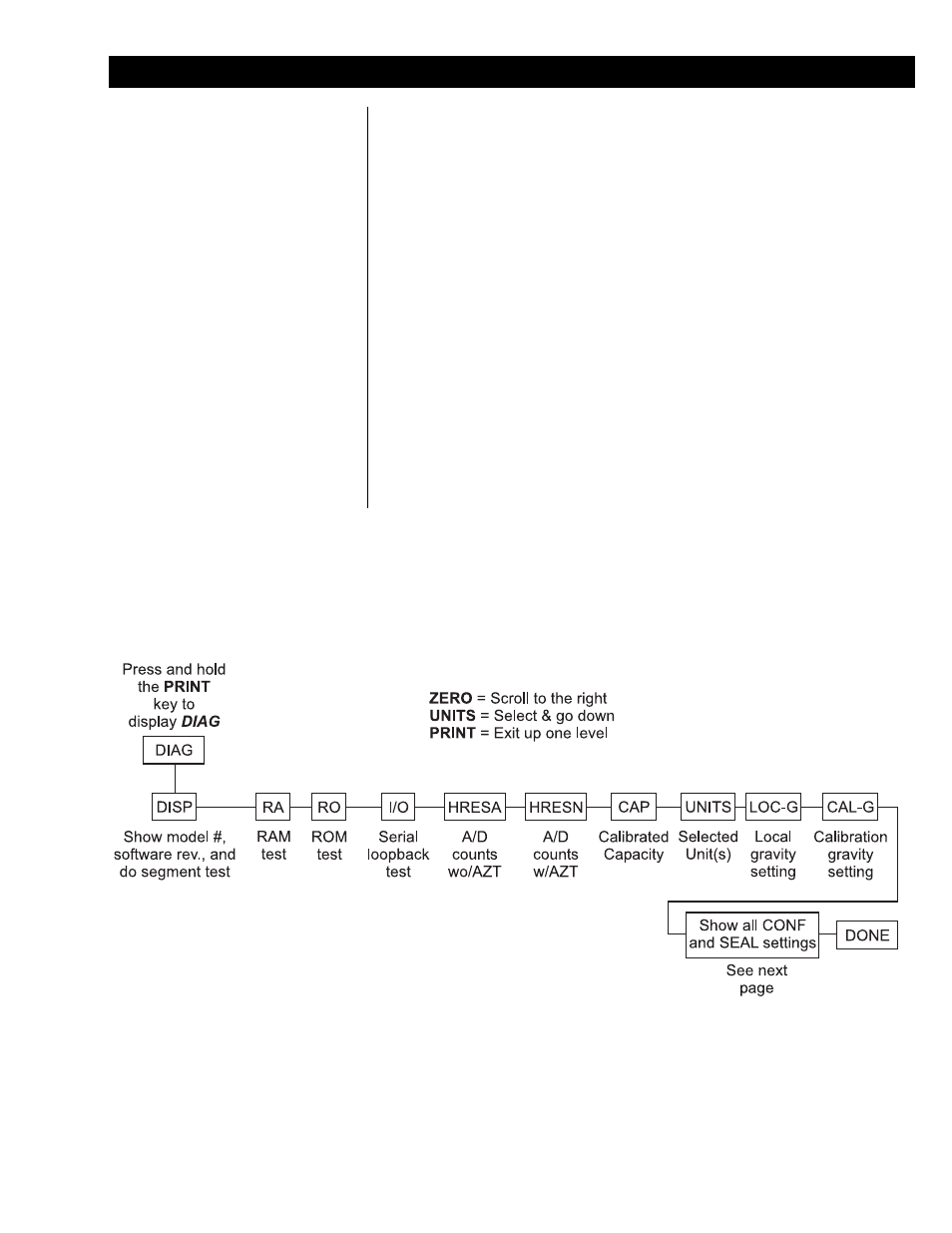
13
3700LP Bench Scale Series User’s Manual
Diagnostics Menu
There is a diagnostics menu that user’s may access to help diagnose scale
problems.
Follow these steps to access and move through the diagnostics menu
shown in Figure 4.
1
Press and hold the PRINT key until DIAG is displayed.
2.
Press the UNITS key. . .
DISP is displayed. This is the display test.
3.
Press the UNITS key to perform the display test. . .
Display shows DISP when the test is done.
4.
Press the ZERO key to scroll to the next diagnostic menu item, RA. . .
RA is displayed. This stands for the RAM test. Press the UNITS
key to perform the test. PASS or FAIL will be briefly displayed,
then RA will be displayed.
5.
Use the UNITS and ZERO keys and continue through the menu as
necessary for your diagnostic issue. The list on the next page lists each
item and what they mean.
Figure 4
Diagnostics menu structure
You can skip from one menu
item to the next. Press the
ZERO key to scroll through the
list until you find the item you
want, then press UNITS to
access the test or information
