Appendix b: troubleshooting the serial port – Salter Brecknell PC150 User Manual
Page 12
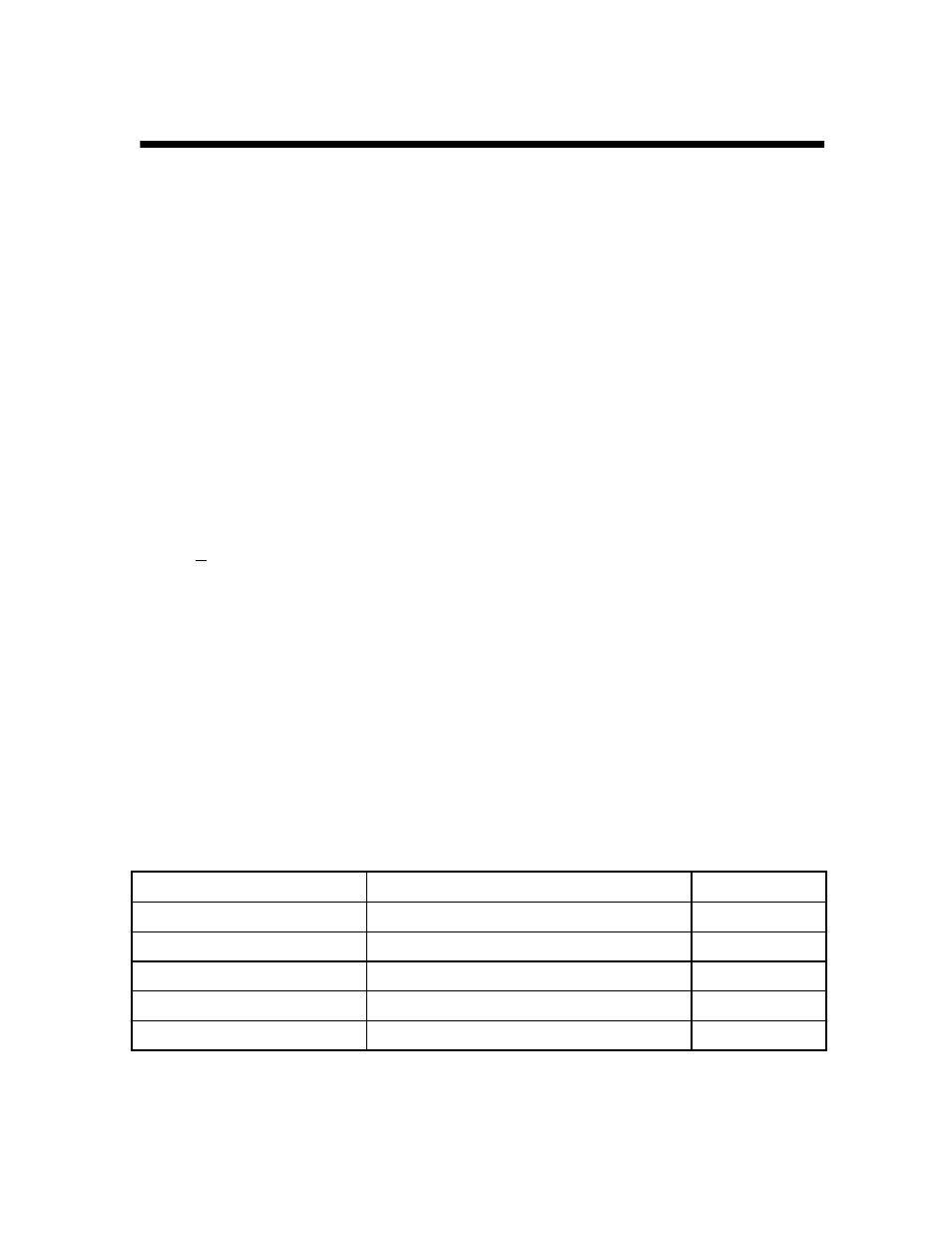
12
Revision 1.2
APPENDIX B: Troubleshooting the Serial Port
The scale’s serial port operation can be verified by following the procedure below. This procedure
makes use of HyperTerminal - a serial port communication program bundled with Windows 95
and Windows 98 operating systems. A HyperTerminal configuration file is available on the Tran-
scell website.
A comprehensive summary of the various Serial Data Formats (SDF’s) can be found in the PC-
150 Service Manual.
To test the scale’s serial port for proper operation:
1. Connect the NMC-1 Null Modem Cable or equivalent between the scale and your PC. Make
sure to note which communication port (i.e. COM1, COM2) you are using on the PC.
2. On the scale, select the desired setting in the User Menu, including baud rate (A1), Data Bits
and Parity (A2), mode (A3), and serial data format (A4). Note that all Transcell scales have a
fixed parameter of one (1) stop bit.
3. On your PC, run HyperTerminal. Select the proper settings for the following using the scale’s
settings:
Baud Rate
Data Bits
Parity
Stop Bits = 1
4. Enable the CAPS LOCK key on your PC.
5. This test verifies that the scale is transmitting properly. If the scale is set to Demand mode,
pressing the
key on the scale should echo the weight readout on the PC screen. If the
Continuous mode has been selected on the scale, the PC screen will overrun with weight in-
formation.
NOTE
: The TOLEDO, NCI, FAIRBANKS and TRINER formats do not support a Continuous
mode.
6. This test verifies that the scale is receiving properly. Use the table below to determine the
valid commands for your serial data format setting. For example the ‘P’ command is exe-
cuted by pressing the capital “P” key on your PC keyboard. Unless otherwise specified, you
do not need to press the ENTER key on your PC.
NOTE1
: If the scale is set to Continuous mode, the print commands will be ignored.
NOTE2
: If the scale is in motion, the print commands will be ignored for most SDF’s.
FUNCTION
FORMAT(S)
COMMAND
Print the weight
CONSOLIDATED & TRANSCELL
‘P’
TOLEDO
‘W’
NCI & TRINER
‘W’ +
DETECTO
‘~’
FAIRBANKS
