The direction of indicator with bracket – Salter Brecknell LPS30 User Manual
Page 15
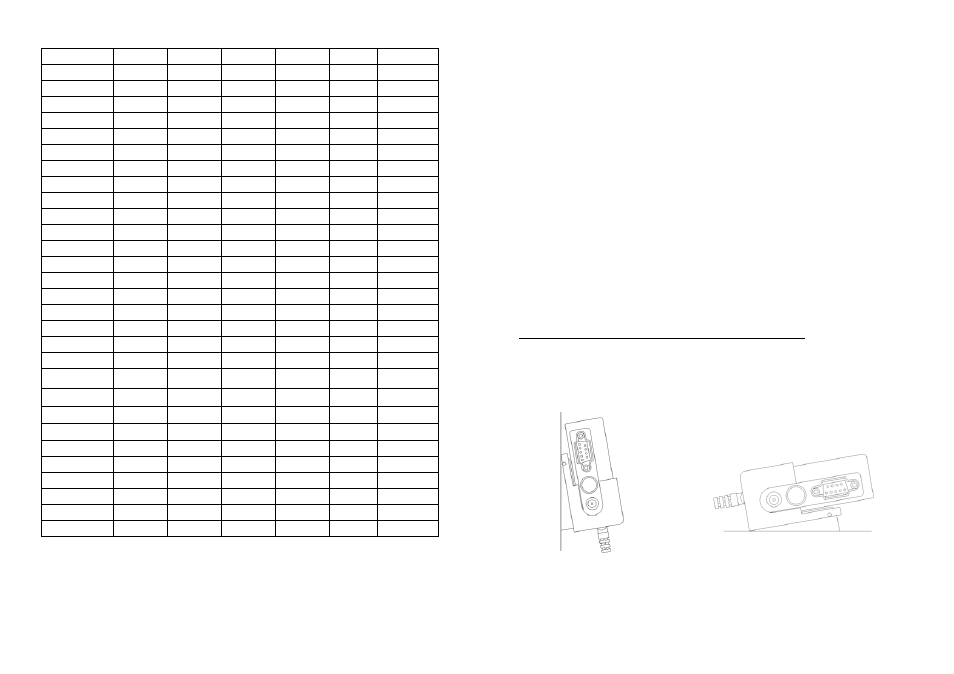
750
0.3750
3.750
37.50
375.0
3750
37500
800
0.4000
4.000
40.00
400.0
4000
40000
1000
0.5000
5.000
50.00
500.0
5000
50000
1200
0.6000
6.000
60.00
600.0
6000
60000
1500
0.7500
7.500
75.00
750.0
7500
75000
2000
1.0000
10.000
100.00
1000.0
10000
100000
2400
1.2000
12.000
120.00
1200.0
12000
120000
2500
1.2500
12.500
125.00
1250.0
12500
125000
3000
1.5000
15.000
150.00
1500.0
15000
150000
3500
1.7500
17.500
175.00
17500.0
17500
175000
4000
2.0000
20.000
200.00
2000.0
20000
200000
5000
2.5000
25.000
250.00
2500.0
25000
250000
6000
3.0000
30.000
300.00
3000.0
30000
300000
7000
3.5000
35.000
350.00
3500.0
35000
350000
7500
3.7500
37.500
375.00
3750.0
37500
375000
8000
4.0000
40.000
400.00
4000.0
40000
400000
10000
5.0000
50.000
500.00
5000.0
50000
500000
12000
6.0000
60.000
600.00
6000.0
60000
600000
15000
7.5000
75.000
750.00
7500.0
75000
750000
20000
10.0000
100.000 1000.00 10000.0
100000
1000000
25000
12.5000
125.000 1250.00 12500.0
125000
1250000
30000
15.0000
150.000 1500.00 15000.0
150000
1500000
35000
17.5000
175.000 1750.00 17500.0
175000
1750000
40000
20.0000
200.000 2000.00 20000.0
200000
2000000
50000
25.0000
250.000 2500.00 25000.0
250000
2500000
60000
30.0000
300.000 3000.00 30000.0
300000
3000000
70000
35.0000
350.000 3500.00 35000.0
350000
3500000
75000
37.5000
370.000 3750.00 37500.0
375000
3750000
80000
40.0000
400.000 4000.00 40000.0
400000
4000000
100000
50.0000
500.000 5000.00 50000.0
500000
5000000
Ⅷ. The meaning of some displayed symbols:
1.
0¯ ¯ ¯ ¯
----------
zero point is over the setting range
2.
0
_ _ _ _
----------
zero is below the setting range
3.
Ad¯ ¯ ¯
----------
ADC is over max. range;
24
4.
Ad
_ _ _
--------- ADC is below min. range;
5.
¯ ¯ ¯ ¯ ¯ ---------- weight signal is too large
6.
_ _ _ _ _ ------- weight signal is too small
7.
EEP.E0 -------- the EEPROM can’t be accessed;
8.
EEP.E1---------The parameters are not same with backup data;
9.
EEP.E2---------The setting parameter(s) is not in normal range;.
10.
CAL-Px --------scale’s calibration point;
11.
CAL.Er ---------there is an error in calibration
12.
X Hold ----------hold function is active.
13.
Net ◄----------- The display reading is net weight
14.
Zero ◄----------The scale is at zero point
15.
CAP.-- -----------The the setting full capacity will be displayed
16.
d.-- -----------The division will be displayed
17.
Px.y ----------- The No. x parameter is set to y.
18.
Lo.bAt ----------The voltage of batteries or input power is below 4.7V
========================================================
Ⅸ. The direction of indicator with bracket
The display is supplied with ABS plastic bracket, wall mounting vertically or
bench mounting horizontally to read the weight display as following drawings.
(1) Placed vertically (2) Placed horizontally
25
