Factory default – AVer FD2000 User Manual
Page 47
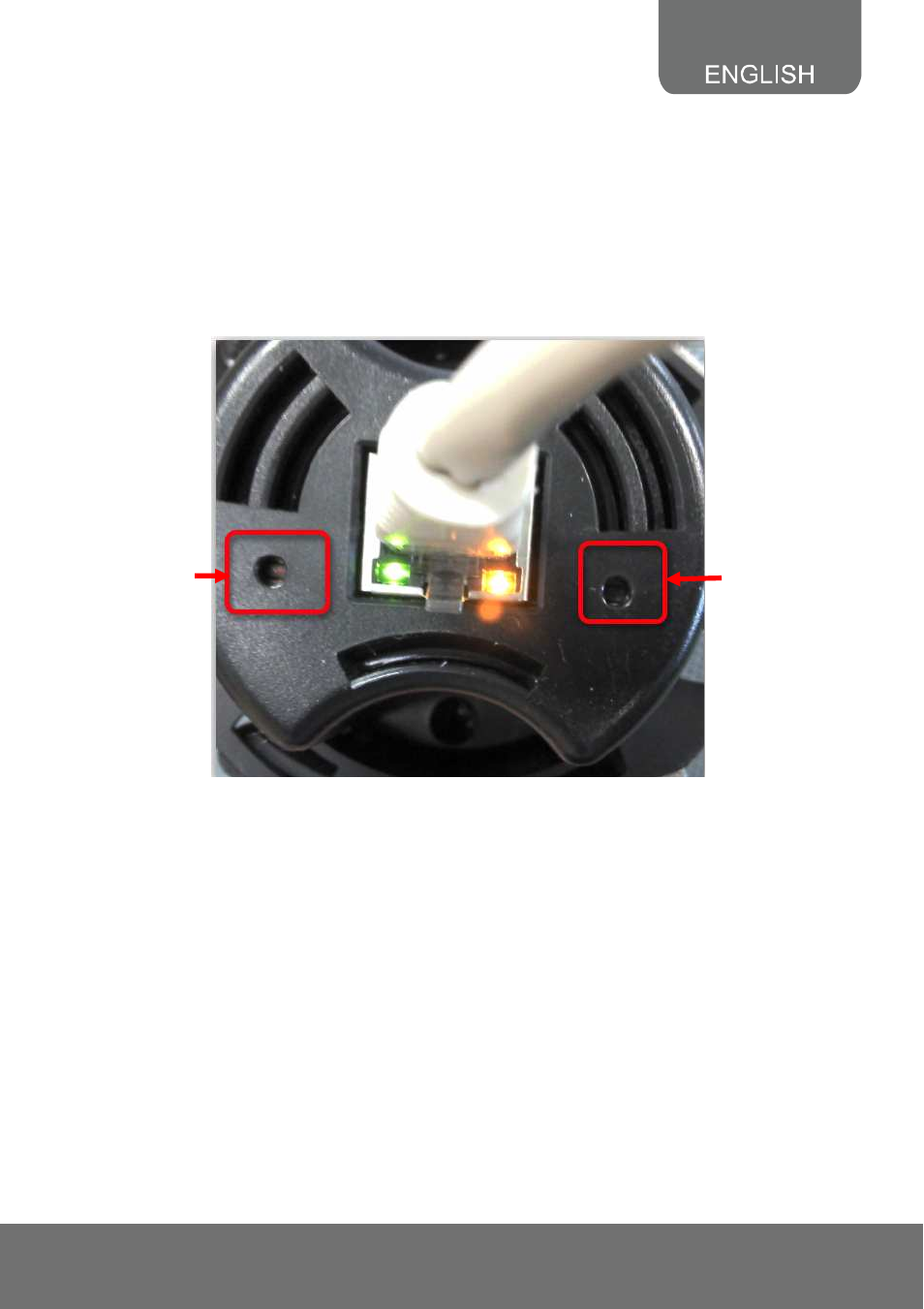
43
Factory Default
1. Beside Ethernet jack, find the default hole at left side.
2. Press and hold for 5 seconds to return to factory default.
3. To reboot system, press reset hole for 5 seconds.
4. When it goes back to default setting, the default gateway is 0.0.0.0. Please change the setting in IP
finder utility from DHCP to Static IP and then modify the gateway number so that the IP finder utility
can find the IP camera successfully.
Reset
Default
See also other documents in the category AVer Camcorders:
- PL50 user manual (46 pages)
- W30 user manual (44 pages)
- W30 quick guide (2 pages)
- U15 (2 pages)
- U10 (2 pages)
- F55 On-screen Display (189 pages)
- F55 Remote Control (61 pages)
- F50 user manual (47 pages)
- F50 quick guide (2 pages)
- F50HD user manual (51 pages)
- F50HD quick guide (2 pages)
- F30 user manual (45 pages)
- F30 user manual (43 pages)
- F17HD+ (40 pages)
- CP135 user manual (27 pages)
- CP155 quick guide (4 pages)
- 315AF user manual (48 pages)
- 315AF quick guide (4 pages)
- M70 (45 pages)
- M50(355AF) user manual (43 pages)
- M50(355AF) user manual (44 pages)
- M50(355AF) quick guide (4 pages)
- M30(310AF) user manual (27 pages)
- VP-1 (16 pages)
- VP-1HD (40 pages)
- TabCam user manual (27 pages)
- SPB350+ (24 pages)
- CP355 user manual (33 pages)
- CP355 user manual (30 pages)
- CP155 user manual (27 pages)
- CP155 user manual (30 pages)
- CP300 (192 pages)
- CP150 user manual (26 pages)
- CP150 quick guide (2 pages)
- CP130 user manual (23 pages)
- 300AF user manual (30 pages)
- 300AF user manual (144 pages)
- 300AF user manual (170 pages)
- 300AF quick guide (2 pages)
- SPB370 user manual (27 pages)
- SPB350 quick guide (2 pages)
- SPB350 user manual (25 pages)
- SPC300+ (24 pages)
- SPC300+ (97 pages)
- FX2000 (56 pages)
