AVer FD2000 User Manual
Page 45
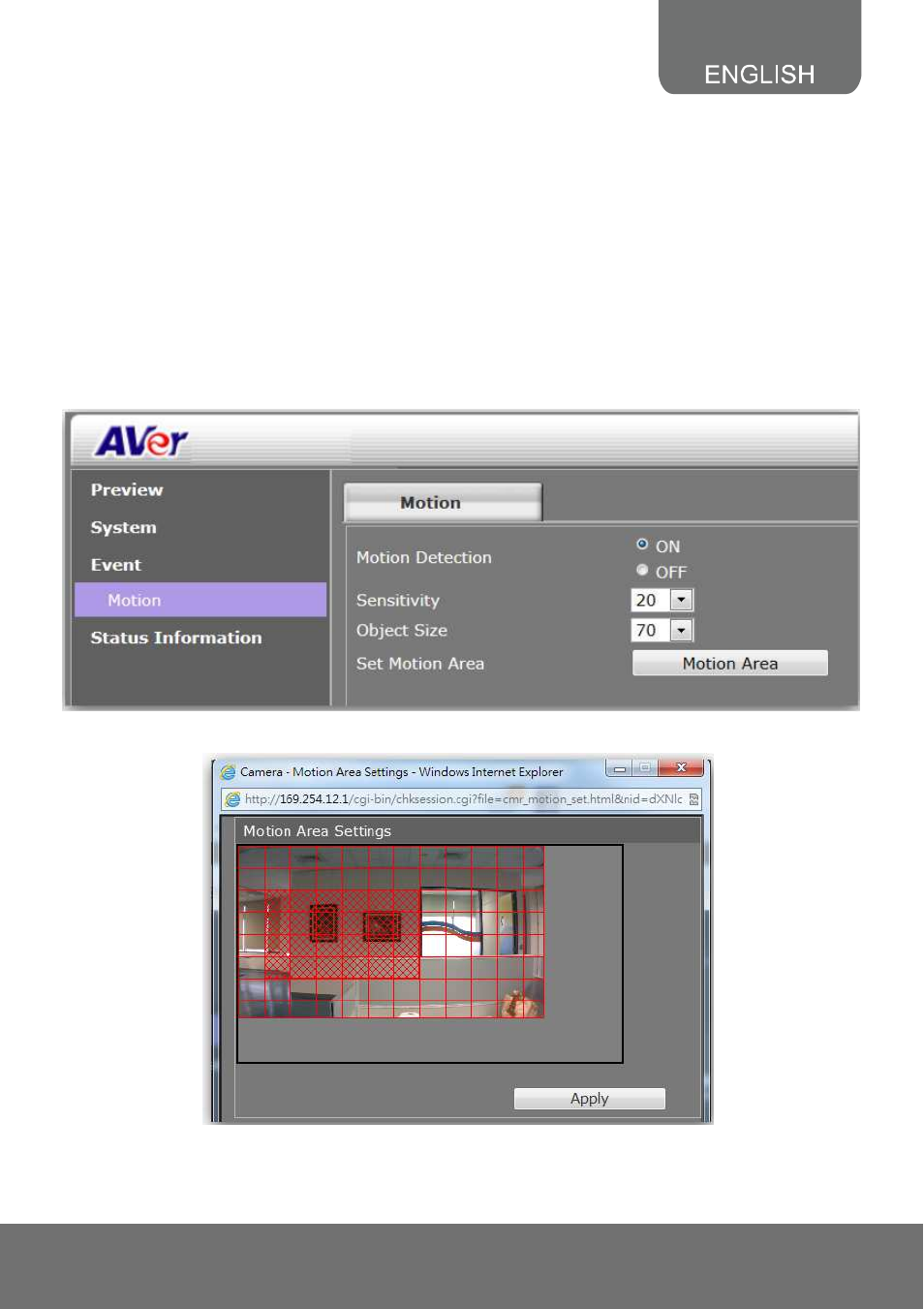
41
Event > Motion
This function is designed to trigger a video recording when the unit detects a motion.
Motion Detection:
Set “ON” to turn on motion detection and set motion sensitivity and area
.
Sensitivity:
Choose different levels of 1~100 for sensitivity. “100”: Motion is activated with slight
changes in brightness or motion. “1”: Motion is activated with big changes in brightness or
motion.
Object Size: Choose different levels of 1~100 for object size. Set the percentage area size for a
recognizable object. “100”: Very large objects trigger motion. “30”: Small objects trigger motion.
Set Motion Area: Set the area you want to trigger motion detection. The motion setup screen will
be opened for selecting the detection area by clicking/dragging the mouse.
- PL50 user manual (46 pages)
- W30 user manual (44 pages)
- W30 quick guide (2 pages)
- U15 (2 pages)
- U10 (2 pages)
- F55 On-screen Display (189 pages)
- F55 Remote Control (61 pages)
- F50 user manual (47 pages)
- F50 quick guide (2 pages)
- F50HD user manual (51 pages)
- F50HD quick guide (2 pages)
- F30 user manual (45 pages)
- F30 user manual (43 pages)
- F17HD+ (40 pages)
- CP135 user manual (27 pages)
- CP155 quick guide (4 pages)
- 315AF user manual (48 pages)
- 315AF quick guide (4 pages)
- M70 (45 pages)
- M50(355AF) user manual (43 pages)
- M50(355AF) user manual (44 pages)
- M50(355AF) quick guide (4 pages)
- M30(310AF) user manual (27 pages)
- VP-1 (16 pages)
- VP-1HD (40 pages)
- TabCam user manual (27 pages)
- SPB350+ (24 pages)
- CP355 user manual (33 pages)
- CP355 user manual (30 pages)
- CP155 user manual (30 pages)
- CP155 user manual (27 pages)
- CP300 (192 pages)
- CP150 user manual (26 pages)
- CP150 quick guide (2 pages)
- CP130 user manual (23 pages)
- 300AF user manual (30 pages)
- 300AF user manual (144 pages)
- 300AF user manual (170 pages)
- 300AF quick guide (2 pages)
- SPB370 user manual (27 pages)
- SPB350 quick guide (2 pages)
- SPB350 user manual (25 pages)
- SPC300+ (24 pages)
- SPC300+ (97 pages)
- FX2000 (56 pages)
