AVer FD2000 User Manual
Page 40
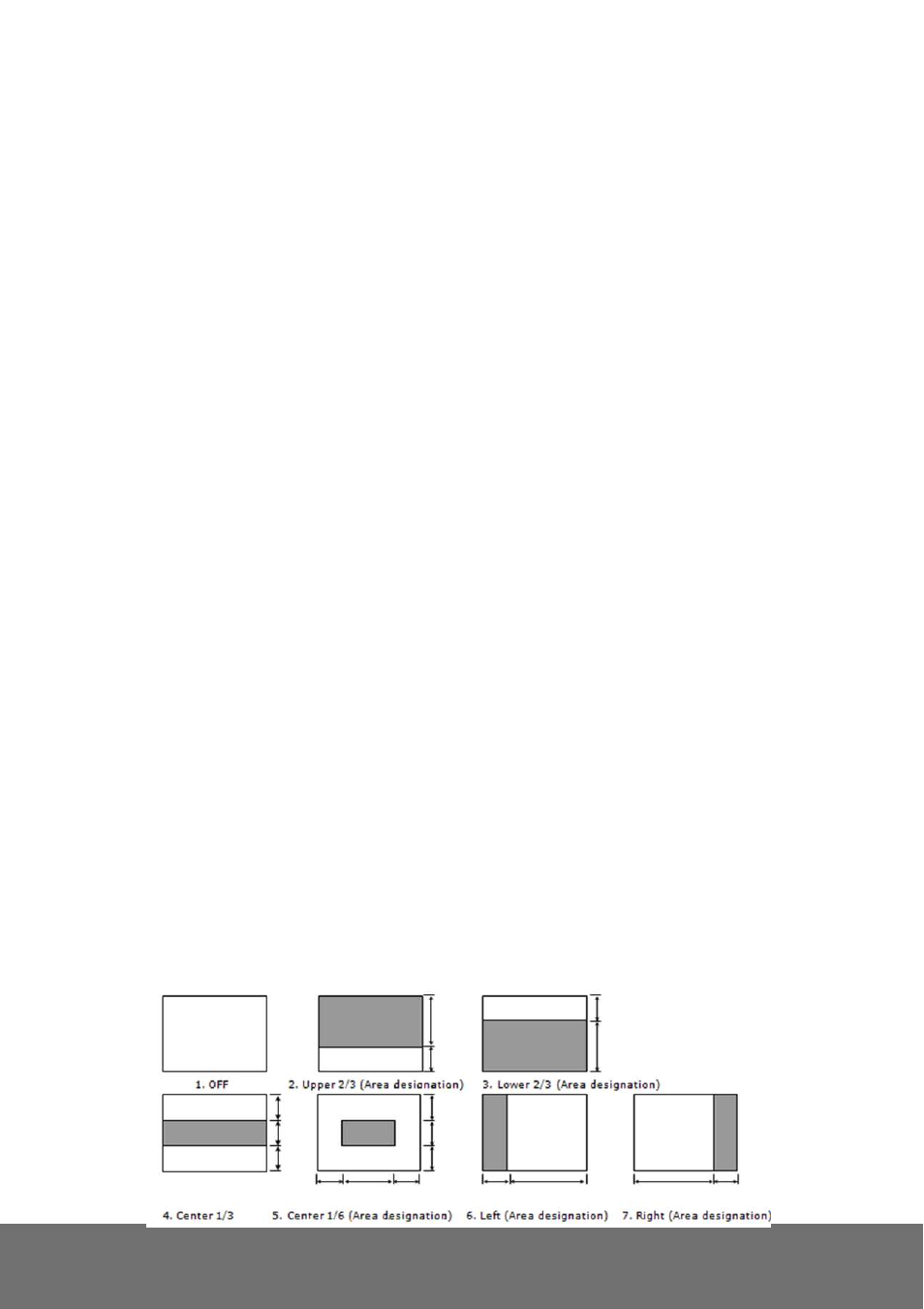
36
Sense up: Sense up can be enabled if the sensitivity is still not good enough under “High” gain
condition at dark. Optimal image level can be maintained by appropriate gain and shutter
combination that determined automatically inside the unit system. Sense up can be selected from
OFF, 1/30, 1/15, and 1/7.5. As Sense up activates, the exposure time becomes longer and frame
rate becomes smaller, and moving objects may result in blurred images.
Manual Gain: Only when Automatic Exposure set to Manual can Shutter Speed be adjusted. The
value of Manual Gain can be set from 6 to 30dB as an increment of 6. This function applies to
manual lens only.
AGC Maximum:
As an adaptive system found in many electronic devices, the average output
signal level is fed back to adjust the gain to an appropriate level for a range of input signal levels.
Denoise:
Noise reduction is the process of removing noise from signal. Users can configure the
noise reduction related setting to manipulate noise on the screen.
Image Color:
Users can adjust Brightness, Contrast, Saturation, Hue, AWB, R/G/B Gain, Sharpness, Backlight
Compensation and D-WDR functions.
R/G/B Gain: This function is able to reduce the contrast in the view to set manual gain value of R
Gain, G Gain, & B Gain from level 0 to 255. The red (R) gain is used to adjust the color red in the
viewing image. It allows adjusting red gain manually according to user requirement ranging from
level 0 to 255. The green (G) gain is used to adjust the color of green in the viewing image. It
allows adjusting green gain manually according to user requirement ranging from level to 255. The
blue (B) gain is used to adjust the color of blue in the viewing image. It allows adjusting blue gain
manually according to user requirement ranging from level 0 to 255.
Sharpness:
Increasing the sharpness value will sharpen the edges and small feature of viewing
images. If the edges appear too smooth or blurred, increase the sharpness; otherwise, decrease
the sharpness. Sharpness value can be set from 1 to 15.
Backlight Compensation:
Set an area for Backlight Compensation. Backlight Compensation is a
function that achieves the brightness of a selected area to optimal image level. This function is
necessary when an auto iris lens tends to close due to an intense light coming from back of object
in the area wished to view so that the area is too dark and difficult to see. In this case, users may
set the area correspond to the portion wished to see. The area size illustrations are roughly as
follows:
