AVer EVC130 user manual User Manual
Page 57
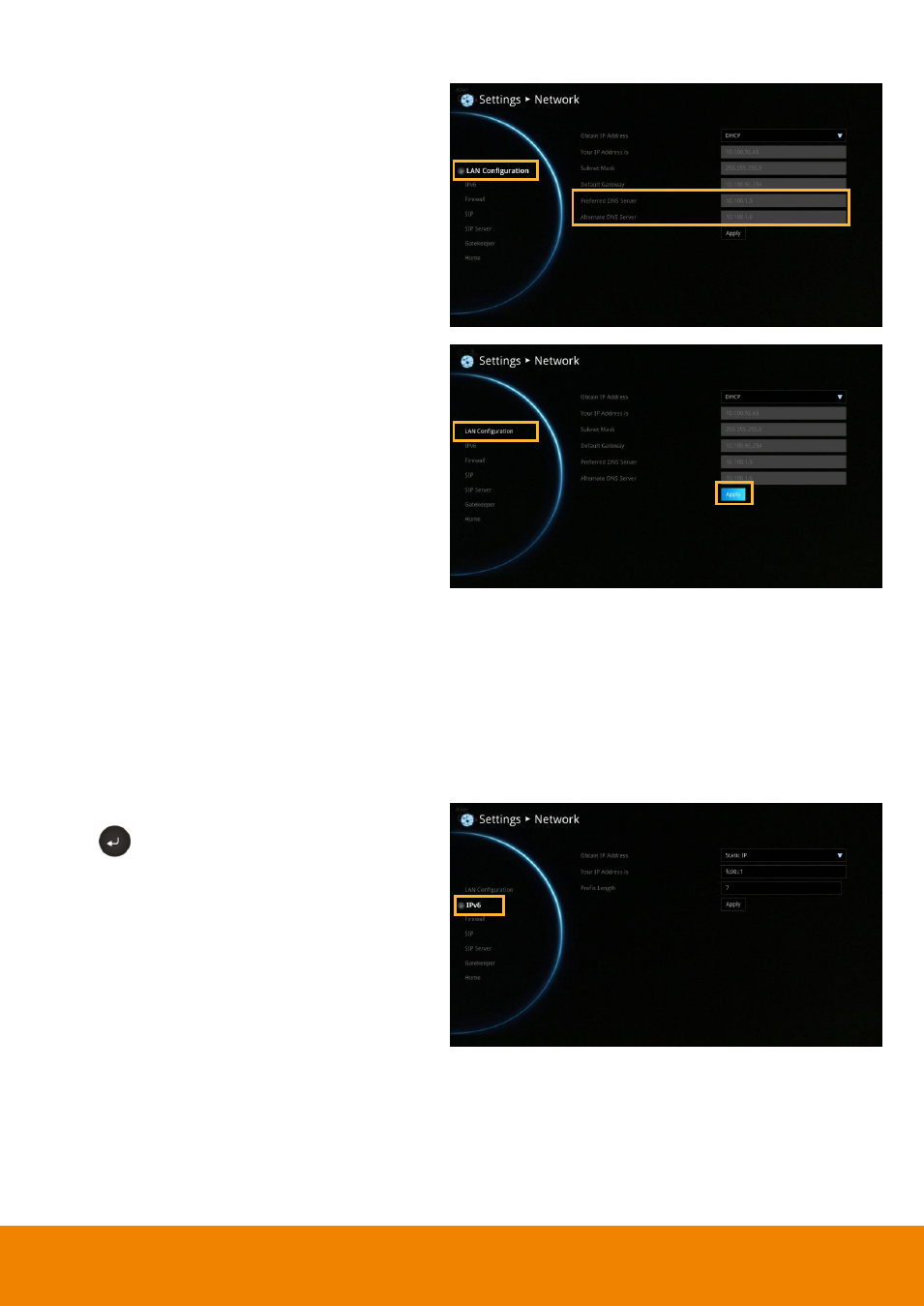
54
Preferred/Alternate DNS Server
Domain Name System (DNS) servers convert
human friendly names (for example:
IP addresses
(218.77.272.166) that let machines be found
on the network. The preferred DNS server is
the one your computer asks first. The alternate
is a backup. Enter the Preferred and
Alternated DNS Server address.
After finishing all settings, select
“Apply” to
active the changed settings.
LAN CONFIGURATION (IPV6)
IPv6 is an evolutionary upgrade to the Internet Protocol. IPv6 will coexist with the older IPv4 for some
time. IPv6 addresses are 128-bit IP address written in hexadecimal and separated by colons. An
example IPv6 address could be written like this: 300E:1389:3030:72EB:1D71:414B:1079:6AF3.
Some types of addresses contain long sequences of zeros that can be compressed (the address of
fc00:0000:0000:0000:0000: 0000:0000:0001 can be compressed to fc00::1.
Select Network│LAN Configuration (IPv6) and
press
.
Configure the following relative items to setup
the LAN Configuration (IPv6).
