Network – AVer EVC130 user manual User Manual
Page 55
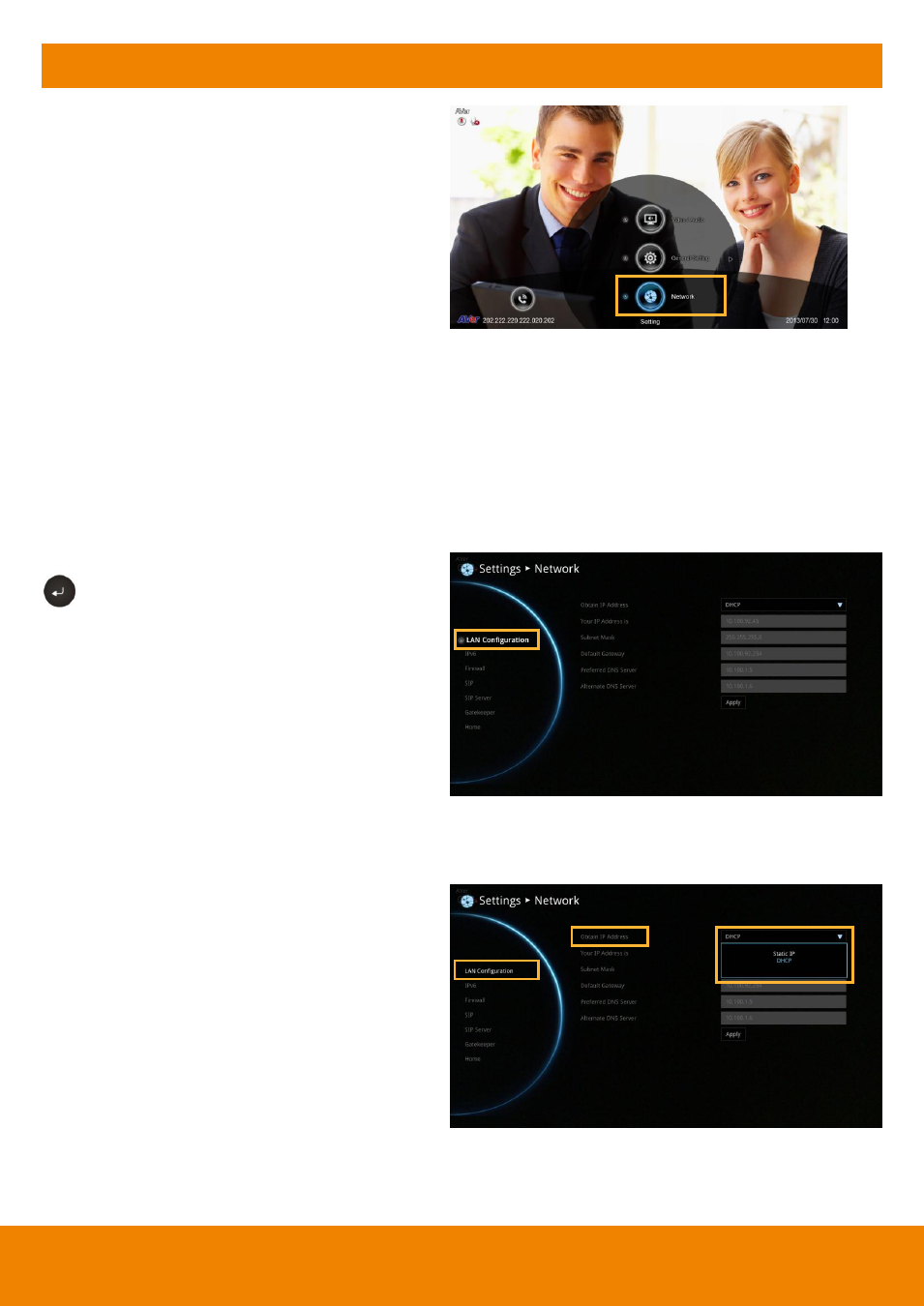
52
Network
Network allows you to set the SIP Server,
Gatekeeper, Firewall and LAN
Configurations. Before configuring Network
and Firewall, please refer to page 69
–
Scenarios for LAN connection and follow the
instructions of your actual network connection
scenario.
LAN CONFIGURATION
AVer EVC supports IPv4 and IPv6 internet protocol for your configuration. IPv4 is the most widely
deployed internet protocol used to connect devices to the internet. IPv4 uses a 32-bit address scheme,
written in decimal as four numbers separated by periods. Each number can be zero to 255. For
example, 192.168.0.1 could be an IP address.
Select Network│LAN Configuration and press
.
Configure the following relative items to setup
the LAN Configuration.
Obtain IP Address
DHCP: Configure the system to automatically
obtain an IP address from the DHCP server.
Static IP: Configure the system to use the
assigned IP address. Select this when the
public IP address is available.
