AVer EVC130 user manual User Manual
Page 22
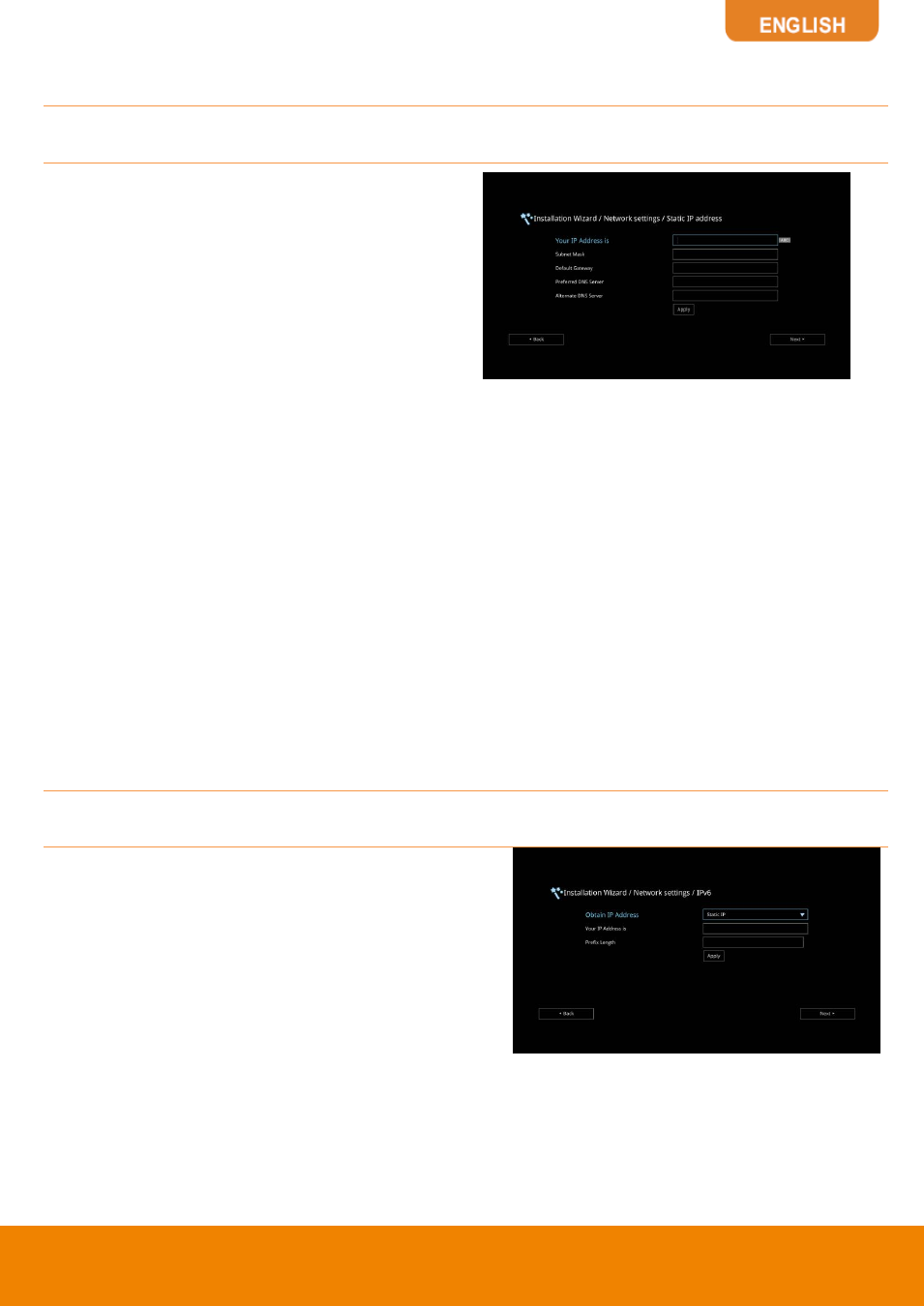
19
Static IP: Configure the system to use the assigned IP address. Select this when the public IP
address is available.
Enter the following information and click Apply to save the settings. To go to next step, click Next
and click Back to go back to Network Setting page.
1. Your IP Address is: Enter your IP address
manually.
2. Subnet Mask: Enter the subnet mask address
when the system does not automatically obtain
the subnet mask
3. Default Gateway: A gateway is a network
point that acts as an entrance to another
network. Enter the gateway address when the
system does not automatically obtain the
gateway.
4. Preferred DNS Server: Domain Name
System (DNS) servers convert human friendly
names (for example: IP
addresses (218.77.272.166) that let machines
be found on the network. The preferred DNS
server is the one your computer asks first. The
alternate is a backup. Enter the Preferred and
Alternated DNS Server address.
5. Alternate DNS Server: Enter another Domain
Name server for second choice.
IPv6: IPv6 is an evolutionary upgrade to the Internet Protocol. IPv6 will coexist with the older IPv4 for
some time. IPv6 addresses are 128-bit IP address written in hexadecimal and separated by colons.
Select and enter the following information and click Apply to save the settings. To go to next step,
click Next option and click Back to go back to Network Setting step.
1. Obtain Address is
(1) Static IP: Configure the system to use
the assigned IP address. Select this
when the public IP address is available.
(2) Auto: Obtain the dynamic IP address
automatically. User needs to enter the IP
address and prefix length in following.
2. Your IP Address is: Enter your IP address
manually.
3. Prefix Length: Prefix Length allows you to
place as many IPv6 devices as the underlying
network medium allows.
