English – AVer TabCam user manual User Manual
Page 25
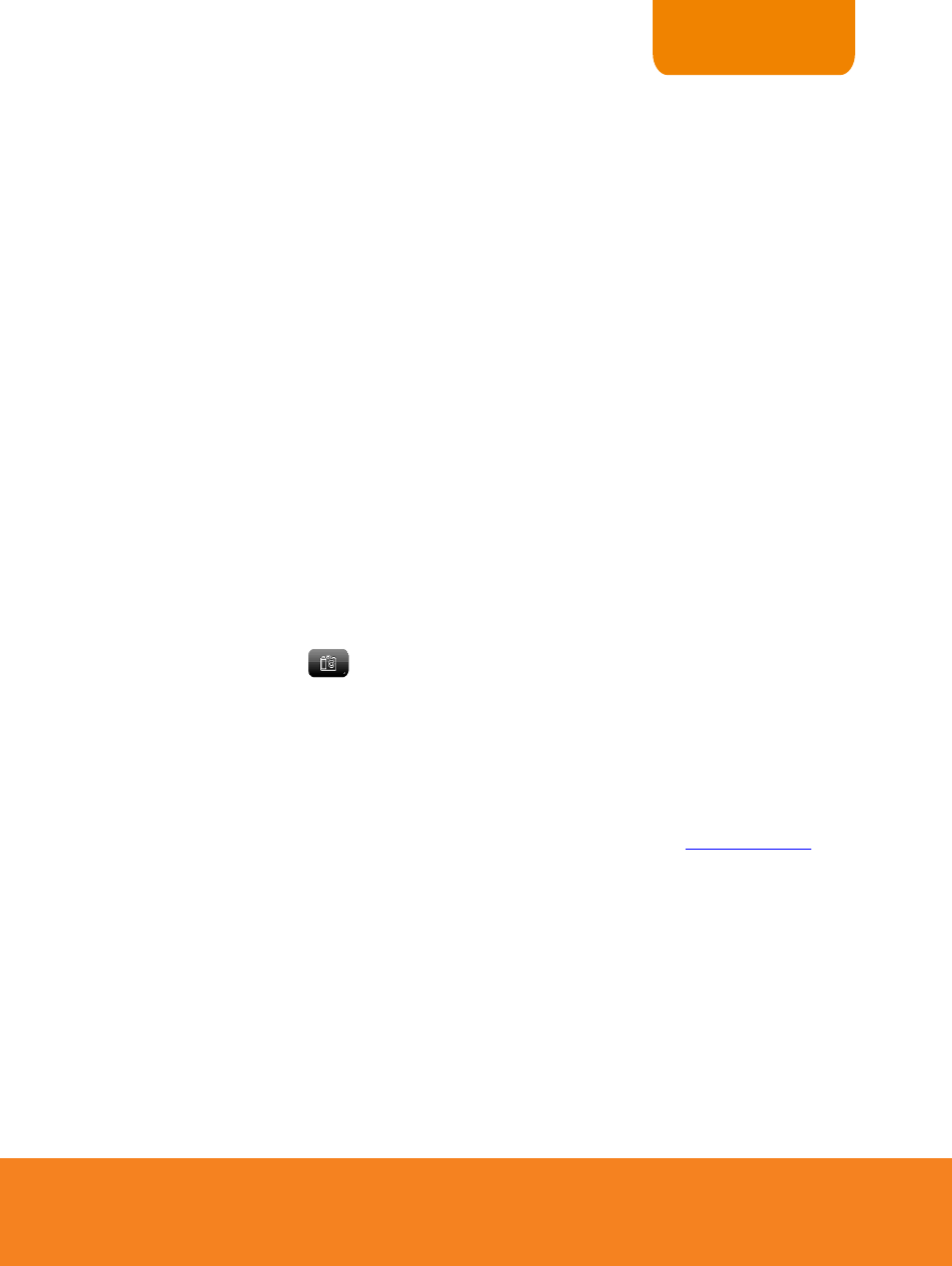
21
ENGLISH
1.
Check the Wi-Fi Network Names and Passwords. If the Wi-Fi Network Names
and Passwords are changed, please follow the steps on the Wi-Fi setup page to
reset the Wi-Fi information for TabCam.
2.
If the Wi-Fi Network Names and Passwords have not changed, please restart the
Wi-Fi router and your TabCam.
The battery light is flashing red frequently.
Make sure you charge your TabCam with the power adapter included in your package.
Battery life is estimated at 6~8 hours.
I cannot upload videos to YouTube.
1.
Make sure YouTube is not blocked on your network.
2.
Make sure you set up your YouTube account under “Settings” prior to uploading.
I want to change the name of my recorded video and snapshots. How do I
do this?
The name of the videos and snapshots are generated through time stamps. To change
the format of the name, go to “Settings” and select “Capture” (for screenshots) and
“Recording” (for videos) to change the filename format.
How do I capture a screenshot of the TabCam live view?
Press the camera button
on the right-left corner of the main screen.
How do I capture a screenshot of the TabCam live view?
For additional help with setting up TabCam, please go to our website:
