What’s new, Continuous auto focus, Area focus – AVer TabCam user manual User Manual
Page 20: Auto shut off, English
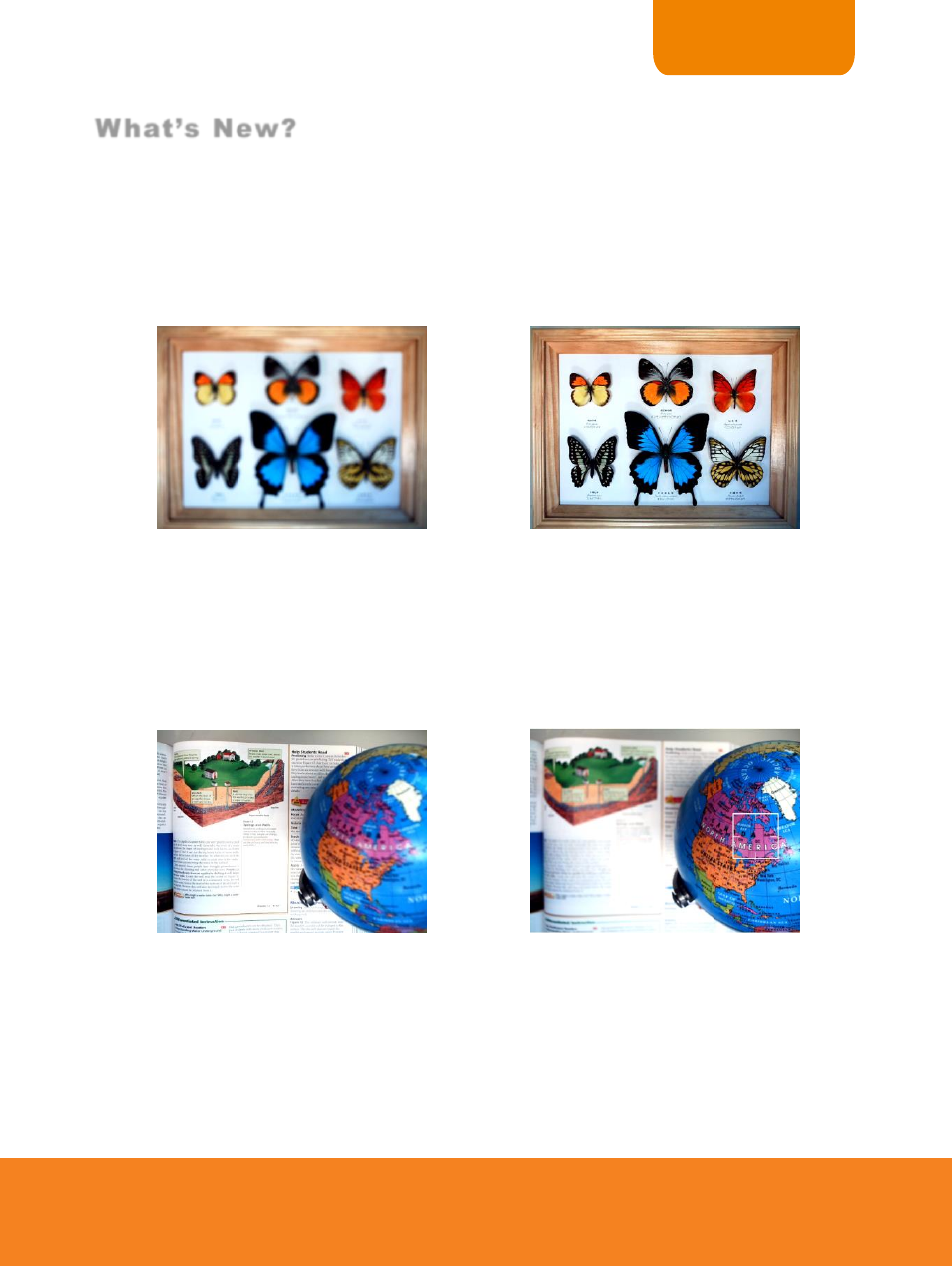
16
ENGLISH
30B
What’s New?
Continuous Auto Focus
When you find the image from your TabCam is obscure, you can double tap to activate
Continuous Auto Focus. Continuous Auto Focus will adjust the lens of your TabCam to
focus on the subject you're photographing or recording to ensure it's sharp whether it is
near or far from the camera.
Before Auto Focus
After Auto Focus
Area Focus
If the image from your TabCam includes more than one subject, you can tap and hold to
activate Area Focus. Area Focus allows you to identify a specific point and set it as the
image’s focal point.
Before Area Focus
After Area Focus
Auto Shut Off
If TabCam is idle for one hour, then it will shut off automatically to preserve battery life.
*This feature is inactive when TabCam is running on AC power.
- PL50 user manual (46 pages)
- W30 user manual (44 pages)
- W30 quick guide (2 pages)
- U15 (2 pages)
- U10 (2 pages)
- F55 On-screen Display (189 pages)
- F55 Remote Control (61 pages)
- F50 user manual (47 pages)
- F50 quick guide (2 pages)
- F50HD user manual (51 pages)
- F50HD quick guide (2 pages)
- F30 user manual (45 pages)
- F30 user manual (43 pages)
- F17HD+ (40 pages)
- CP135 user manual (27 pages)
- CP155 quick guide (4 pages)
- 315AF user manual (48 pages)
- 315AF quick guide (4 pages)
- M70 (45 pages)
- M50(355AF) user manual (43 pages)
- M50(355AF) user manual (44 pages)
- M50(355AF) quick guide (4 pages)
- M30(310AF) user manual (27 pages)
- VP-1 (16 pages)
- VP-1HD (40 pages)
- SPB350+ (24 pages)
- CP355 user manual (33 pages)
- CP355 user manual (30 pages)
- CP155 user manual (30 pages)
- CP155 user manual (27 pages)
- CP300 (192 pages)
- CP150 user manual (26 pages)
- CP150 quick guide (2 pages)
- CP130 user manual (23 pages)
- 300AF user manual (30 pages)
- 300AF user manual (144 pages)
- 300AF user manual (170 pages)
- 300AF quick guide (2 pages)
- SPB370 user manual (27 pages)
- SPB350 quick guide (2 pages)
- SPB350 user manual (25 pages)
- SPC300+ (24 pages)
- SPC300+ (97 pages)
- FX2000 (56 pages)
