English – AVer TabCam user manual User Manual
Page 11
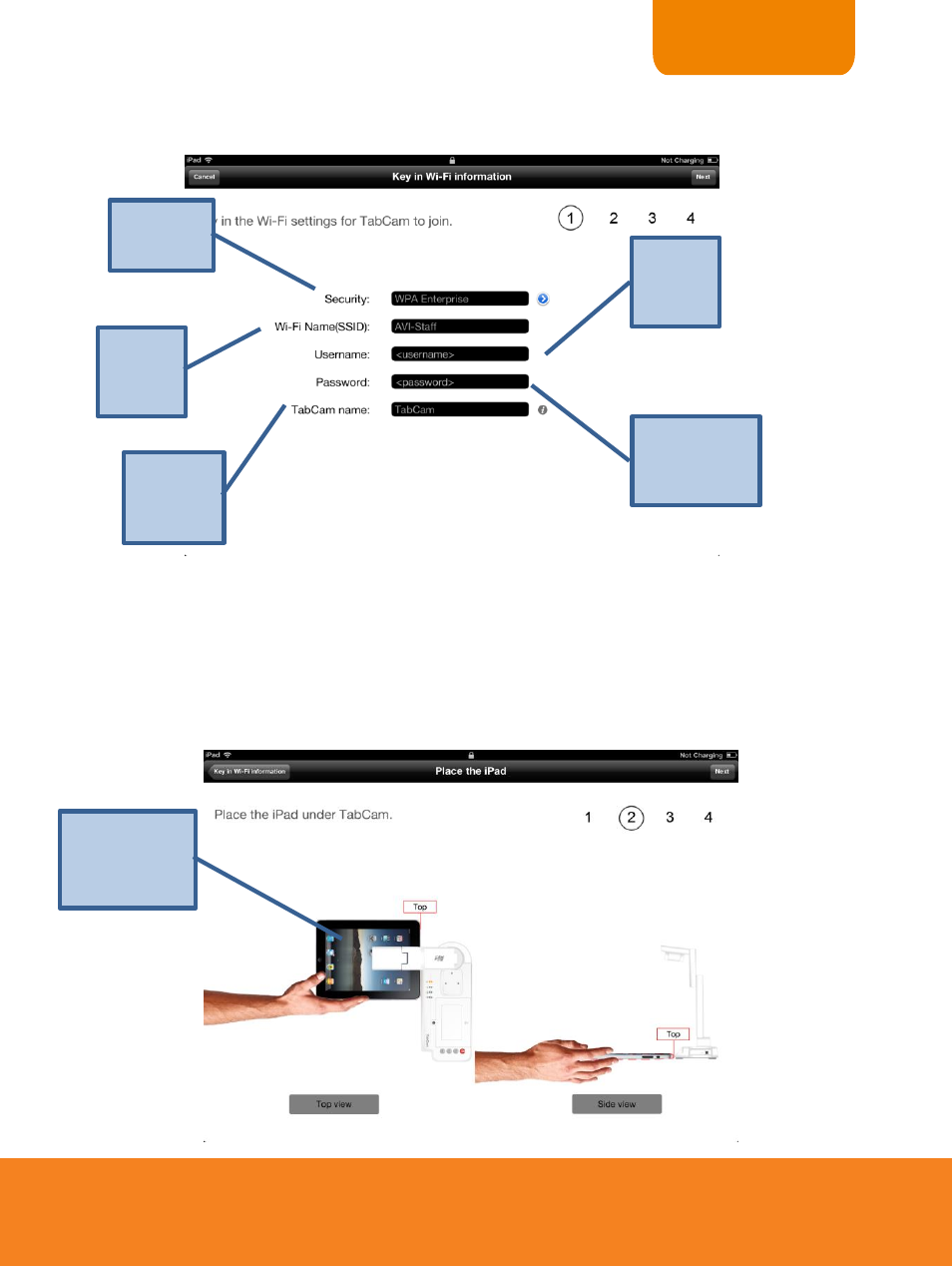
7
ENGLISH
5.
Enter your Wi-Fi information as shown in the following picture.
a.
Enter the Security type
b.
Enter the name of the Wi-Fi network your tablet is currently using.
c.
Enter an acceptable username (if WPA/WPA2 Enterprise is chosen)
d.
Enter the password for this Wi-Fi network (if applicable)
e.
Select a custom name for your TabCam.
6.
On the next page, place the tablet under the TabCam as shown in the following
picture.
Select
Security
Enter
Wi-Fi
Name
Enter
TabCam
Name
Enter
User
Name
Enter
Password
(if needed)
Place the
tablet under
TabCam
See also other documents in the category AVer Camcorders:
- PL50 user manual (46 pages)
- W30 user manual (44 pages)
- W30 quick guide (2 pages)
- U15 (2 pages)
- U10 (2 pages)
- F55 On-screen Display (189 pages)
- F55 Remote Control (61 pages)
- F50 user manual (47 pages)
- F50 quick guide (2 pages)
- F50HD user manual (51 pages)
- F50HD quick guide (2 pages)
- F30 user manual (43 pages)
- F30 user manual (45 pages)
- F17HD+ (40 pages)
- CP135 user manual (27 pages)
- CP155 quick guide (4 pages)
- 315AF user manual (48 pages)
- 315AF quick guide (4 pages)
- M70 (45 pages)
- M50(355AF) user manual (43 pages)
- M50(355AF) user manual (44 pages)
- M50(355AF) quick guide (4 pages)
- M30(310AF) user manual (27 pages)
- VP-1 (16 pages)
- VP-1HD (40 pages)
- SPB350+ (24 pages)
- CP355 user manual (30 pages)
- CP355 user manual (33 pages)
- CP155 user manual (27 pages)
- CP155 user manual (30 pages)
- CP300 (192 pages)
- CP150 user manual (26 pages)
- CP150 quick guide (2 pages)
- CP130 user manual (23 pages)
- 300AF user manual (30 pages)
- 300AF user manual (144 pages)
- 300AF user manual (170 pages)
- 300AF quick guide (2 pages)
- SPB370 user manual (27 pages)
- SPB350 quick guide (2 pages)
- SPB350 user manual (25 pages)
- SPC300+ (97 pages)
- SPC300+ (24 pages)
- FX2000 (56 pages)
