Tabcam operating height & angle, English – AVer TabCam user manual User Manual
Page 18
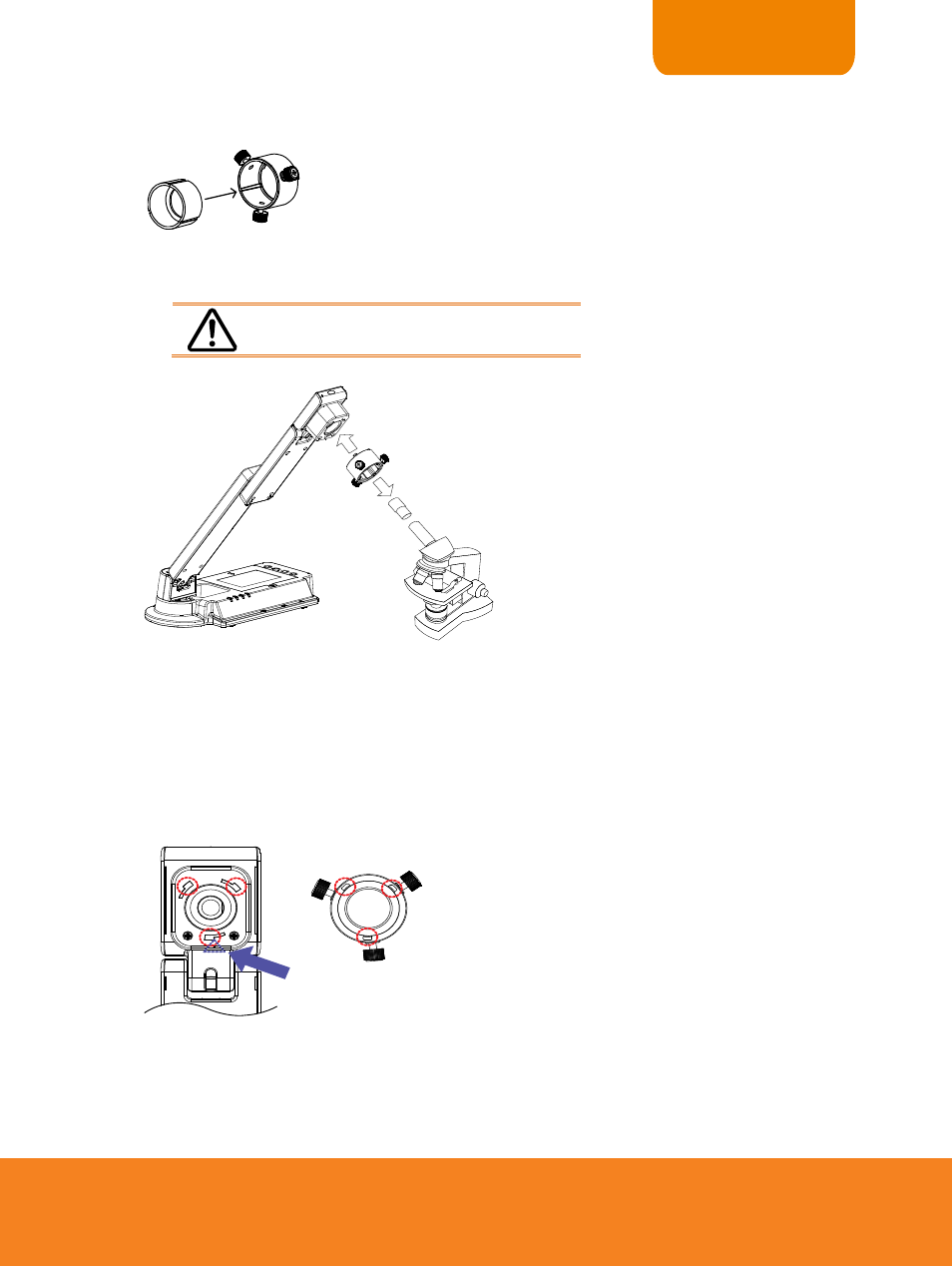
14
ENGLISH
4.
Select the appropriate rubber coupler size for the microscope eyepiece and
insert it in the microscope adapter.
5.
Remove the microscope eyepiece from the microscope and connect it to the
microscope adapter with the rubber coupler inserted. Fasten the 3 bolts until the
adapter secures the eyepiece.
For the eyepiece, we suggest using
15.5mm eye relief or higher.
6.
Attach the microscope adapter to the TabCam head. Then connect the eyepiece
to the microscope.
Be sure to match the latches to the holes and the arrow on the microscope
adapter and TabCam head are on the same side. Connect and then twist
counterclockwise to lock.
Microscope
eyepiece
Microscope
Adapter
Microscope
See also other documents in the category AVer Camcorders:
- PL50 user manual (46 pages)
- W30 user manual (44 pages)
- W30 quick guide (2 pages)
- U15 (2 pages)
- U10 (2 pages)
- F55 On-screen Display (189 pages)
- F55 Remote Control (61 pages)
- F50 user manual (47 pages)
- F50 quick guide (2 pages)
- F50HD user manual (51 pages)
- F50HD quick guide (2 pages)
- F30 user manual (45 pages)
- F30 user manual (43 pages)
- F17HD+ (40 pages)
- CP135 user manual (27 pages)
- CP155 quick guide (4 pages)
- 315AF user manual (48 pages)
- 315AF quick guide (4 pages)
- M70 (45 pages)
- M50(355AF) user manual (43 pages)
- M50(355AF) user manual (44 pages)
- M50(355AF) quick guide (4 pages)
- M30(310AF) user manual (27 pages)
- VP-1 (16 pages)
- VP-1HD (40 pages)
- SPB350+ (24 pages)
- CP355 user manual (33 pages)
- CP355 user manual (30 pages)
- CP155 user manual (27 pages)
- CP155 user manual (30 pages)
- CP300 (192 pages)
- CP150 user manual (26 pages)
- CP150 quick guide (2 pages)
- CP130 user manual (23 pages)
- 300AF user manual (30 pages)
- 300AF user manual (144 pages)
- 300AF user manual (170 pages)
- 300AF quick guide (2 pages)
- SPB370 user manual (27 pages)
- SPB350 quick guide (2 pages)
- SPB350 user manual (25 pages)
- SPC300+ (24 pages)
- SPC300+ (97 pages)
- FX2000 (56 pages)
