Casio EX-Z750 User Manual
Page 4
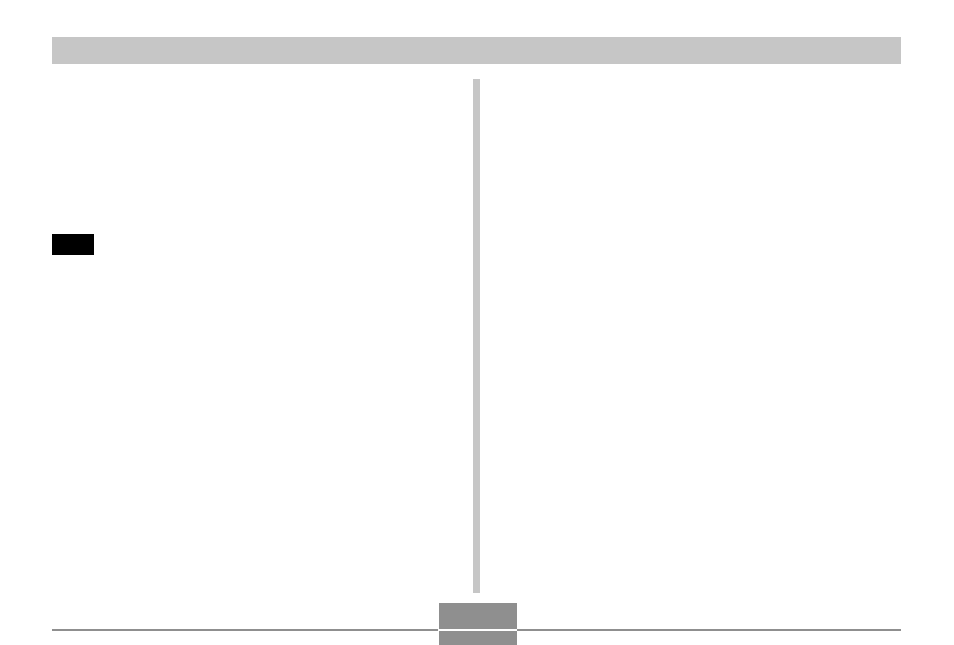
INTRODUCTION
4
Using the Flash .......................................................... 64
Flash Unit Status
66
Changing the Flash Intensity Setting
66
Using Flash Assist
67
Using the Self-timer ................................................... 69
Specifying Image Size ............................................... 71
Specifying Image Quality ........................................... 72
74
OTHER RECORDING FUNCTIONS
Selecting the Focus Mode ......................................... 74
Using Auto Focus
75
Using the Macro Mode
78
Using Pan Focus
79
Using the Infinity Mode
80
Using Manual Focus
80
Using Focus Lock
82
Exposure Compensation (EV Shift) ........................... 83
Adjusting White Balance ............................................ 84
Configuring the White Balance Setting Manually
86
Using the Manual Exposure mode ............................ 87
Using a Continuous Shutter Mode ............................. 89
Using the Normal Continuous Shutter Mode
90
Using the Zoom Continuous Shutter Mode
91
25-shot Stop Action Images
(Using the Multi Continuous Shutter Mode)
92
Continuous Shutter Precautions
93
Using the BEST SHOT Mode .................................... 93
Displaying 12 BEST SHOT Sample Scenes
on a Single Screen
95
Creating Your Own BEST SHOT Setup
96
To delete a BEST SHOT user setup
98
Recording Images of Business Cards and
Documents (Business Shot) ...................................... 98
To use Business Shot
100
Recording an ID Photo ............................................. 101
Printing an ID Photo
102
Recording a Movie ................................................... 103
Specifying Movie Image Quality
104
Recording a Standard Movie
(Movie Mode)
105
Recording a Short Movie
(Short Movie Mode)
106
Recording Past Action
(Past Movie Mode)
108
Instant Movie Setups
(MOVIE BEST SHOT Mode) .................................... 110
Displaying All of the MOVIE BEST SHOT Sample
Scenes on a Single Screen
111
Creating Your Own MOVIE BEST SHOT Setup
112
Recording Audio ....................................................... 114
Adding Audio to a Snapshot
114
Recording Your Voice
115
Using the Histogram ................................................. 117
