To protect all files in memory, Using the favorite folder, To copy a file to the favorite folder – Casio EX-Z750 User Manual
Page 162
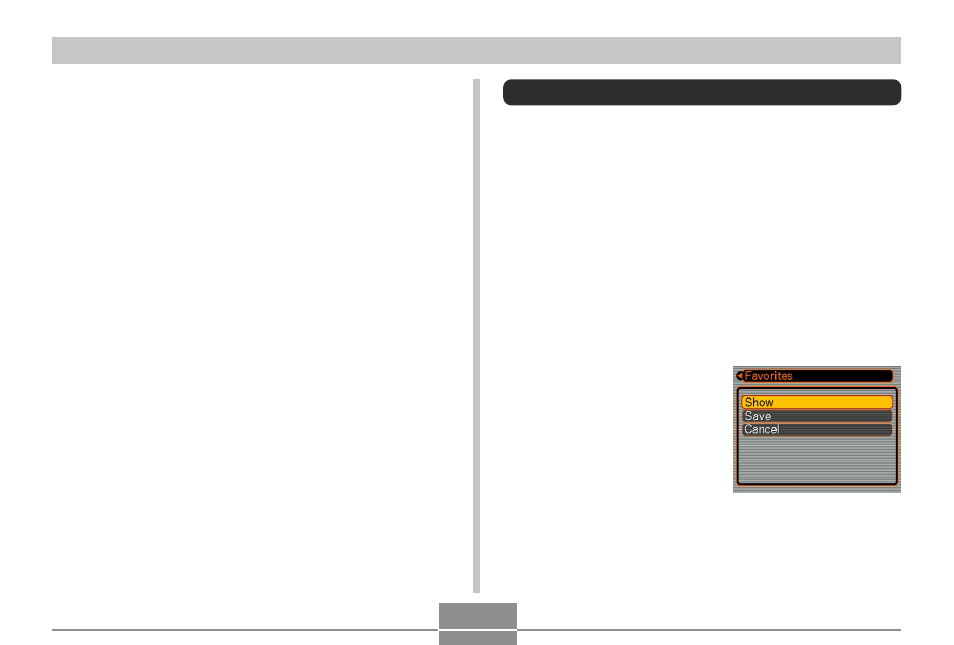
FILE MANAGEMENT
162
To protect all files in memory
1.
In the PLAY mode, press [MENU].
2.
Select the “PLAY” tab, select “Protect”, and
then press [
̈].
3.
Use [
̆] and [̄] to select “All Files : On”, and
then press [SET].
• To unprotect all files, press [SET] in step 3 so the
setting shows “All Files : Off”.
4.
Press [MENU] to exit the menu screen.
Using the FAVORITE Folder
You can copy scenery shots, photos of your family, or other
special images from a file storage folder (page 209) to the
FAVORITE folder in built-in memory (page 209). Images in
the FAVORITE folder are not displayed during normal
playback, so it helps to keep your personal images private
as you carry them around. FAVORITE folder images are
not deleted when you change memory cards, so you can
always keep them on hand.
To copy a file to the FAVORITE folder
1.
In the PLAY mode, press [MENU].
2.
Select the “PLAY” tab,
select “Favorites”, and
then press [
̈].
