Specifying movie image quality – Casio EX-Z750 User Manual
Page 104
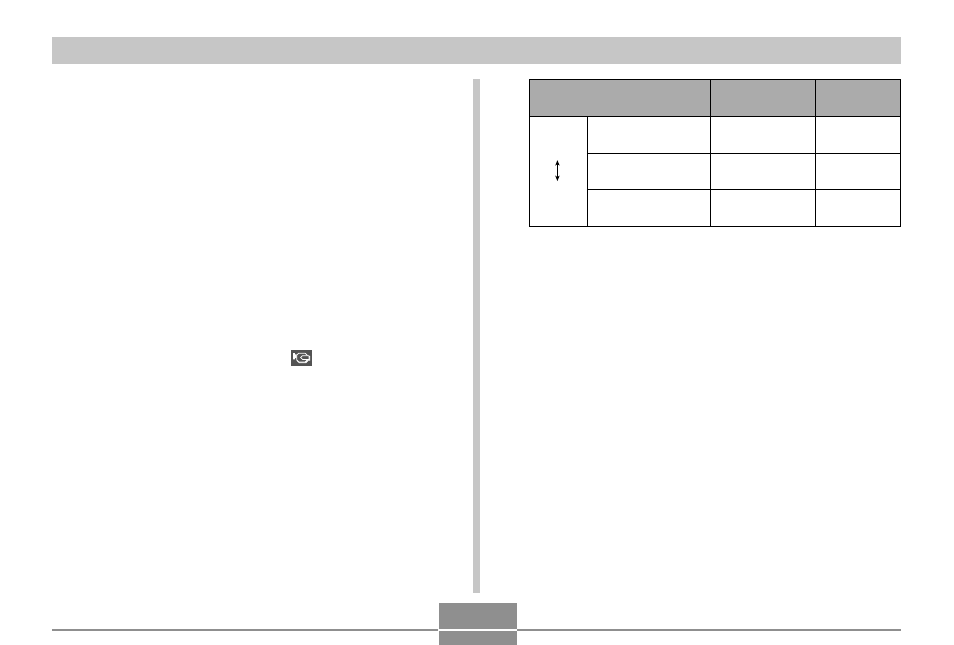
104
OTHER RECORDING FUNCTIONS
HQ
(640
× 480 pixels)
Normal
(640
× 480 pixels)
LP
(320
× 240 pixels)
Setting
Higher
Quality
Lower
Quality
Approximate
Data Rate
4.0 megabits
per second
2.1 megabits
per second
745 kilobits
per second
Frame Rate
30 frames/
second
30 frames/
second
15 frames/
second
Specifying Movie Image Quality
The image quality setting determines how much the
camera compresses movie images before storing them.
Image quality is expressed as image size in pixels. A
“pixel” is one of the many tiny dots that make up an image.
More pixels (a larger image size) provide finer detail and
higher image quality when a movie is played back.
Before recording a movie, select the image quality setting
that suits your needs.
1.
In a REC mode, press [MENU].
2.
Use [
̇] and [̈] to select the “Quality” tab.
3.
Use [
̆] and [̄] to select “
Quality” , and
then press [
̈].
4.
Use [
̆] and [̄] to select the setting you
want, and then press [SET].
- EX-JE10 (189 pages)
- EX-JE10 (191 pages)
- EX-JE10 (195 pages)
- EX-JE10 (187 pages)
- EX-JE10 (187 pages)
- EX-Z650 (193 pages)
- EX-Z400 EN (203 pages)
- EX-Z450 (For North American customers) (191 pages)
- EX-Z650 (202 pages)
- EX-Z200 (For North American customers) (170 pages)
- EX-H10 (For North American customers) (189 pages)
- EX-H10 (For North American customers) (189 pages)
- EX-H10 (For North American customers) (194 pages)
- EX-JE10 (195 pages)
- EX-JE10 (196 pages)
- EX-JE10 (196 pages)
- EX-JE10 (194 pages)
- EX-JE10 (192 pages)
- EXILIM G MA0910-A 1170 (193 pages)
- QV-2800UX (151 pages)
- EX-ZS160 (136 pages)
- EX-ZS160 (137 pages)
- EX-ZS26 (138 pages)
- EX-FS10 (184 pages)
- EX-H20G (For North American customers) (192 pages)
- EXILIM EX-Z550 (196 pages)
- EX-P700 (267 pages)
- EXILIM EX-Z270 (202 pages)
- EXILIM EX-Z270 (194 pages)
- EXILIM EX-Z19 (139 pages)
- EXILIM EX-Z19 (139 pages)
- EX-H5 (For North American customers) (186 pages)
- EX-ZS200 (139 pages)
- EXILIM EX-Z28 (136 pages)
- EX-FC100 (191 pages)
- EX-FC150 (193 pages)
- EX-Z400 EN (203 pages)
- EX-P600 (247 pages)
- QV-3EX (122 pages)
- EX-TR150 (127 pages)
- EX-TR200 (129 pages)
- EX-TR150 (129 pages)
- EX-S100 (207 pages)
- EX-Z2000 (195 pages)
