To select your home time zone, To set the current time and date, 170 to select your home time zone 1 – Casio EX-Z750 User Manual
Page 170
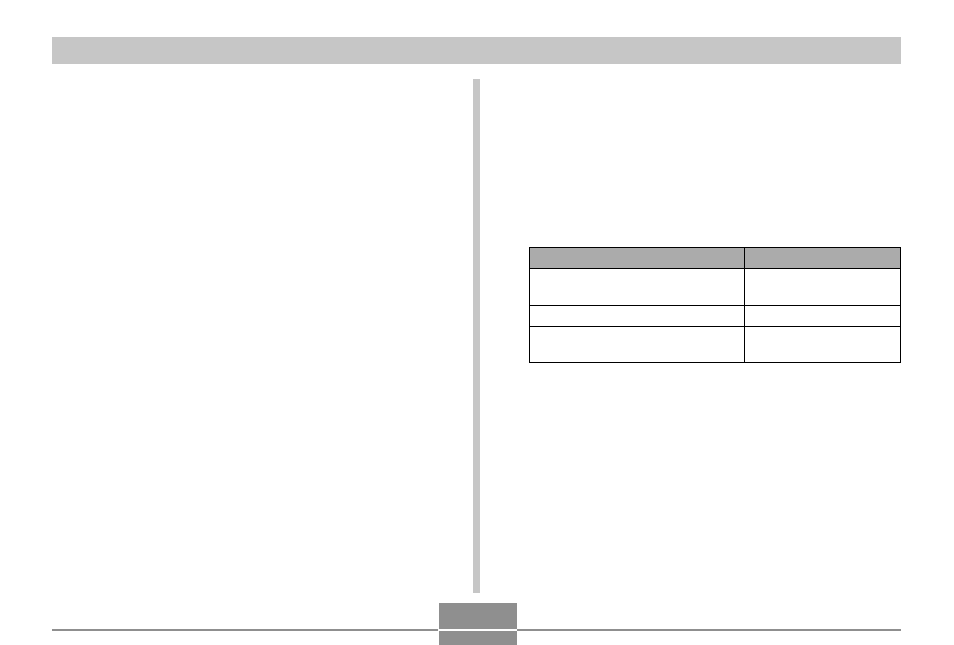
OTHER SETTINGS
170
To select your Home Time zone
1.
Press [MENU].
2.
Select the “Set Up” tab, select “World Time”,
and then press [
̈].
• This displays the current World Time zone.
3.
Use [
̆] and [̄] to select “Home”, and then
press [
̈].
4.
Use [
̆] and [̄] to select “City”, and then
press [
̈].
5.
Use [
̆], [̄], [̇], and [̈] to select the
geographical area that contains location you
want to select as your Home Time zone, and
then press [SET].
6.
Use [
̆] and [̄] to select the city you want,
and then press [SET].
7.
After selecting the city you want, press [SET]
to register its zone as your Home Time zone.
To set the current time and date
1.
Press [MENU].
2.
Select the “Set Up” tab, select “Adjust”, and
then press [
̈].
3.
Set the current date and the time.
Do this:
Press [
̆] or [̄].
Press [
̇] or [̈].
Press [DISP].
To do this:
Change the setting at the current
cursor location
Move the cursor between settings
Toggle between 12-hour and 24-
hour timekeeping
4.
When all the settings are the way you want,
press [SET] to register them and exit the
setting screen.
