Canon 577 G User Manual
Page 21
Attention! The text in this document has been recognized automatically. To view the original document, you can use the "Original mode".
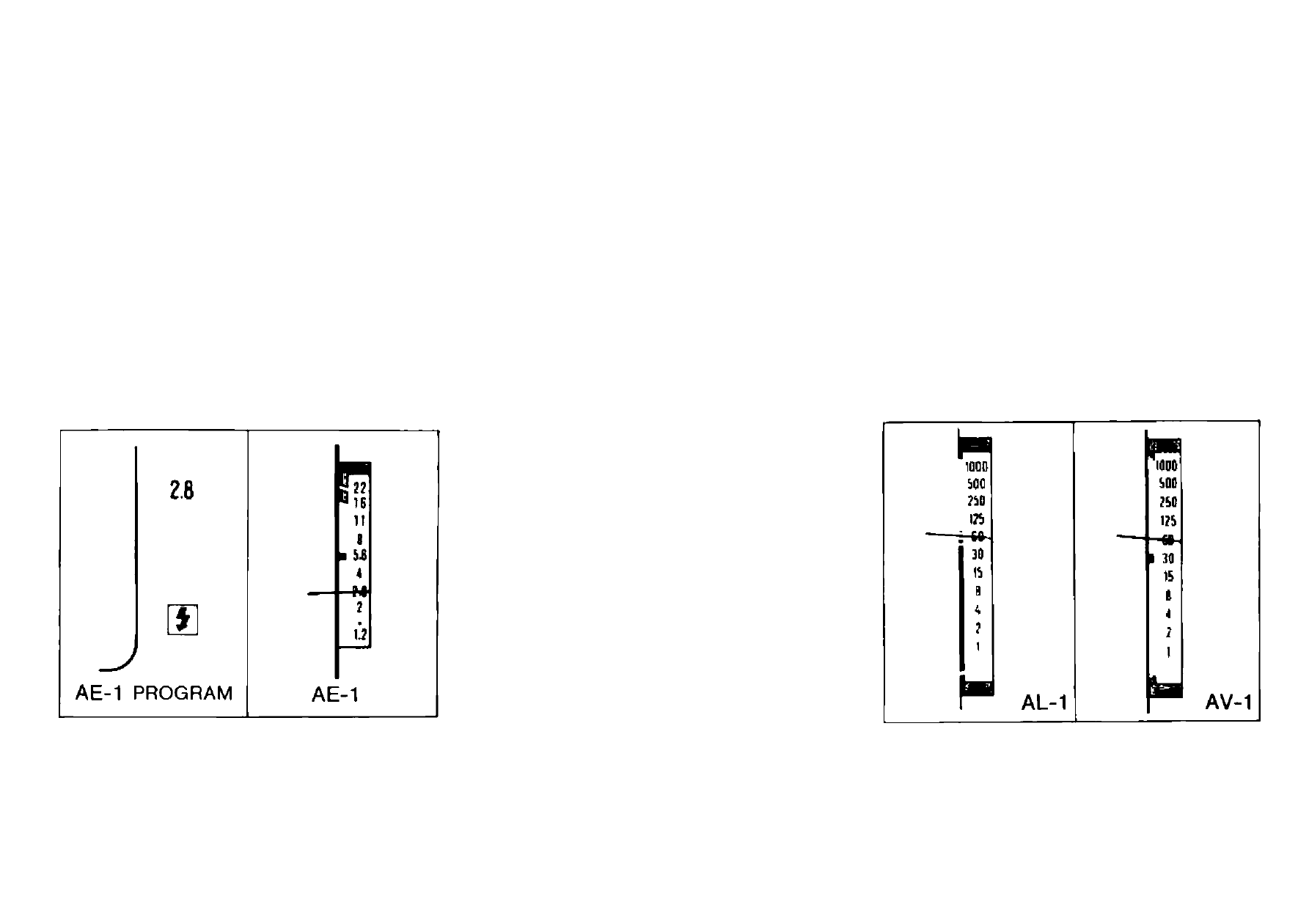
AE-1 PROGRAM, AE-1 Informa
tion
(1) Full Autoflash Mode; FD lens on
“A” and shutter speed dial not
on “B”.
(example)
Film Speed: ASA 100; Aperture
Selection Switch; Red position.
(2) Automatic Shutter Setting Auto
flash Mode: FD lens off “A” or
FL lens. (“M” mark will flash in
AE-1 viewfinder, and will light
up in AE-1
PROGRAM
view
finder. It reminds you that you
have taken the aperture ring off
“A” for manual aperture setting.)
AE-1 PROGRAM Warnings
The aperture selected on the flash
will blink in the viewfinder if that ap
erture is larger than the maximum
aperture of the lens.
AE-1 Warnings
1. Underexposure warning lamp
blinks: means the aperture set on
the flash is larger than the lens’
maximum aperture. Set the aper
ture selection switch to a smaller
aperture (lamp should stop blink
ing).
2.
Meter
needle
swings
into
overexposure
warning
zone:
means aperture set on flash
may
be
too small. Check it. If it is the
same or larger than the lens’
minimum aperture, exposure will
be correct. If it is smaller, set the
aperture selection switch to a
larger aperture.
AL-1,AV-1 Information
(1) Automatic Shutter Setting Auto
flash Mode: Selector dial not on
“B”.
* Synchronized flash photography
is possible only when the meter
needle points to 1/60 second.
19
