Canon 166 A User Manual
Page 17
Attention! The text in this document has been recognized automatically. To view the original document, you can use the "Original mode".
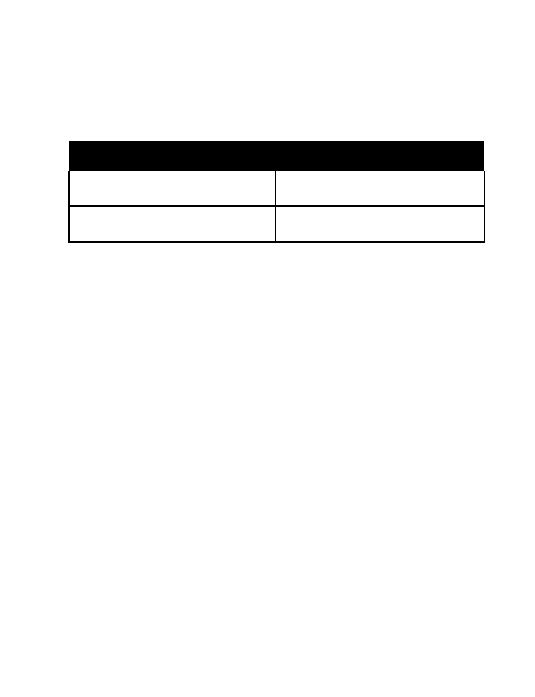
accordance with the selection of the aper-
ture.
Effective Shooting Distance
Green Line
Red Line
0 5-3 5m; 1 6-11 ft.
'
1-7m; 3 3-22 ft
After
focusing,
confirm
the
shooting
dis
tance on the lens' distance scale Remem
ber that correct exposure is impossible if
the shooting distance is not within the ef
fective shooting range
Both depth of field and the shooting dis
tance are factors to consider when select
ing an aperture on the 166A When the
subject
distance
is
between
1
~3
5m
(3 3~11ft.), use the following as guides:
Upper
position:
For
isolating
the
subject
(red line)
from its surroundings by
blurring
the
foreground
and background
