Choosing an aperture and reading its value – Canon 166 A User Manual
Page 14
Attention! The text in this document has been recognized automatically. To view the original document, you can use the "Original mode".
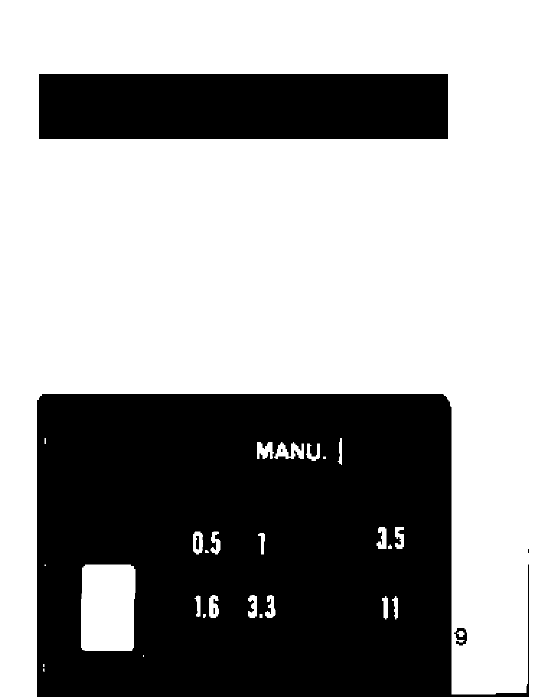
Choosing an Aperture and
Reading its Value
There is a choice of two apertures for au
tomatic
flash
photography
To
select
an
aperture,
set
the
Aperture/MANU
selection
switch to the upper or middle position; the
aperture
value
will
appear
in
the
Aper
ture/MANU
window.
The
aperture
wilt
change depending on the setting of the
