The display panel – Canon EOS-1 User Manual
Page 40
Attention! The text in this document has been recognized automatically. To view the original document, you can use the "Original mode".
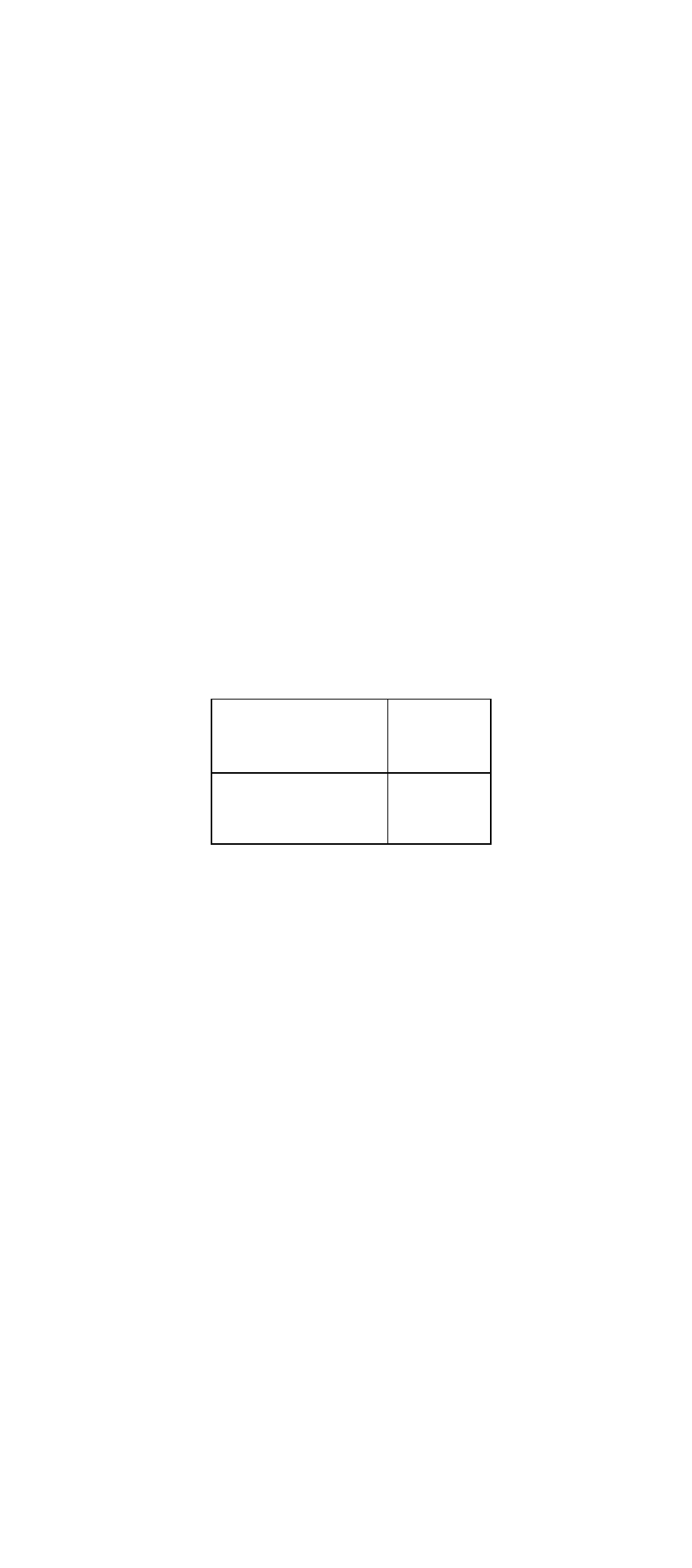
The Display Panel
Camera status can be quickly adjusted
and instantly confirmed with relevant information
clearly displayed.
Electro Luminescence emits a soft blue light,
making the display panel easy to read in low light.
LCD Panel Information
Exposure control —
I
-Cusioni Function
setting
I
d Aperture value
Auto exposure
bracketing amount
- o Shutter sp)eed
----- o ISO film speed
--- □ Battery check indicator
-----Bulb indicator
- - Custom Function number
Metering pattern
Film load check
indicator
^Av
a.8
'SO
ONESHOT
Al SERVO
M.EOCUS
CC
ae
IÌH!
‘'mmimmmmm
___ ■ " ■ *"** ■ _i___
seiJeS^
.*1. .*2. .*3
Focusing
^ Film winding
Exposure compensation scale
I Film rewind ............^
completion indicator
□ Multiple exposure
indicator
a Auto exposure
bracketing indicator
Frame counter function indicaior-
□ Frame counter
Bulb exposure time
Multiple exposure
preset frame number
Multiple exposure frame
count-down display
Self-timer count-down display
Film transport operation
(wind, rewind)
■ Film transport failure warning
a Battery check level
□ Exposure compensation level
- a Auto exposure
bracketing amount
Bulb 30-second unit display
No mark: Lights up
■ mark: Blinks
° mark: Lights up or blinks,
depending on condition
