Uploading the settings file, Uploading the settings file -5 – Canon Print Services Client 1 User Manual
Page 57
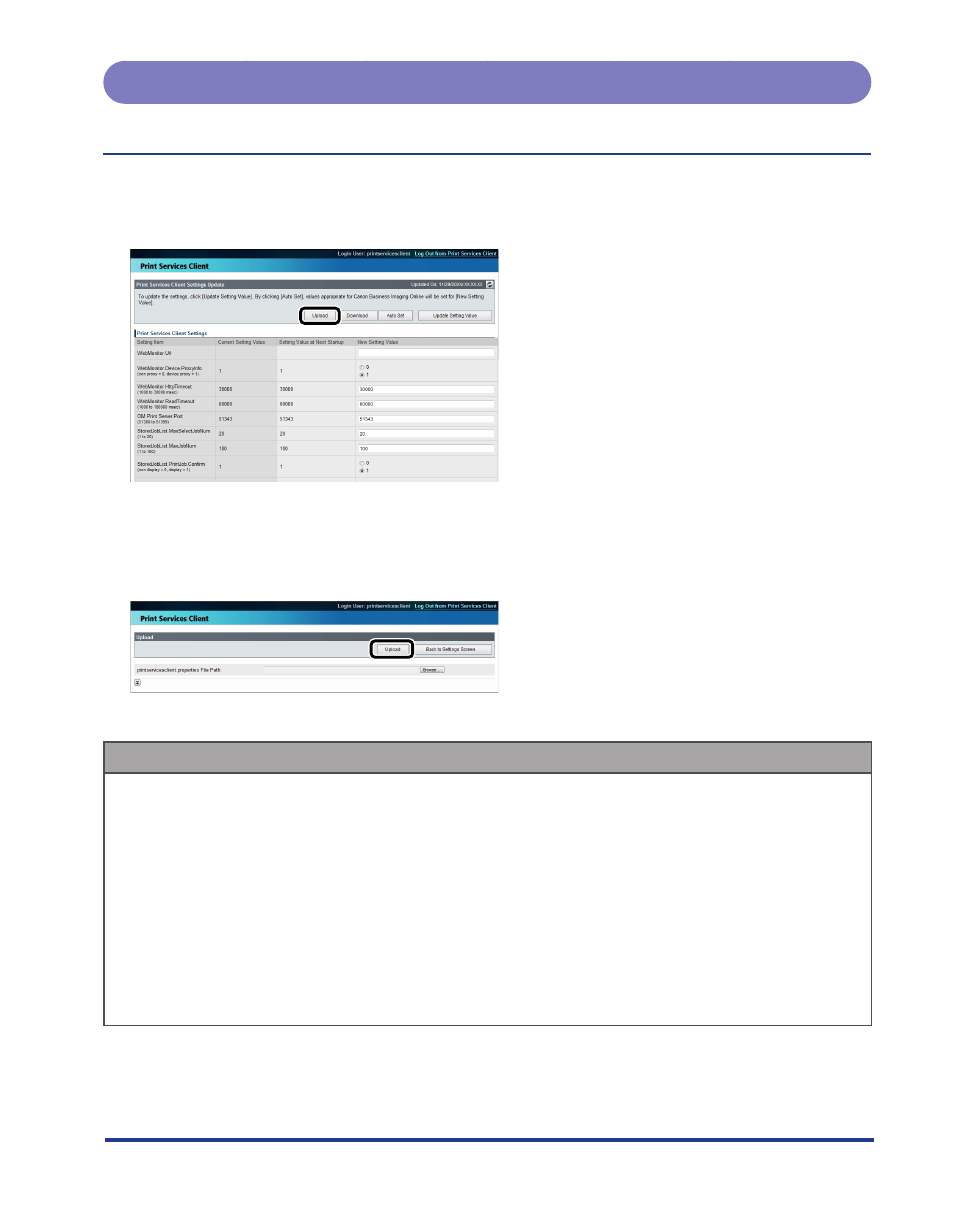
Changing the Settings
4-5
Uploading the Settings File
Upload the settings file.
1.
Click [Upload] on the Change Settings screen.
The Upload screen is displayed.
2.
Select the location of the settings file from [Browse] → click [Upload].
If the update is successful, you are returned to the Settings File Upload screen.
IMPORTANT
The tenant ID is not supported for settings file upload. Even if the ID is stated in the uploaded
file, it is not reflected.
For information on the tenant ID, see "Setting Items," on p. 4-7
The update may not be performed if a value outside the allowable range is set.
An error message is displayed and the update is not performed if the following applies to the
file to upload:
No file path is entered
The entered file has an invalid extension
The entered file does not exist
The version of the file is invalid
•
•
•
- mx860 (997 pages)
- mp620 (815 pages)
- mp495 (759 pages)
- PIXMA iP2600 (72 pages)
- Pixma MP 190 (396 pages)
- PIXMA iX6520 (300 pages)
- PIXMA iX6540 (339 pages)
- PIXMA iX6540 (335 pages)
- BJC-3000 (350 pages)
- BJC-3000 (80 pages)
- BJC-50 (141 pages)
- BJC-55 (181 pages)
- BJC-6200 (281 pages)
- BJC-8200 (85 pages)
- BJC-8500 (159 pages)
- BJC-8500 (13 pages)
- i475D (2 pages)
- i80 (1 page)
- i850 (2 pages)
- CP-100 (110 pages)
- SELPHY CP750 (50 pages)
- CP 300 (53 pages)
- CP100 (62 pages)
- C70 (421 pages)
- W8200 (196 pages)
- H12157 (359 pages)
- ImageCLASS MF4570dw (61 pages)
- i 350 (9 pages)
- C560 (2 pages)
- C2880 Series (16 pages)
- Color imageRUNNER C3080 (4 pages)
- BJ-30 (183 pages)
- CDI-M113-010 (154 pages)
- imagerunner 7095 (14 pages)
- C3200 (563 pages)
- Direct Print (109 pages)
- IMAGERUNNER ADVANCE C5030 (12 pages)
- IMAGERUNNER 3530 (352 pages)
- IMAGERUNNER 3530 (6 pages)
- IMAGERUNNER ADVANCE C7065 (12 pages)
- BJC-4400 (106 pages)
- IMAGERUNNER 2525 (3 pages)
- ImageCLASS 2300 (104 pages)
- IMAGECLASS D440 (177 pages)
- ImageCLASS MF7280 (4 pages)
