Canon Print Services Client 1 User Manual
Page 46
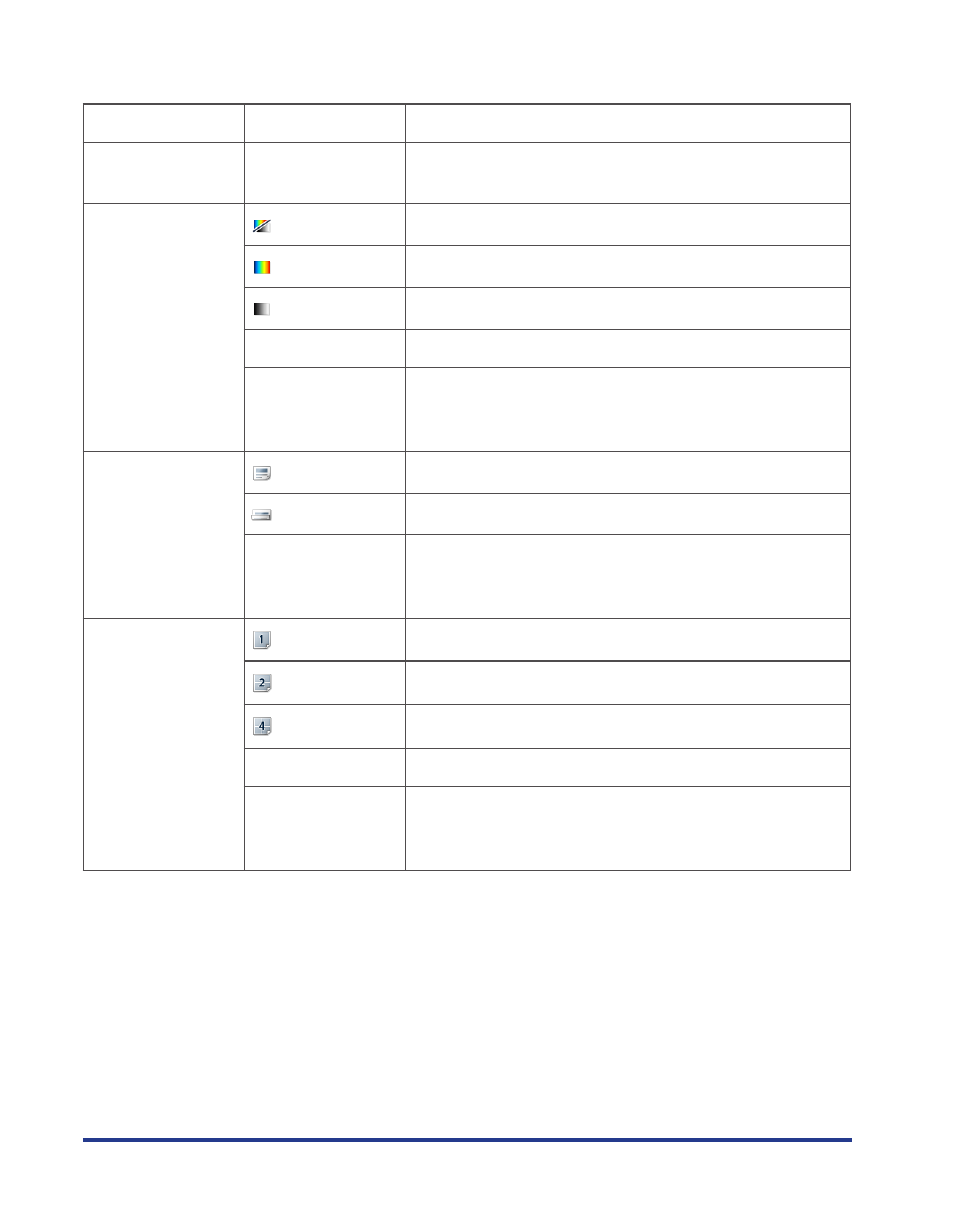
Stored Job Management
3-16
The settings that can be changed are described below.
Print Attribute
Options
Description
Number of Copies
-
Enter the number of copies to print. Set within the range
1 to 255.
Select Color
Auto
Automatically selects Black & White or Color, and prints.
Color
Performs color printing.
Black & White
Performs black-and-white printing.
No Change
Prints without changing the print settings.
-----
Prints without changing the print settings.
This option is displayed when Select Color is not set and
Select Color cannot be changed.
Print Style
1-Sided
Performs 1-sided printing.
2-Sided
Performs 2-sided printing.
-----
Prints without changing the print settings.
This option is displayed when Print Style is not set and
Print Style cannot be changed.
N on 1
1 on 1
Prints one page on one side of the paper.
2 on 1
Prints two pages on one side of the paper.
4 on 1
Prints four pages on one side of the paper.
No Change
Prints without changing the print settings.
-----
Prints without changing the print settings.
This option is displayed when N on 1 is not set and N on
1 cannot be changed.
However, job type limitations and AMS (Access Management System) limitations apply to setting
changes.
